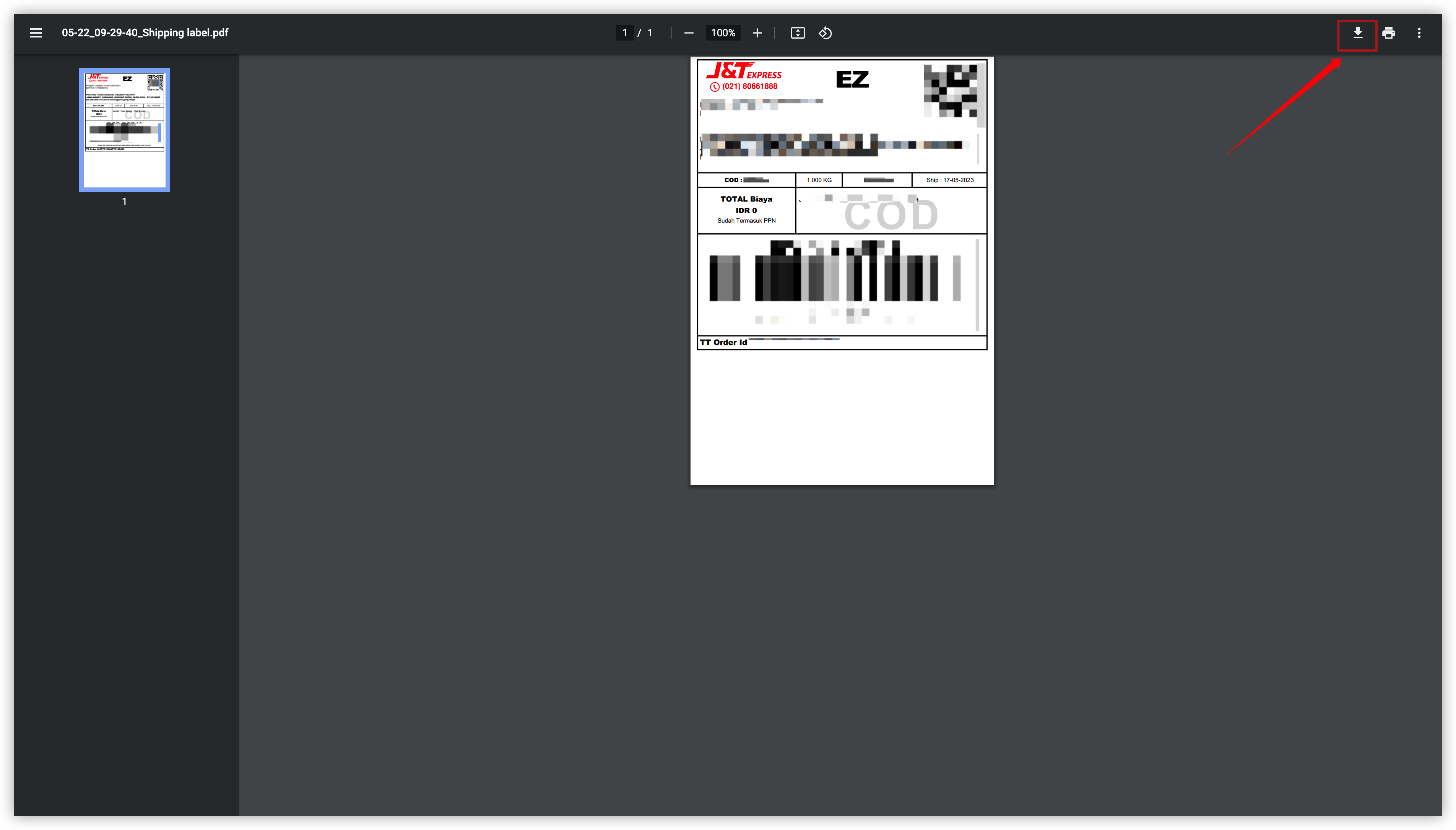# Upload PDF
How to upload a waybill on the system
Method 1:
- In
Order Management,Merchant Review, selectNew Order, and you can upload the corresponding waybill when adding an order
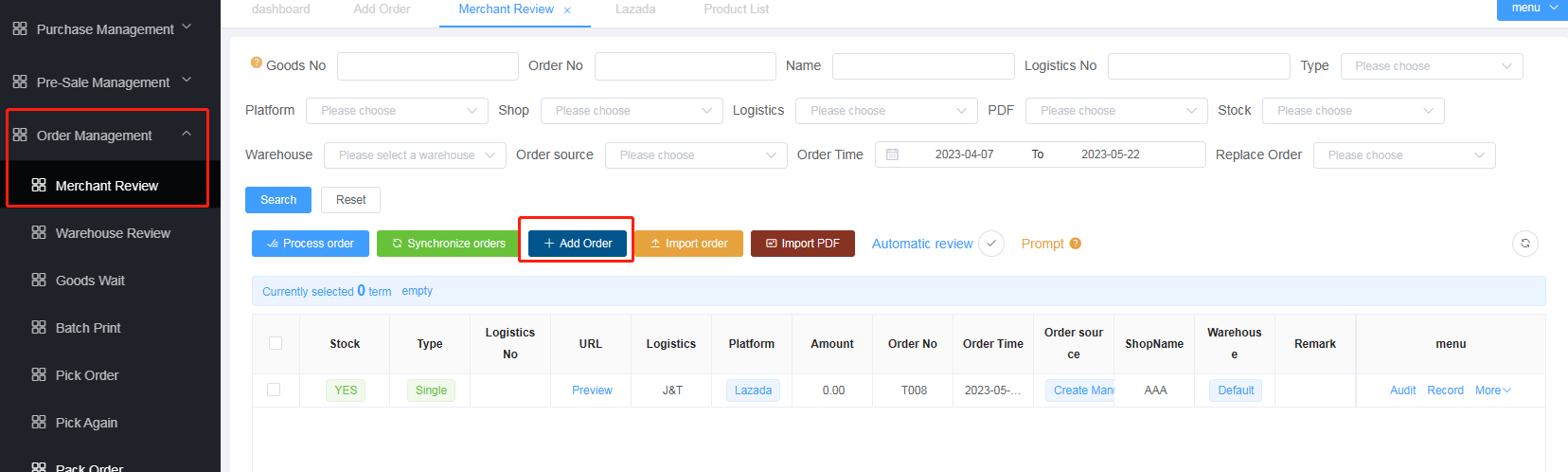
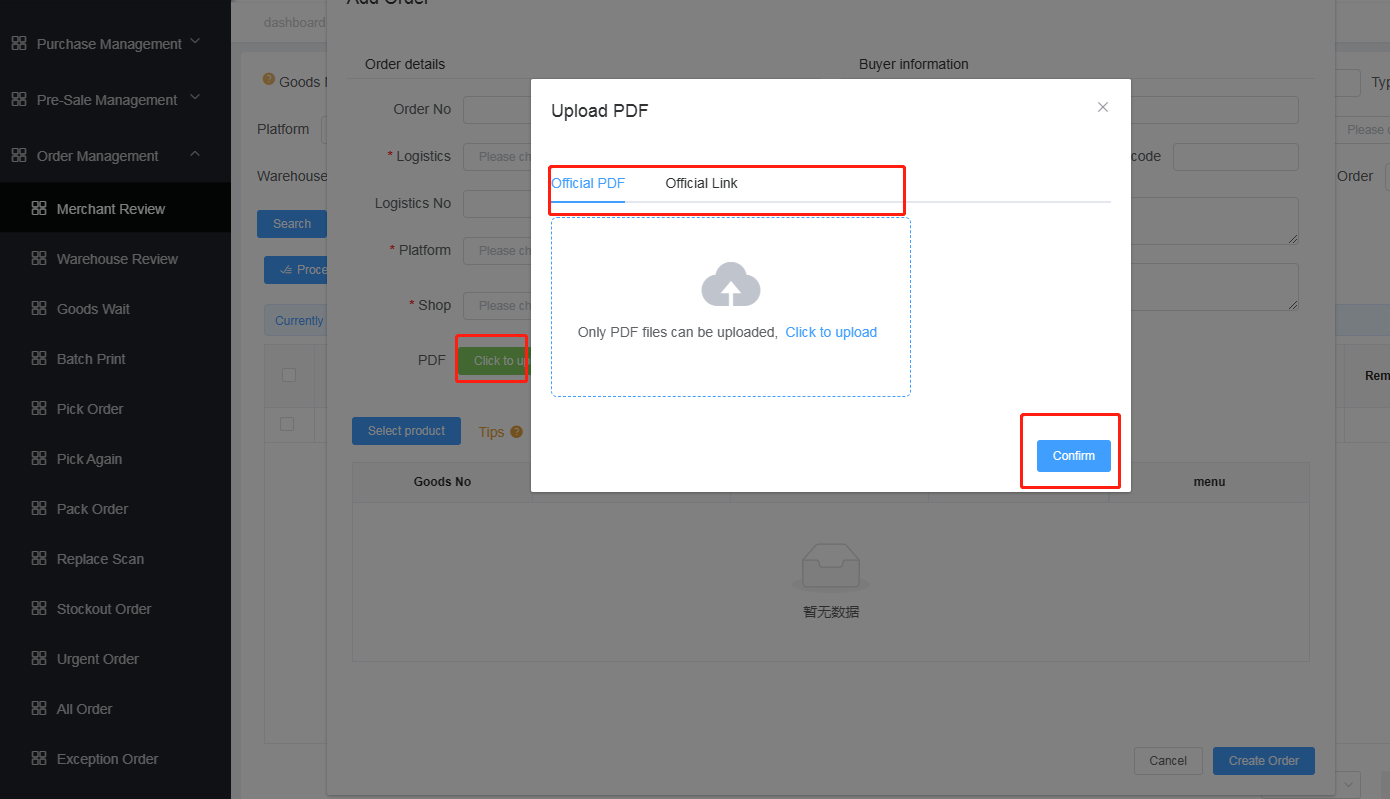
- In
Method 2:
- In
Order Management,Merchant Review, selectImport Face Sheet, first download the template, fill in the information, and then upload it
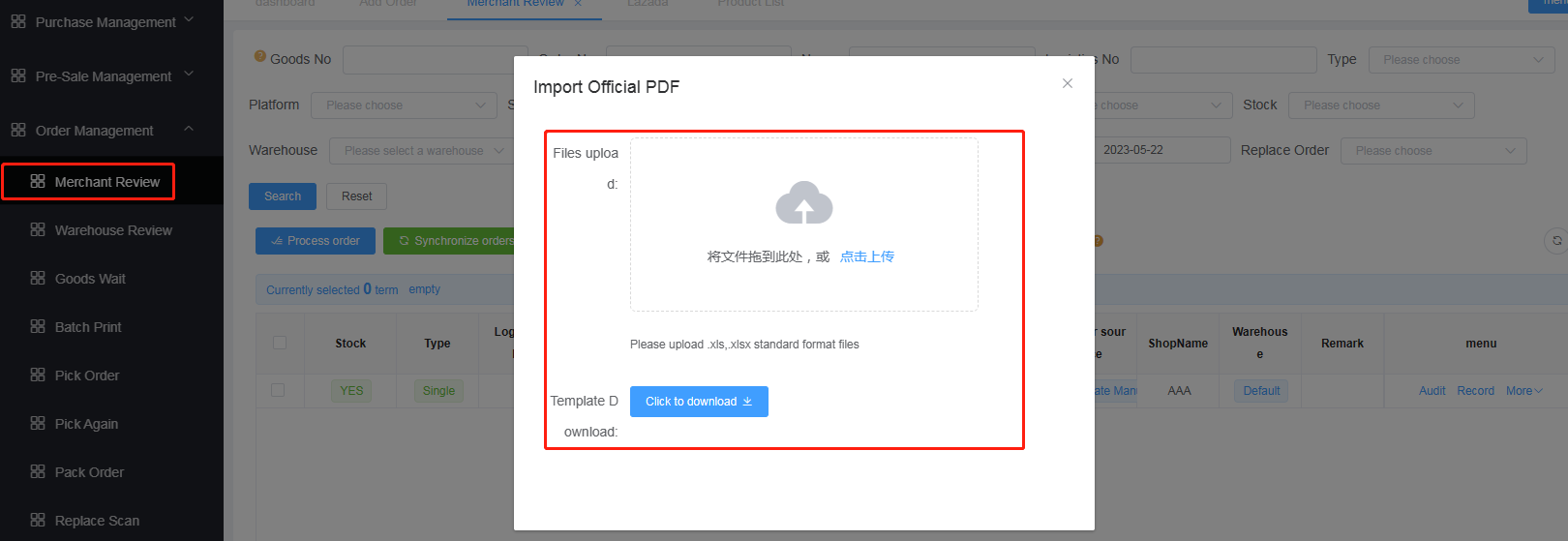
- In
Method 3:
- In
Order Management,Merchant Review, select the order that needs to upload the waybill, clickMore, and selectUpload waybill
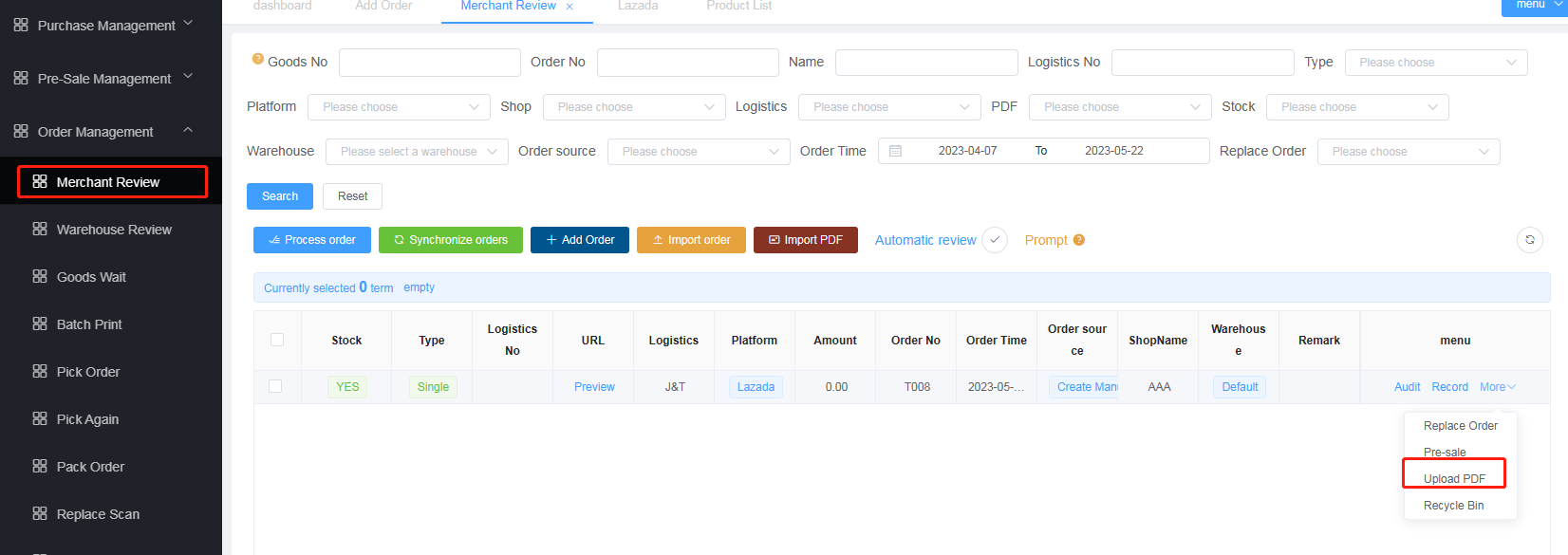
- In
注:
- The uploaded waybill format must be a platform waybill PDF or an official link
- Before uploading the waybill, you need to select the shipping method, sales platform, and store
- Currently, Only Lazada, Shopee, Tokopedia, Tiktok, Akulaku, Thisshop, Blibli, and Bukalapak platforms are supported
Download of PDFs from various platforms
# Shopee
On the store platform,select
Pesanan-Pesanan Saya,clickCetak Label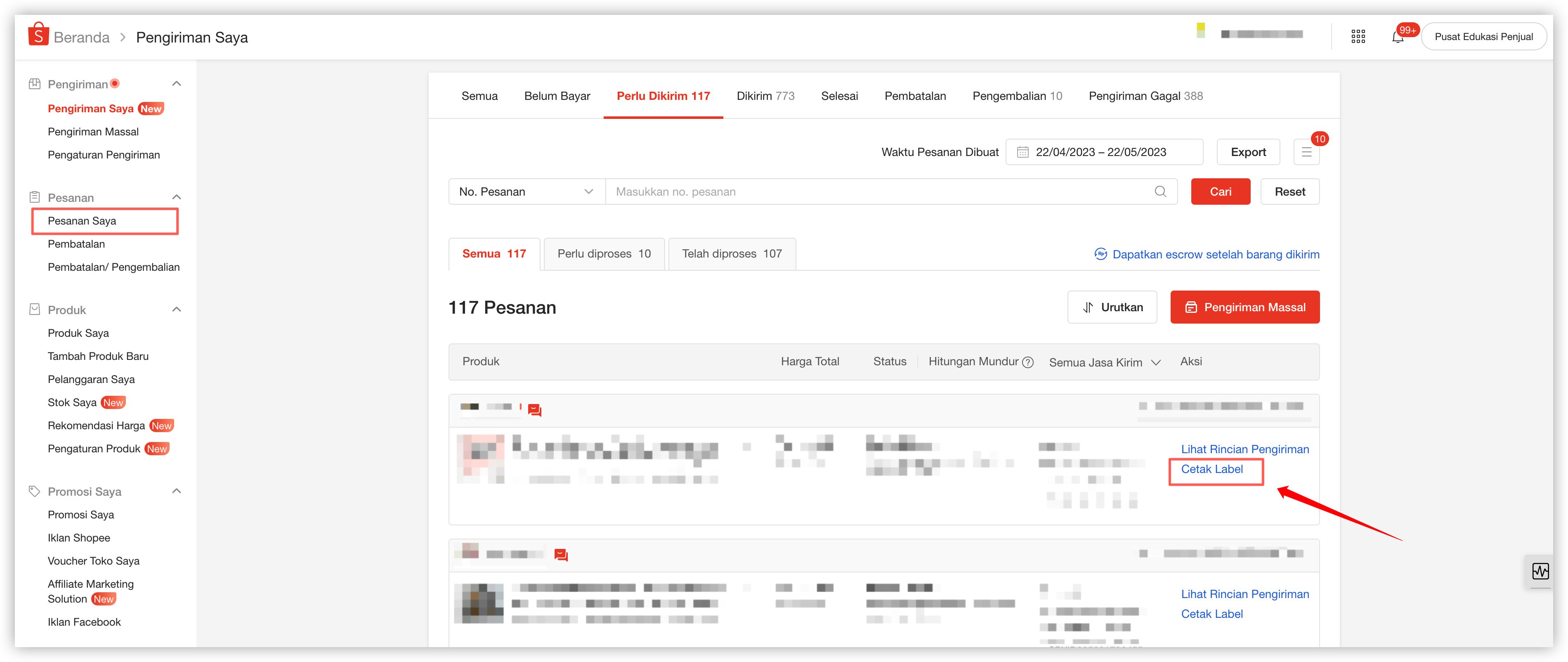
Right click on the mouse and select Save as PDF format
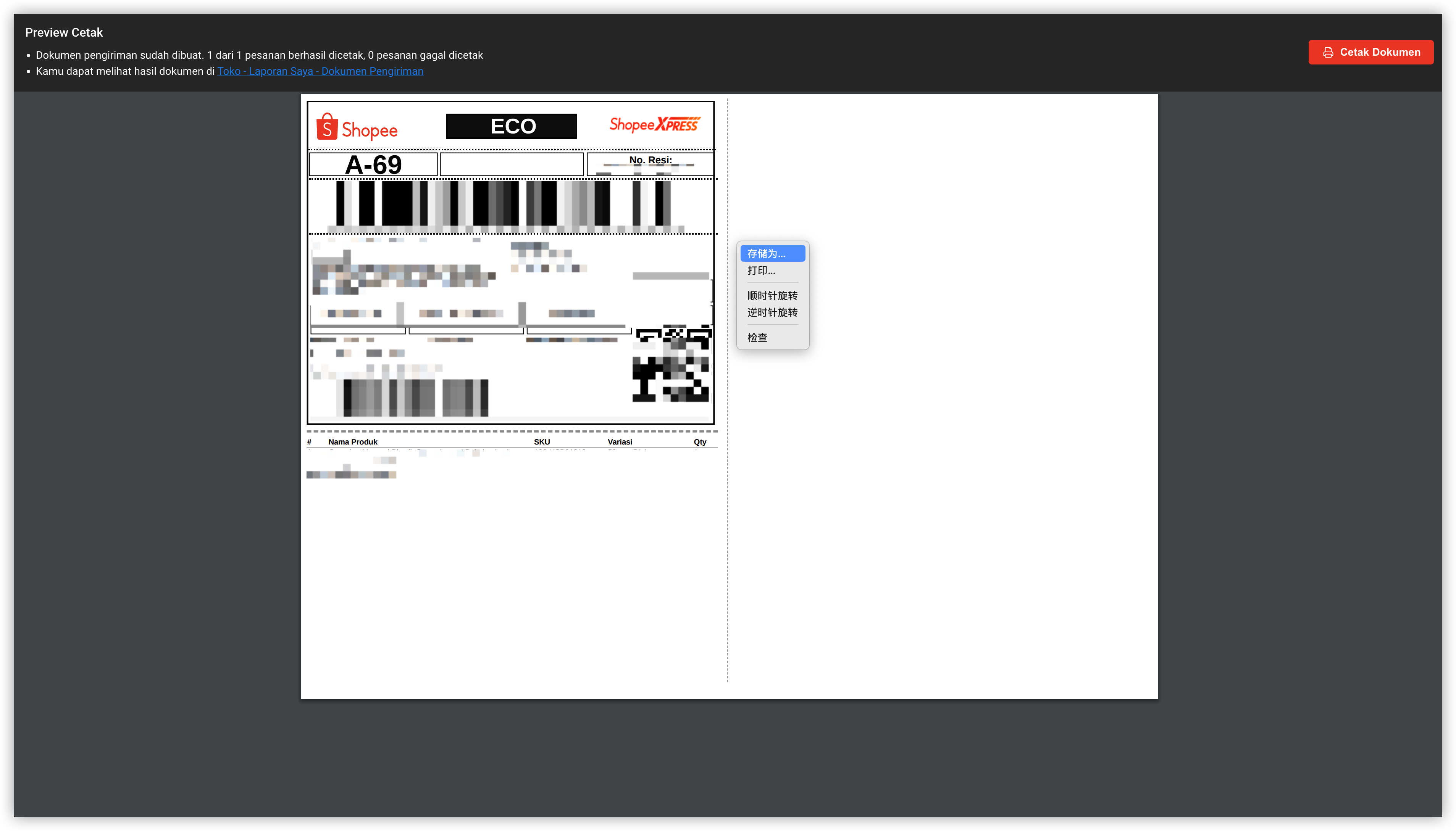
# Lazada
On the store platform,select
Orders,clickPrint AWB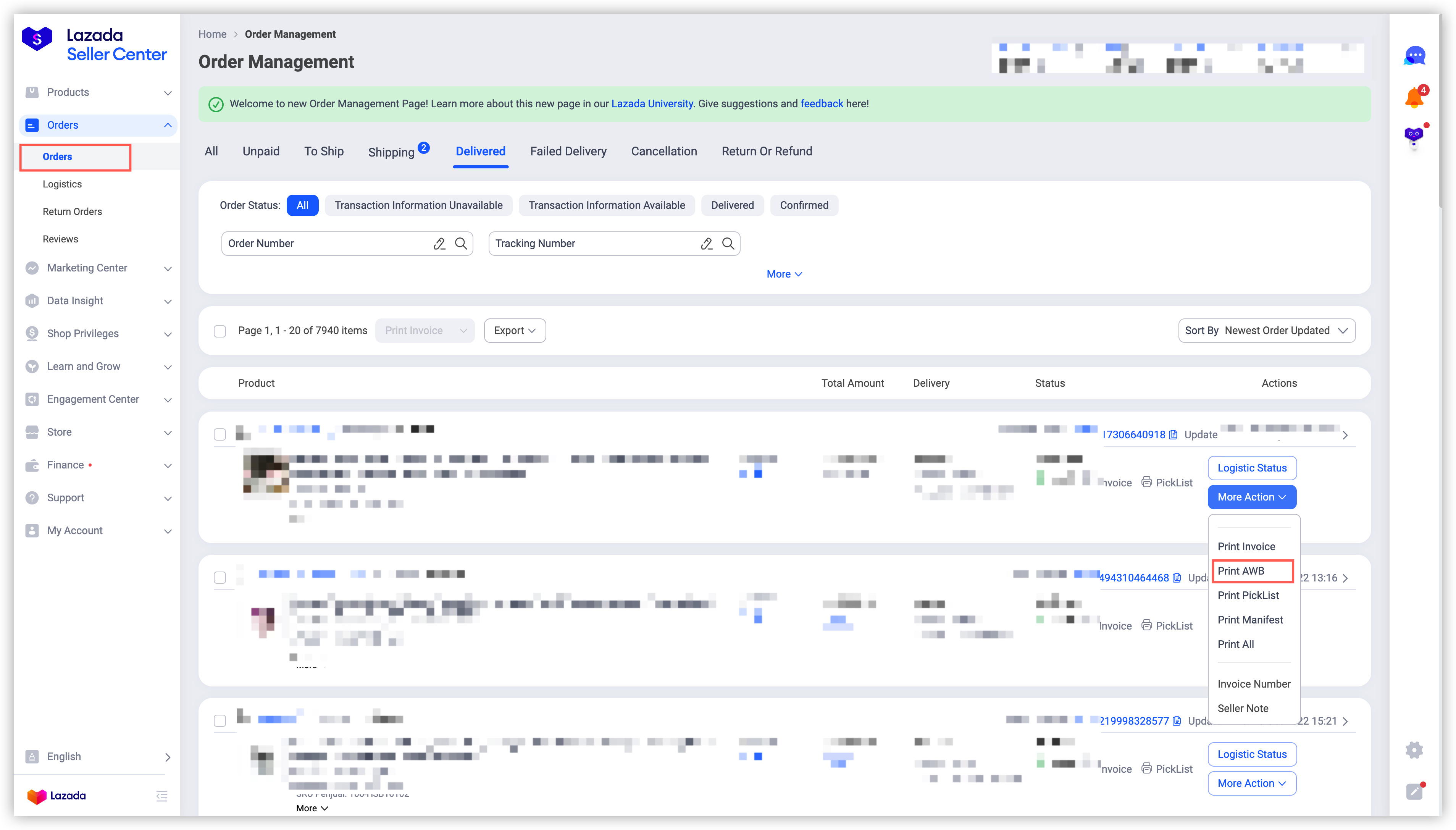
Click to download and save in PDF format
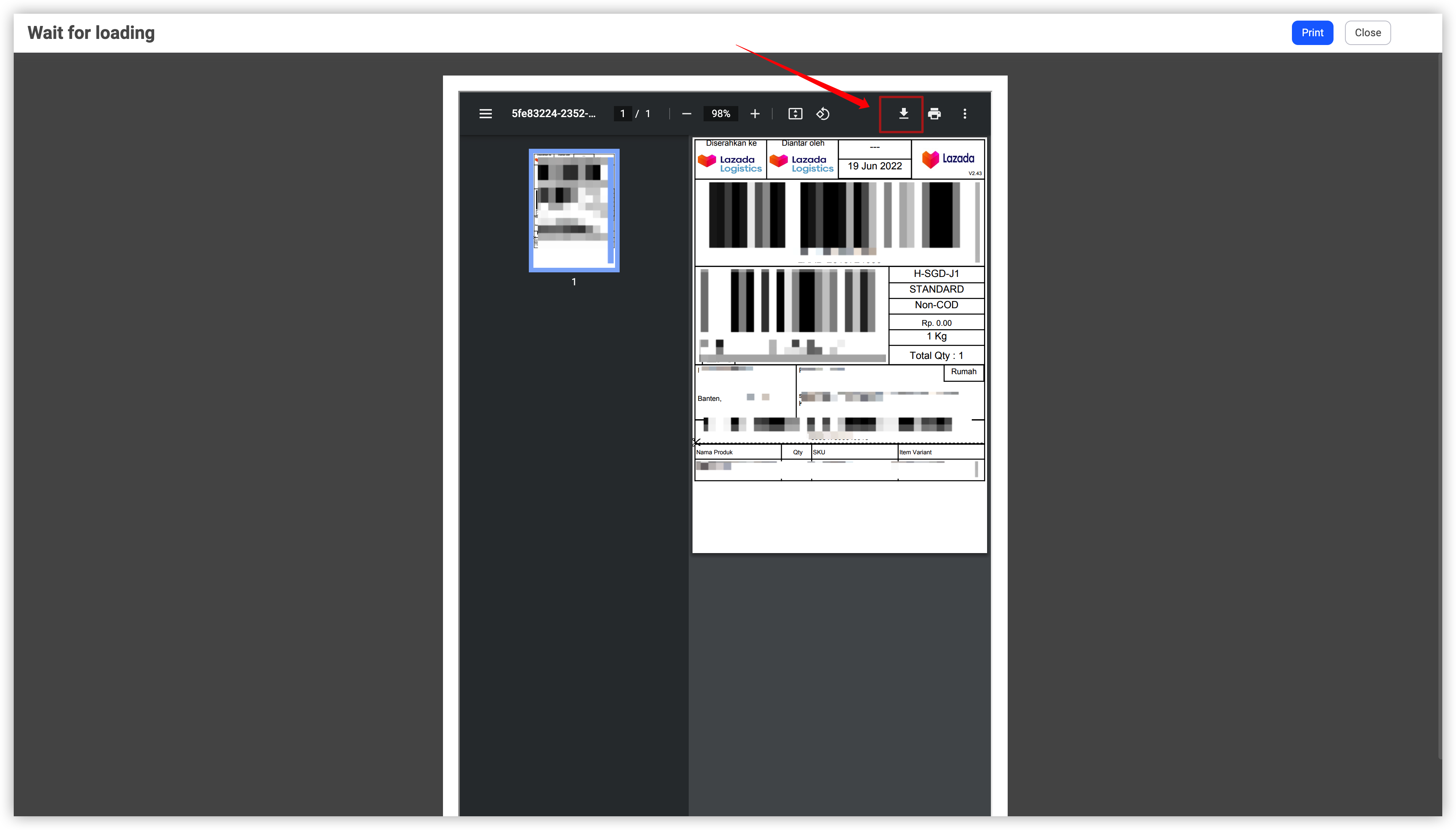
# Tokopedia
On the store platform,select
Pesanan-Siap Dikirim,clickCetak Label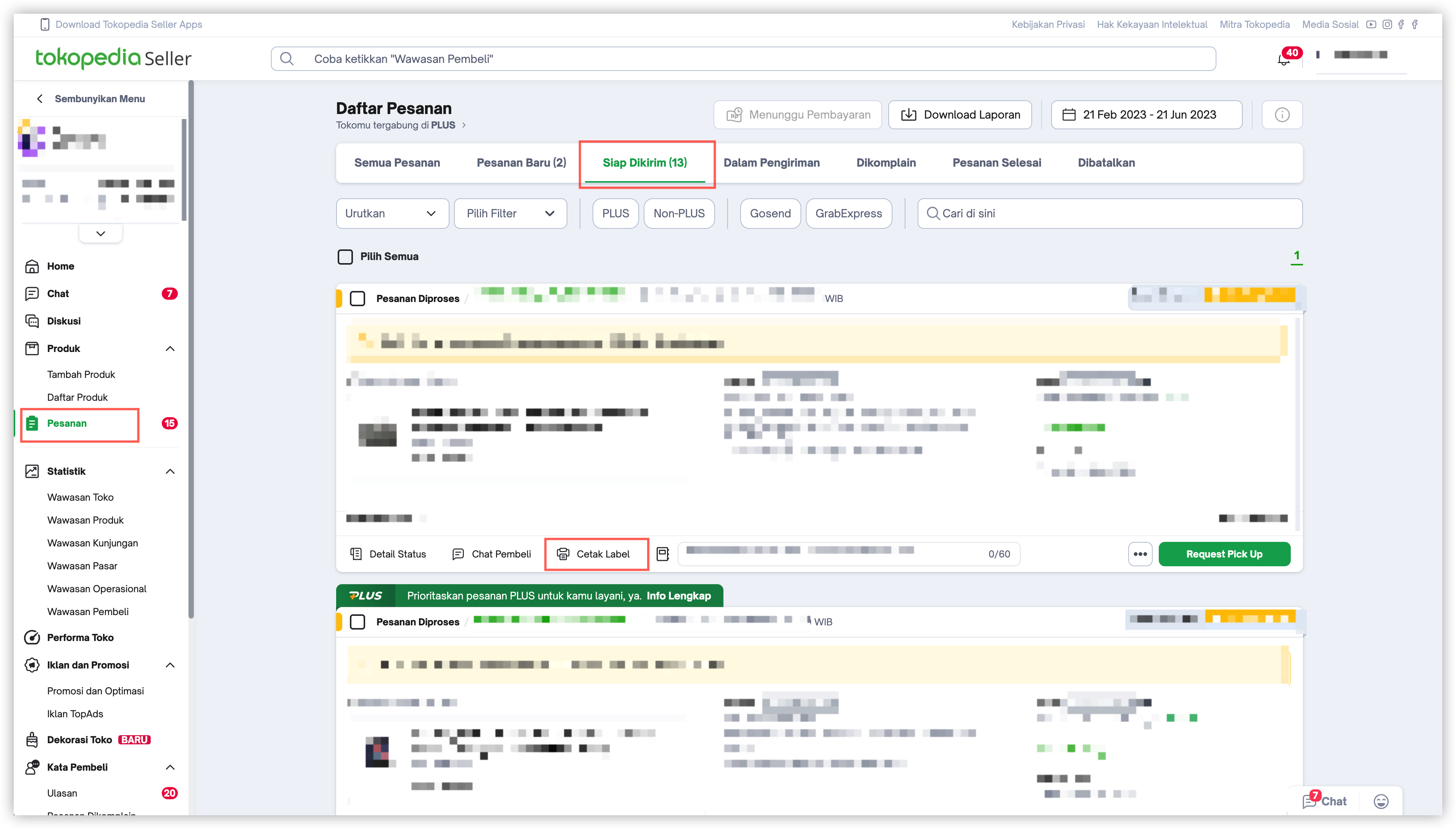
Select A6 format,click
Cetak Label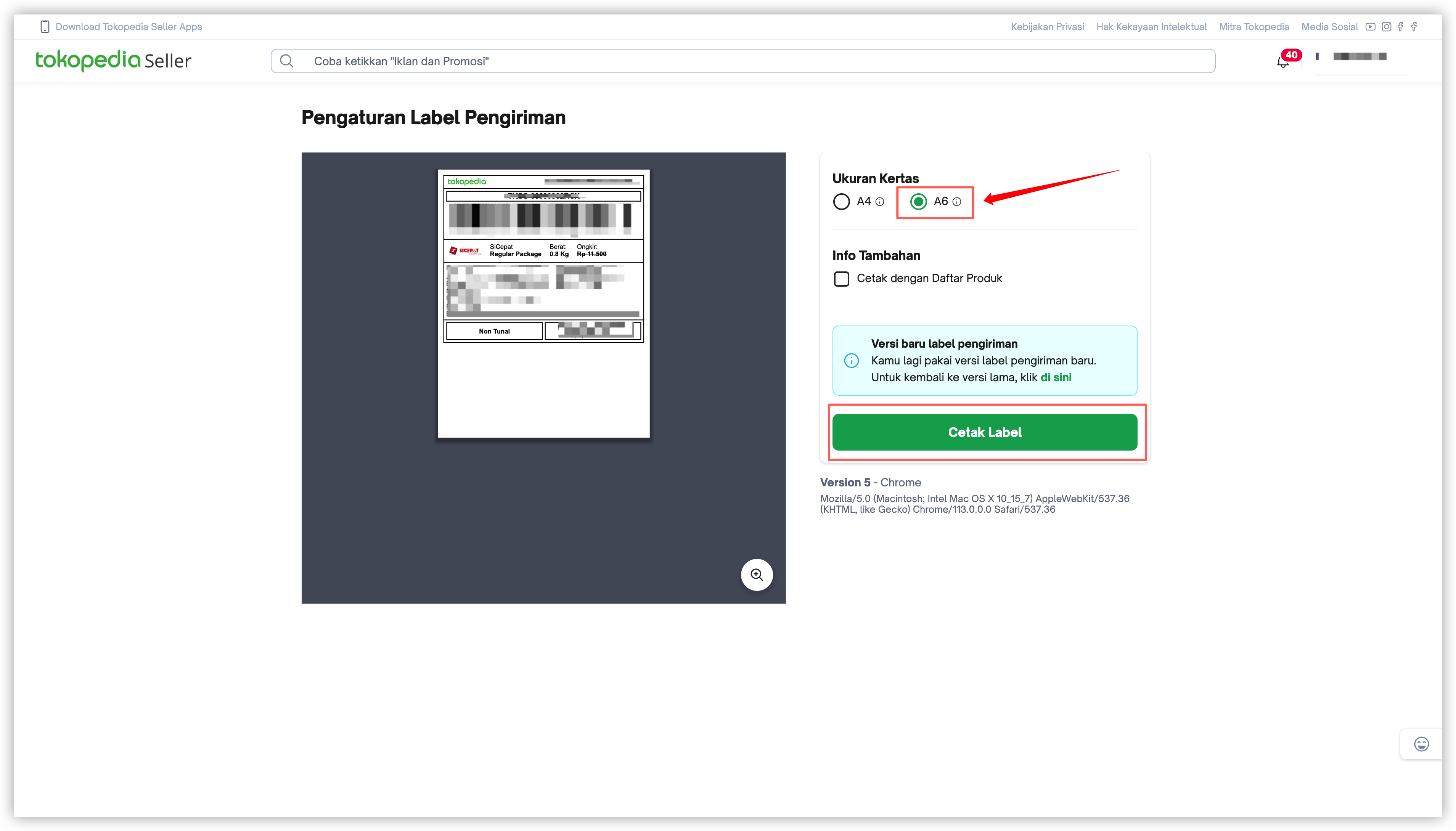
If you want to display order details, you can check the box
Cetak dengan Daftar Produk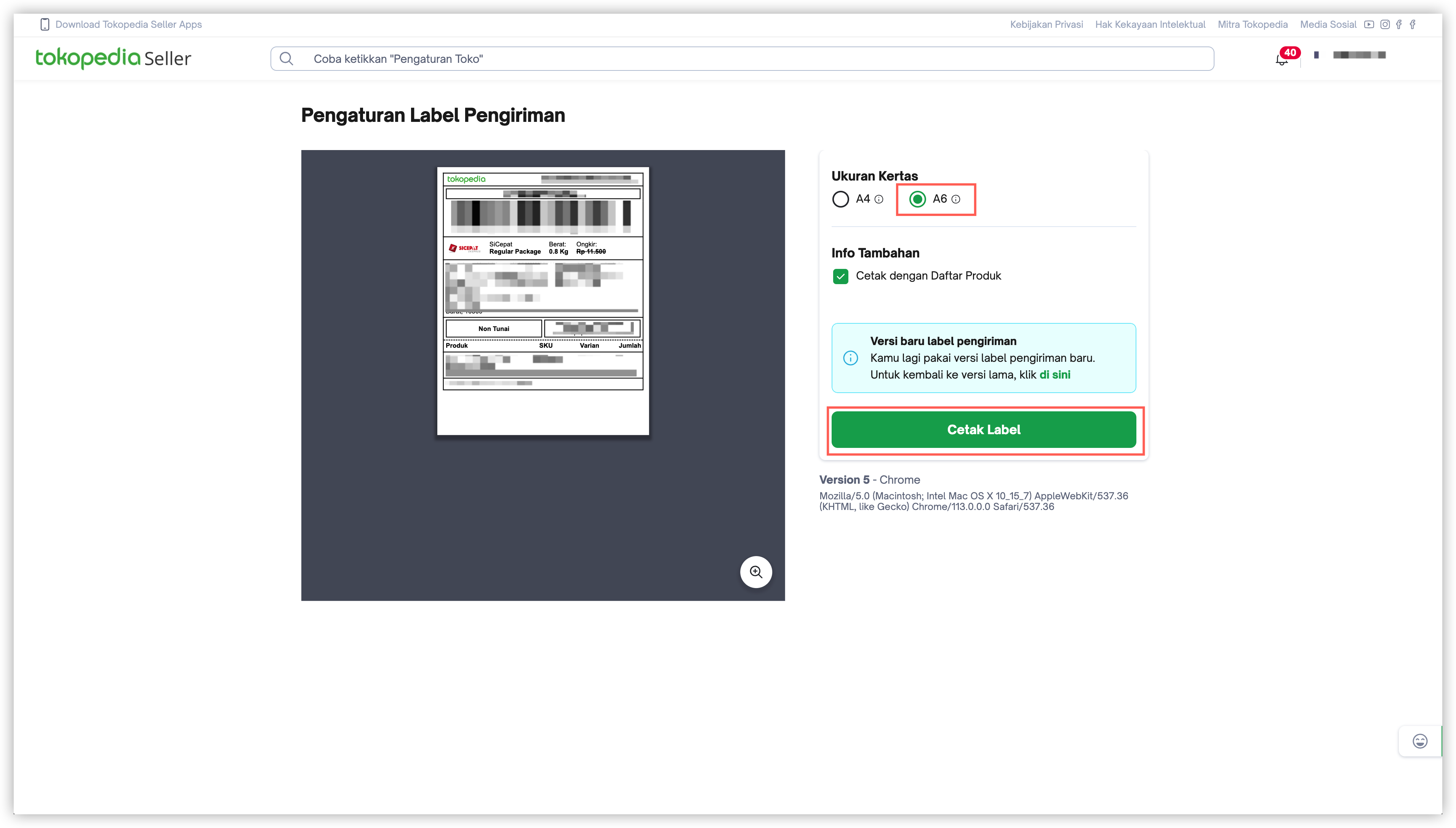
Choose Save as PDF Format and Save
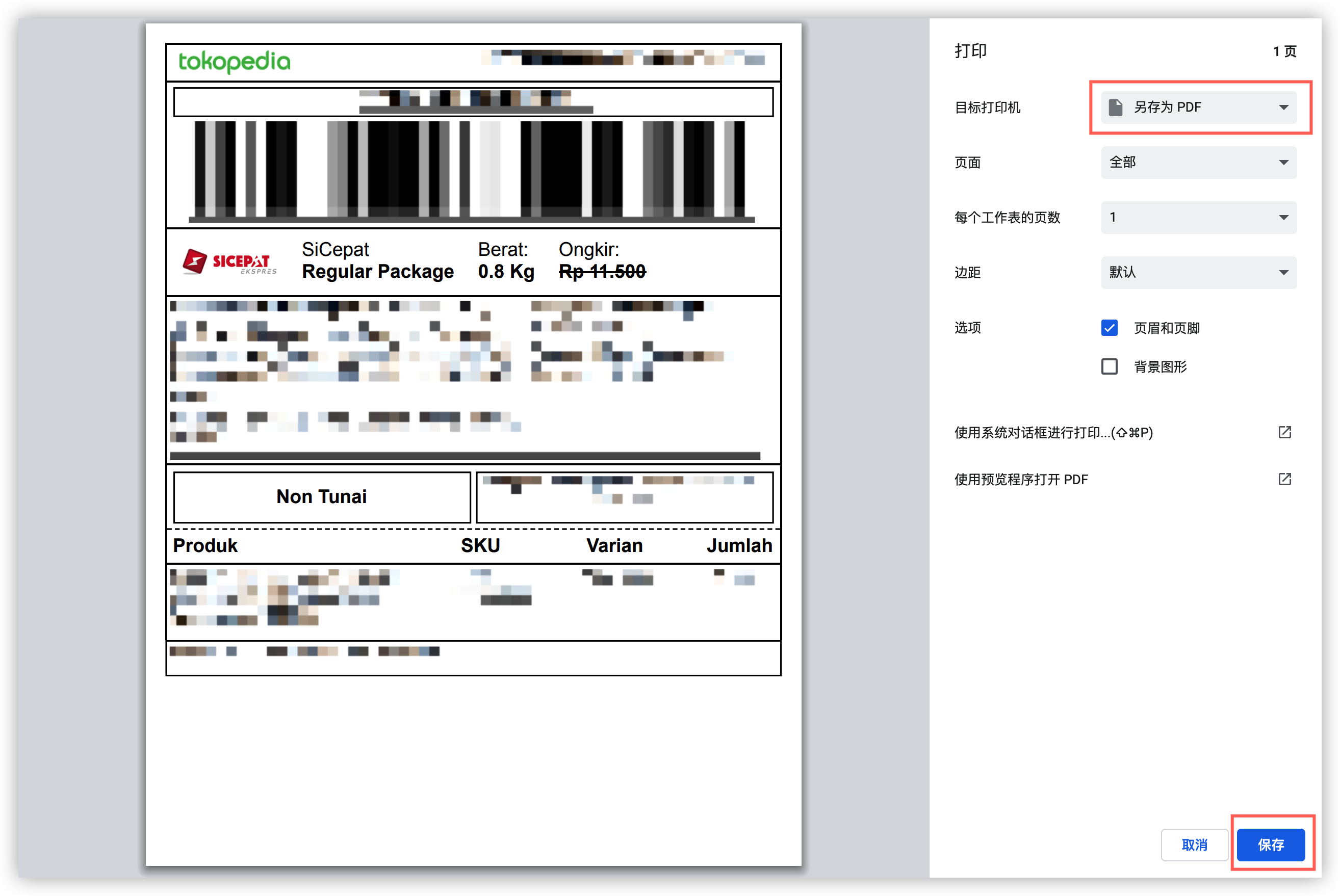
# Tiktok
On the store platform,select
Orders-Manage Orders,clickPrint shipping label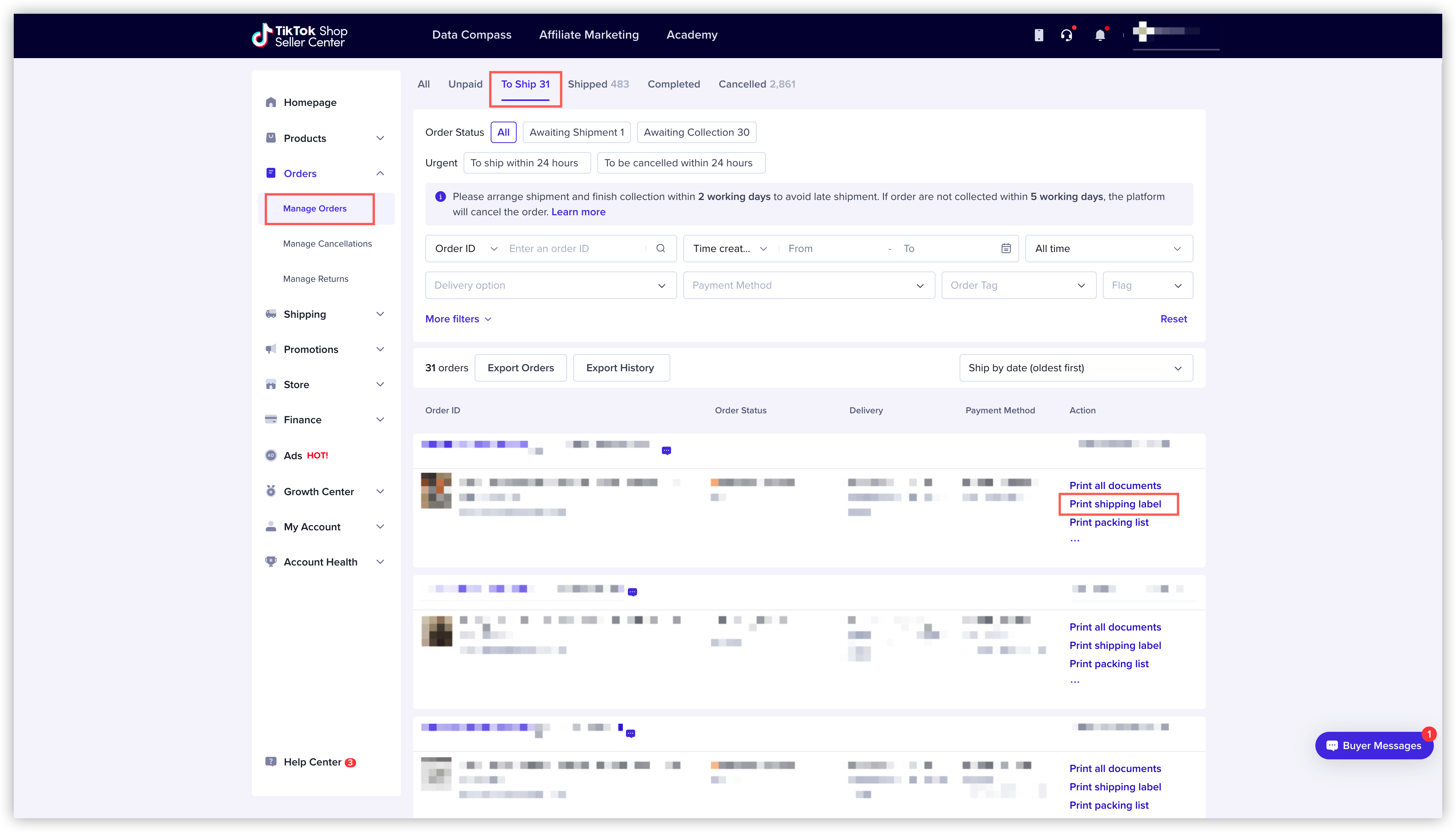
Click to download and save in PDF format