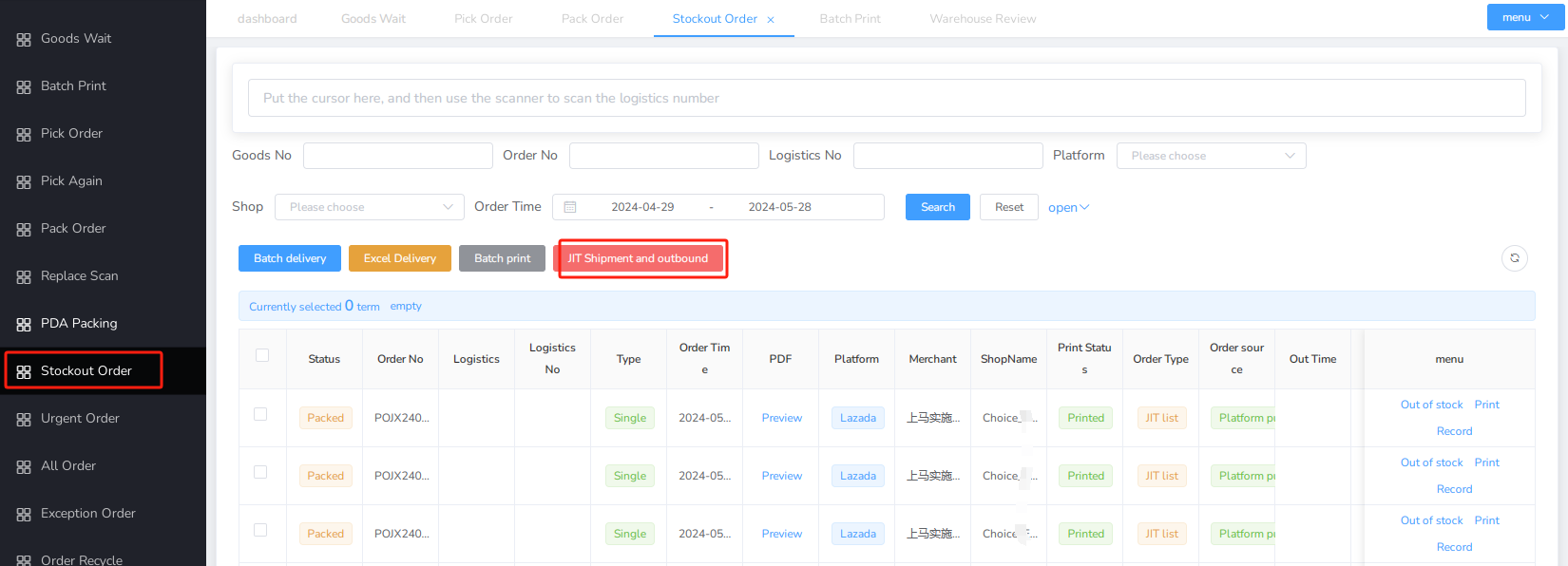# Lazada JIT order 🆕
This instruction document is only applicable to the process operations of the warehouse for JIT stocking orders
# Process 1:
After the warehouse audit is successful, it will enter the
Goods Waitpage, selectJIT Stock List, check the order selectionprocess 1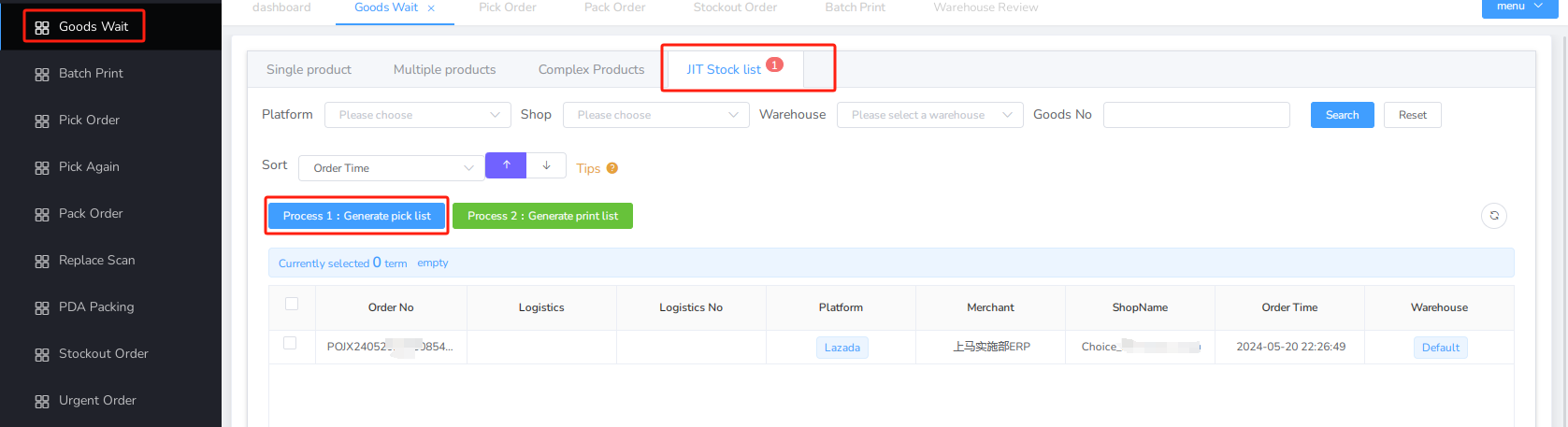
In the
Pick Order-JIT stocking list, print the corresponding picking list and pick the goods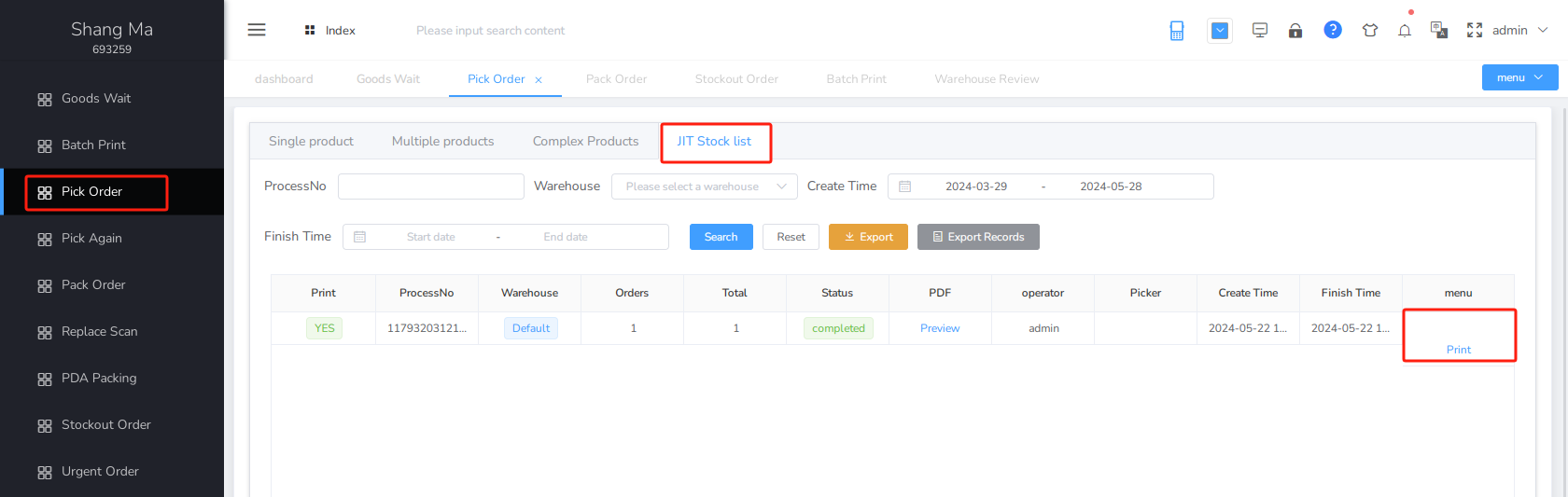
After the picking is completed, scan the product barcode with a scanner in the
Pack Order-JIT Stock Listto generate the corresponding order label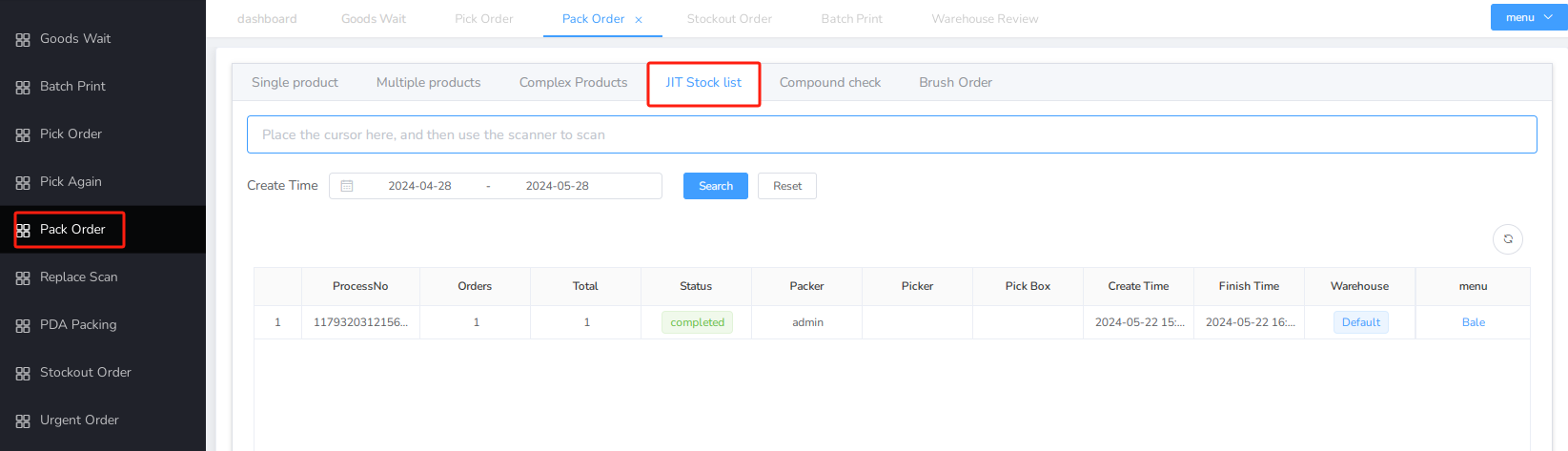
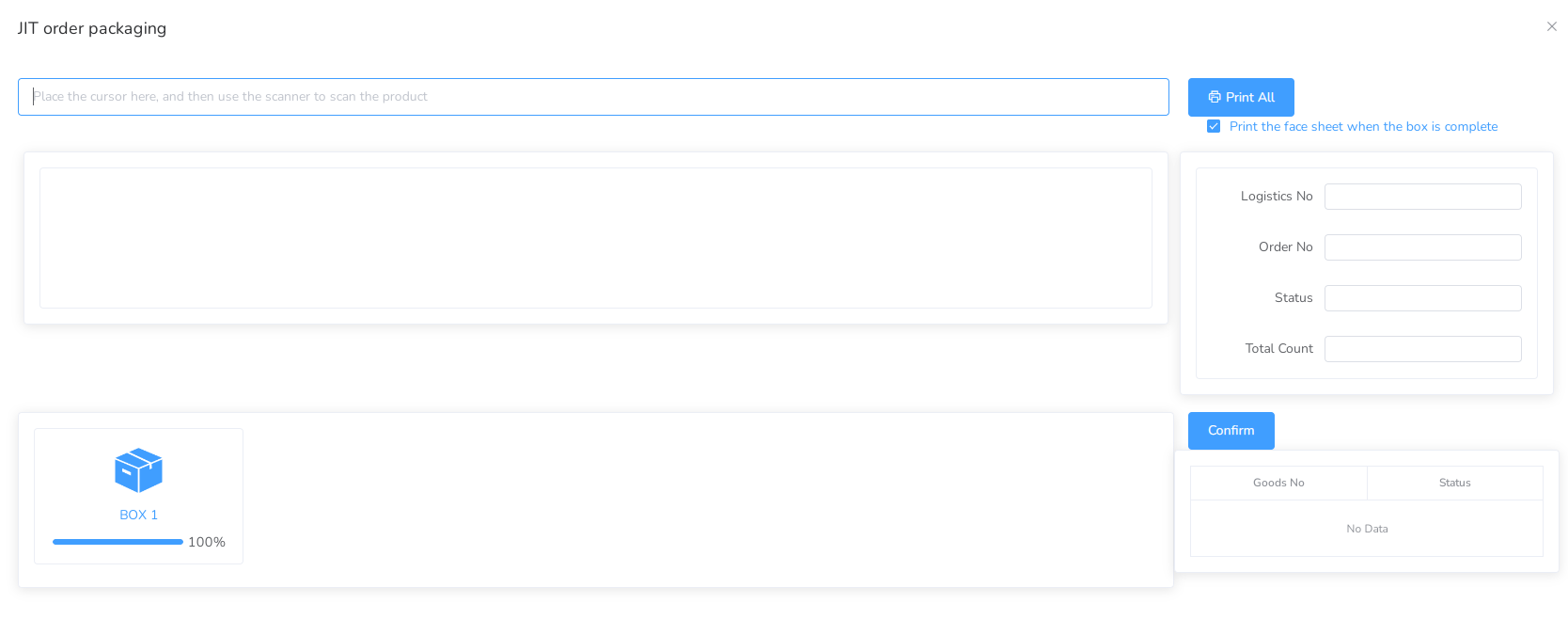
After packaging is completed, check the corresponding order on the
Stockout Orderpage and click onJIT Shipment and Outbound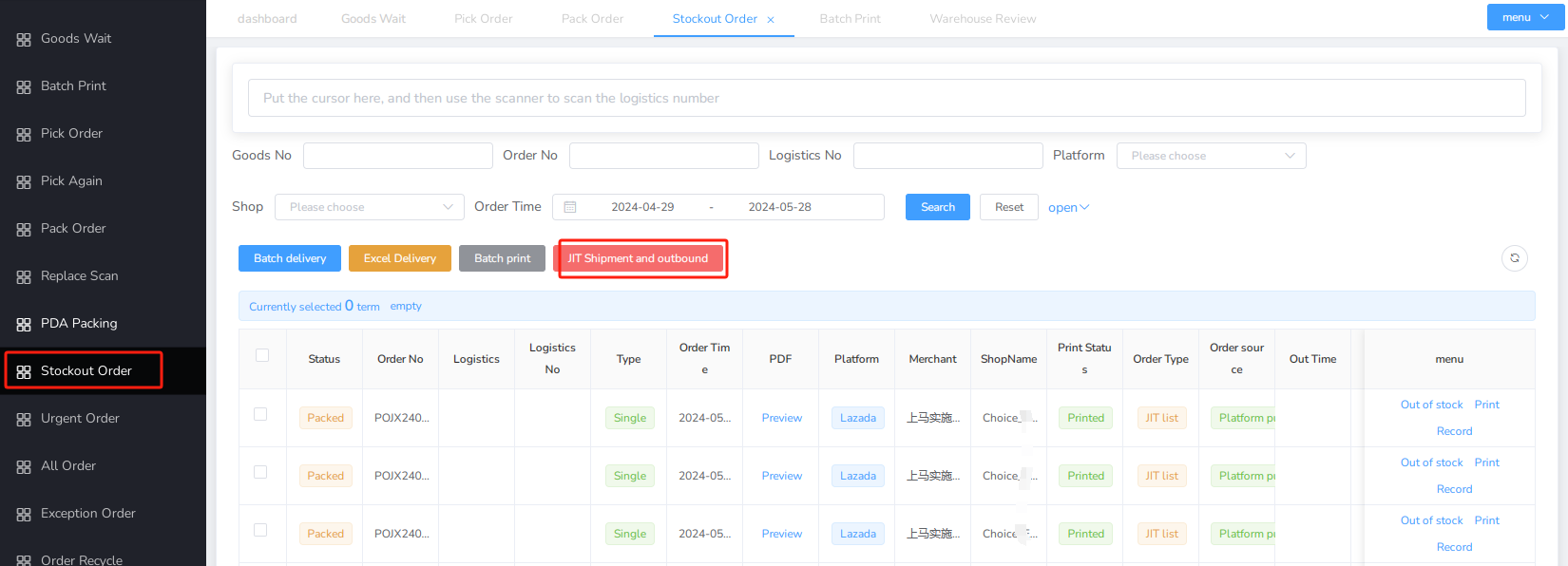
# Process 2:
After the warehouse audit is successful, it will enter the
Goods Waitpage, selectJIT Stock List, check the order selectionprocess 2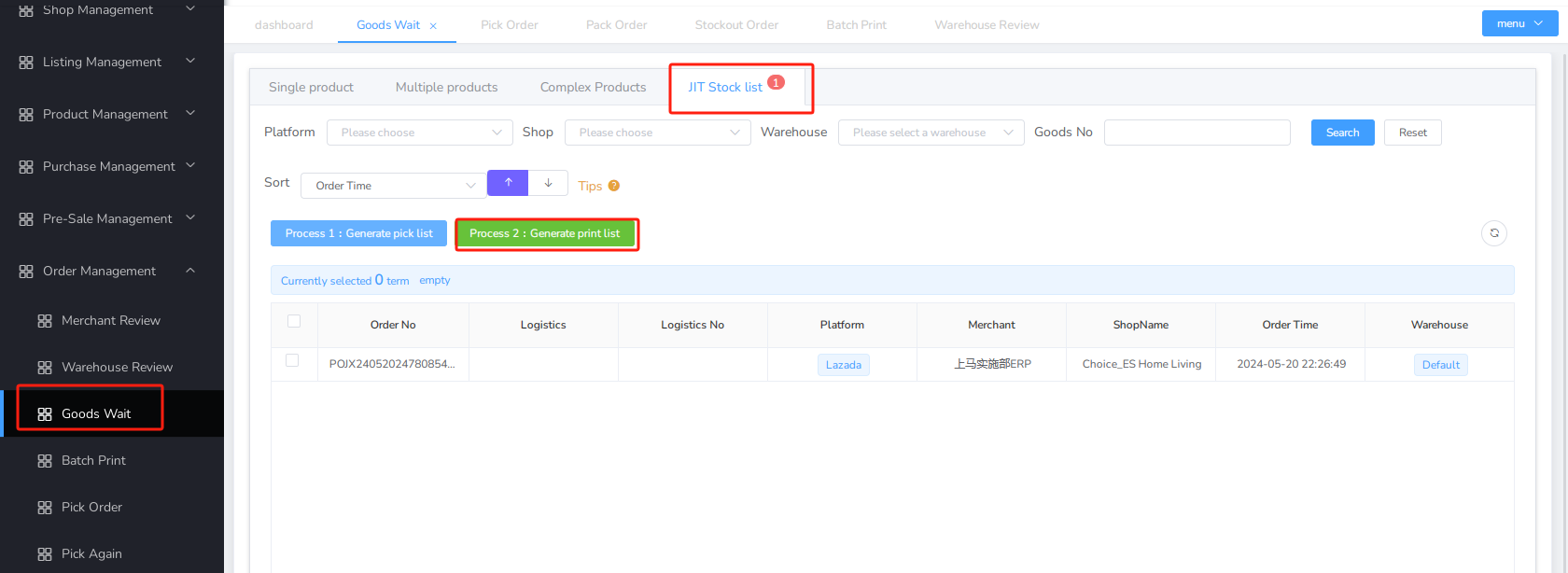
In
batch print, print the waybill and then pick and package the goods offline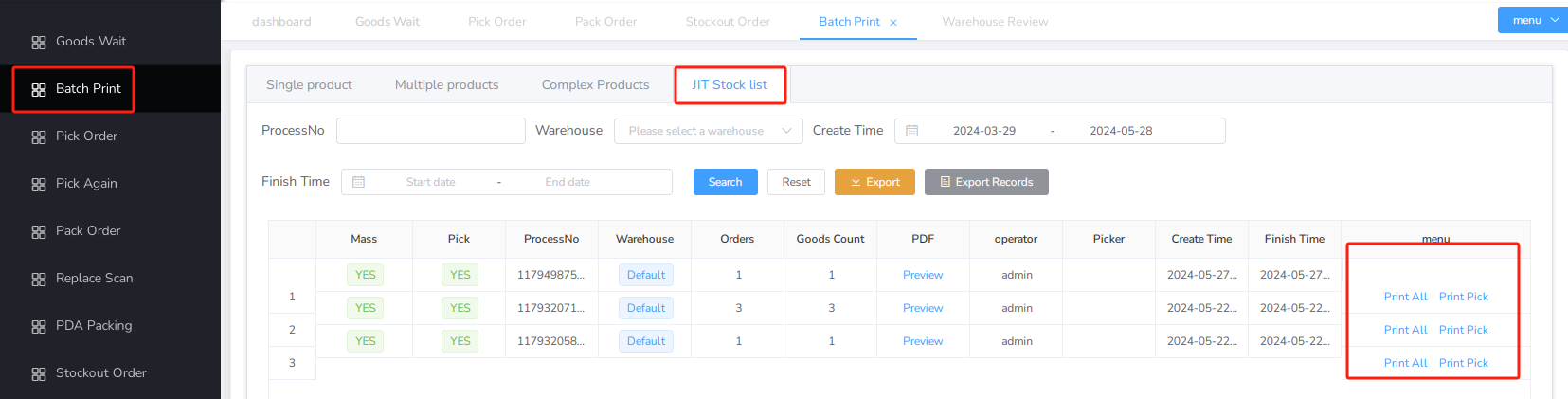
After packaging is completed, check the corresponding order on the
Stockout Orderpage and click onJIT Shipment and Outbound