# brushing order
# Step 1: In Order Management - Merchant Review, set the order as a Swipe Order, and then review the order
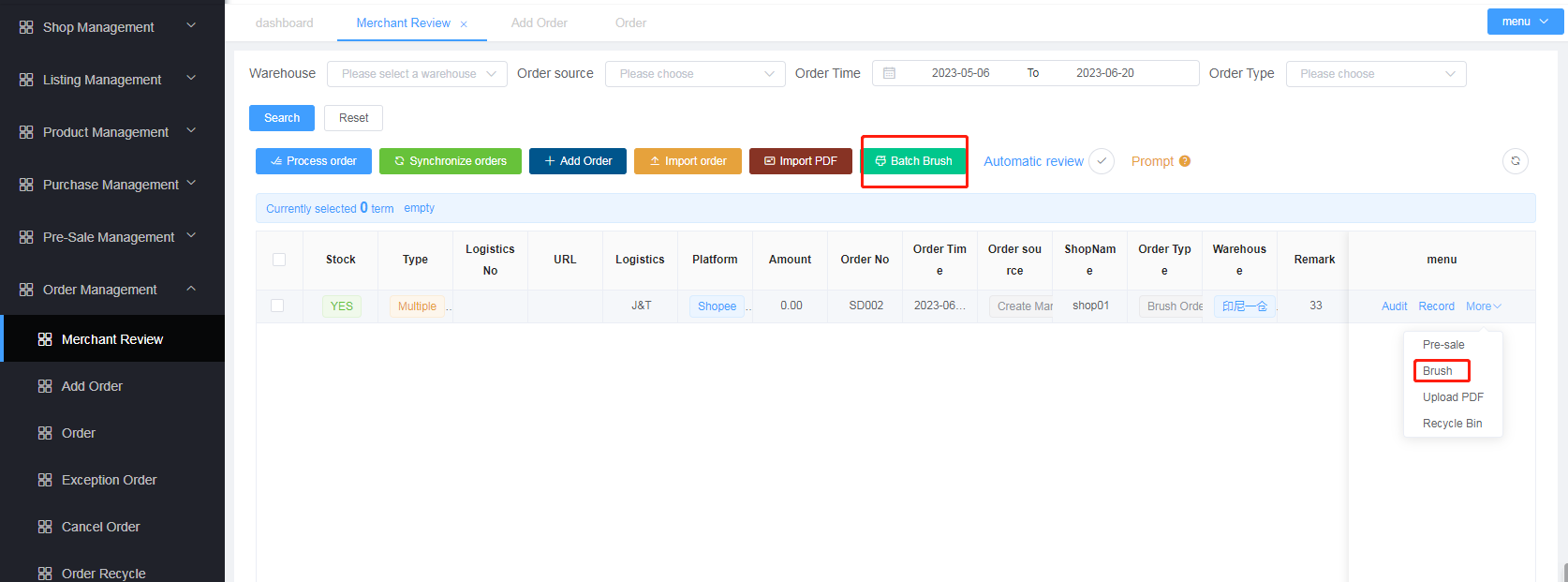
# Step 2: In Order Management - Pack Order, select the brushing order and click on Batch Print to print out the courier waybill
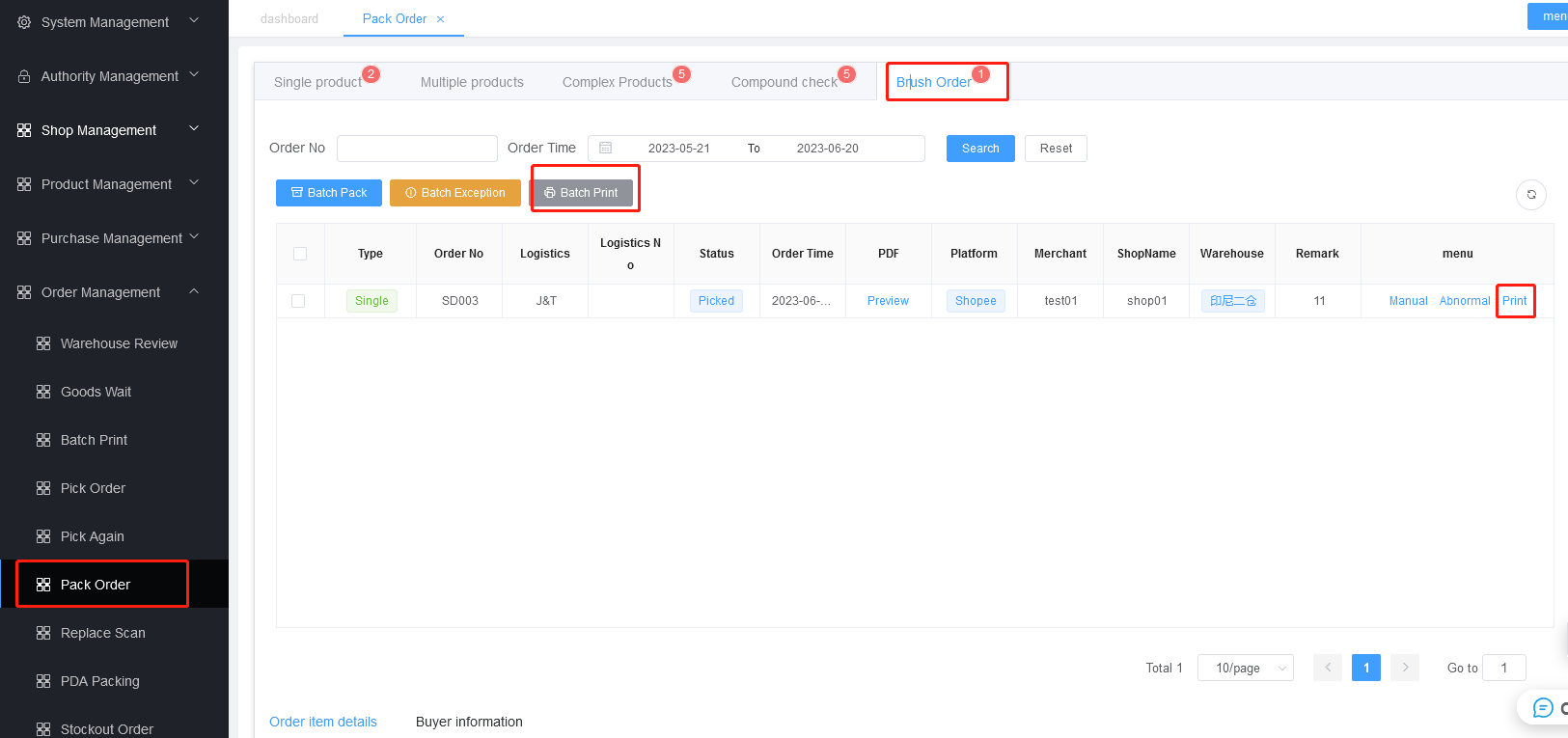
# Step 3: In Order Management - Stockout Orders, proceed with the delivery of packages
Tips
The inventory quantity of the corresponding order SKU will not be deducted when the brushing order is shipped out