# Replace Scan
Application scenario
No source mode, scanning and warehousing
Eg: After the buyer places an order for item A, the seller directly purchases the item A through other channels and sends it to the warehouse. After receiving the package, the warehouse directly changes the face sheet and sends it away
# 1、 Set exchange association
On the
Order Management-Merchant Reviewpage, select the order to be exchanged, clickMore, and selectExchange Order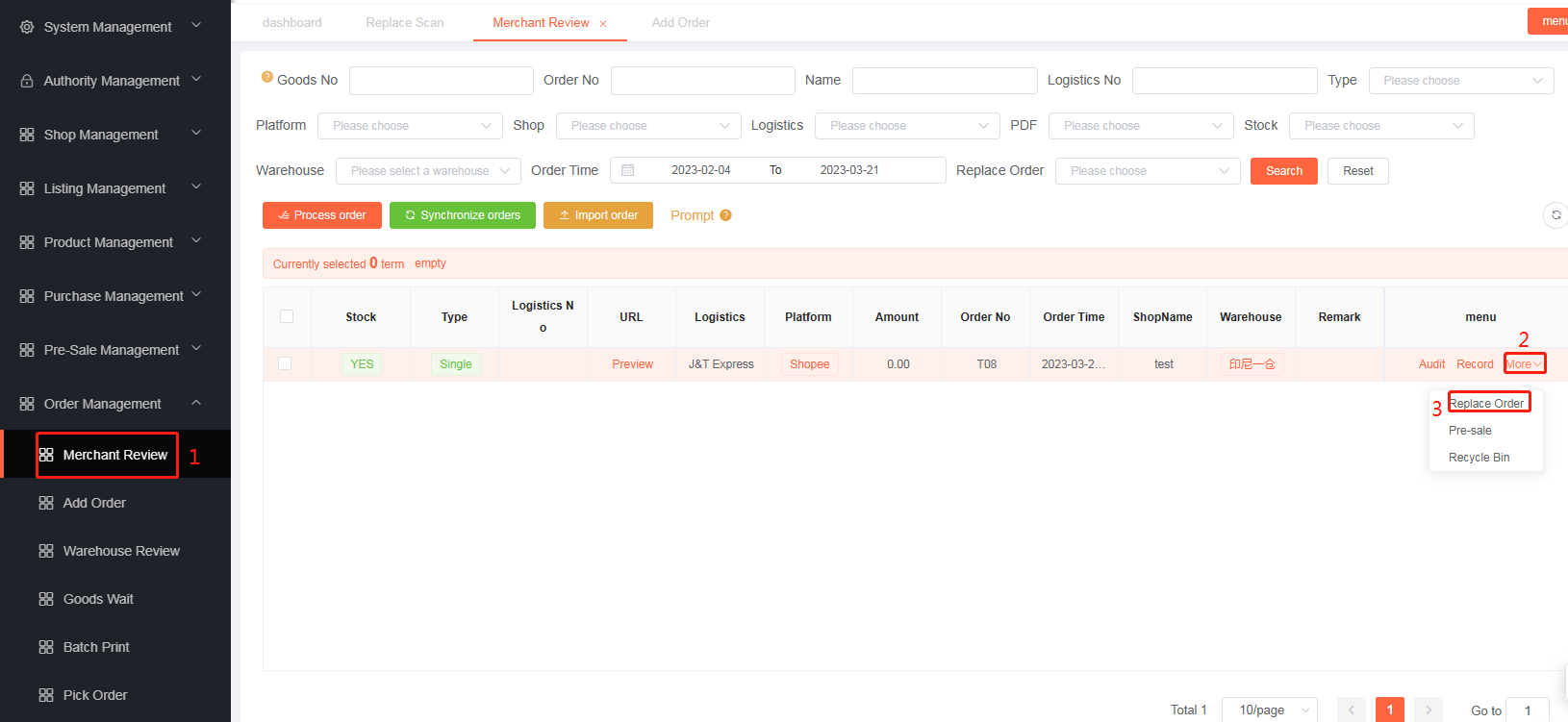
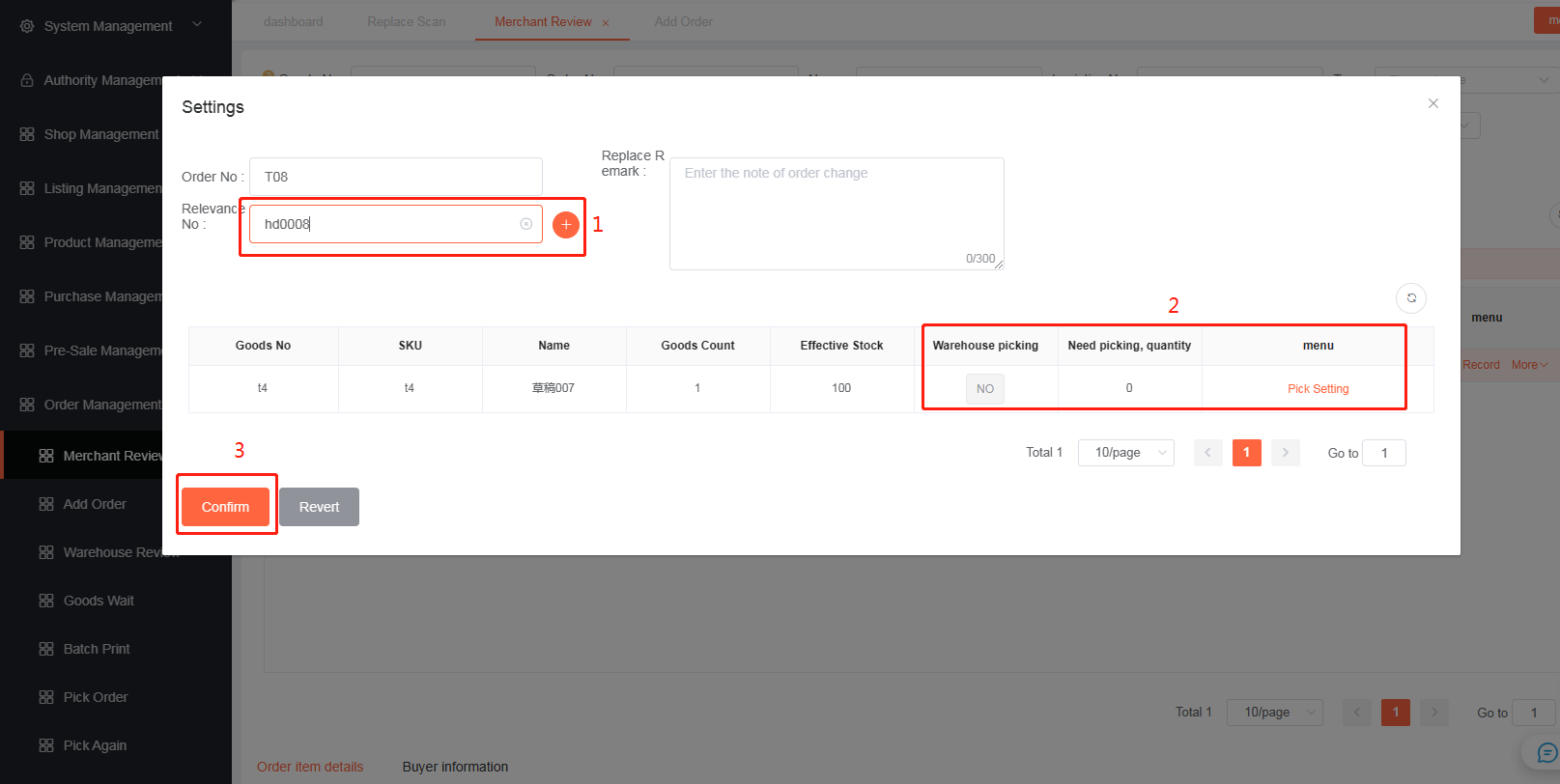
Enter the associated order number/logistics document number, and choose either.
If warehouse picking is required, the quantity to be picked in the warehouse can be set, otherwise, it is not set
Confirm that this order is a replacement order
# 2、 Set purchase order association
- Create a purchase order through
Purchase Management-Add Purchaseand fill in thewaybill number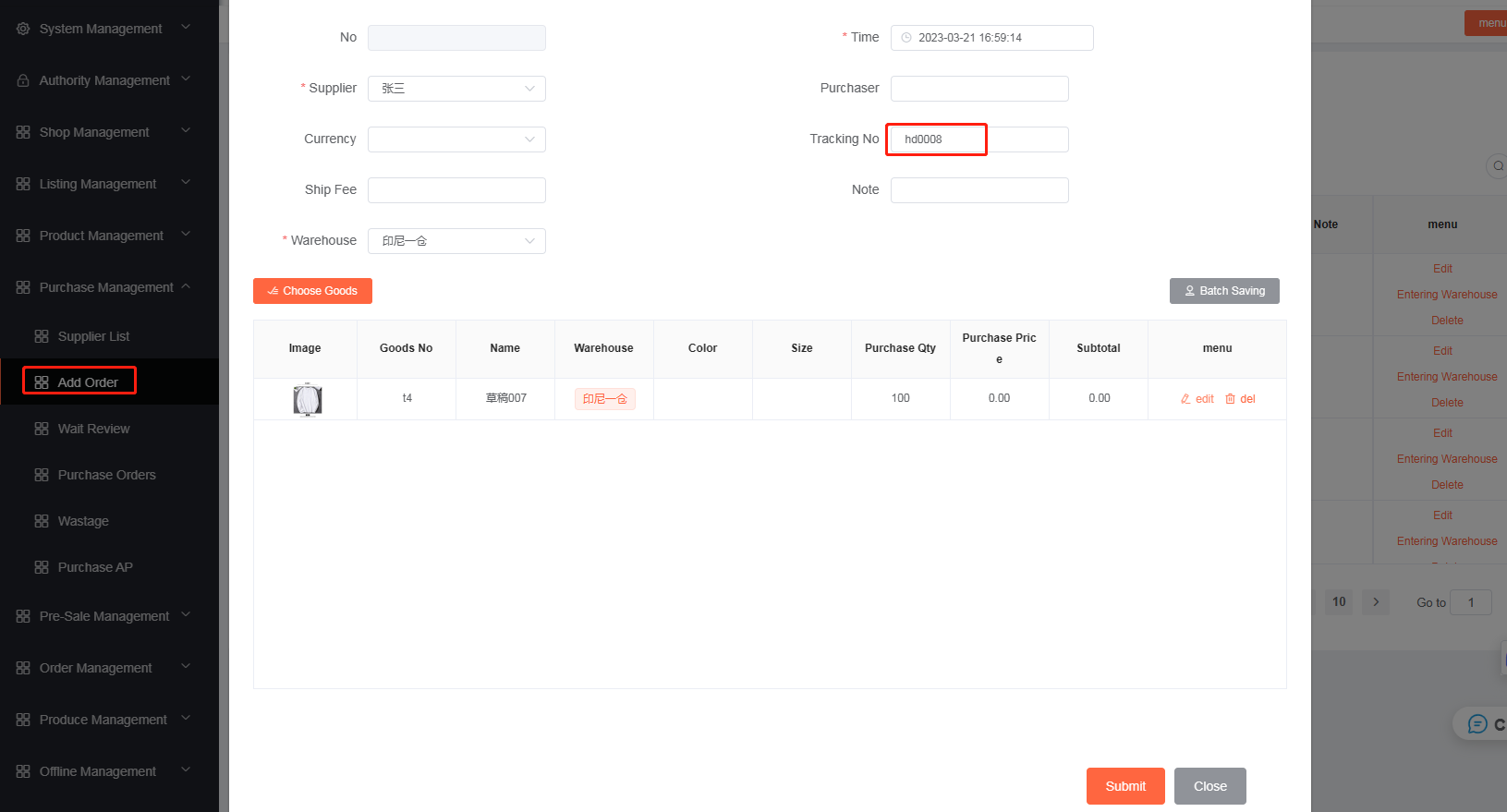
# 3、 Scanning inspection
- After the warehouse receives the package, on the
Order Management-Order Change Scanpage, scan the face sheet on the package with a scanning gun. The system will automatically verify whether the package has a corresponding association relationship on the system- For example, the logistics order number is hd0008, and there is an association between the replacement order and the purchase order on the system
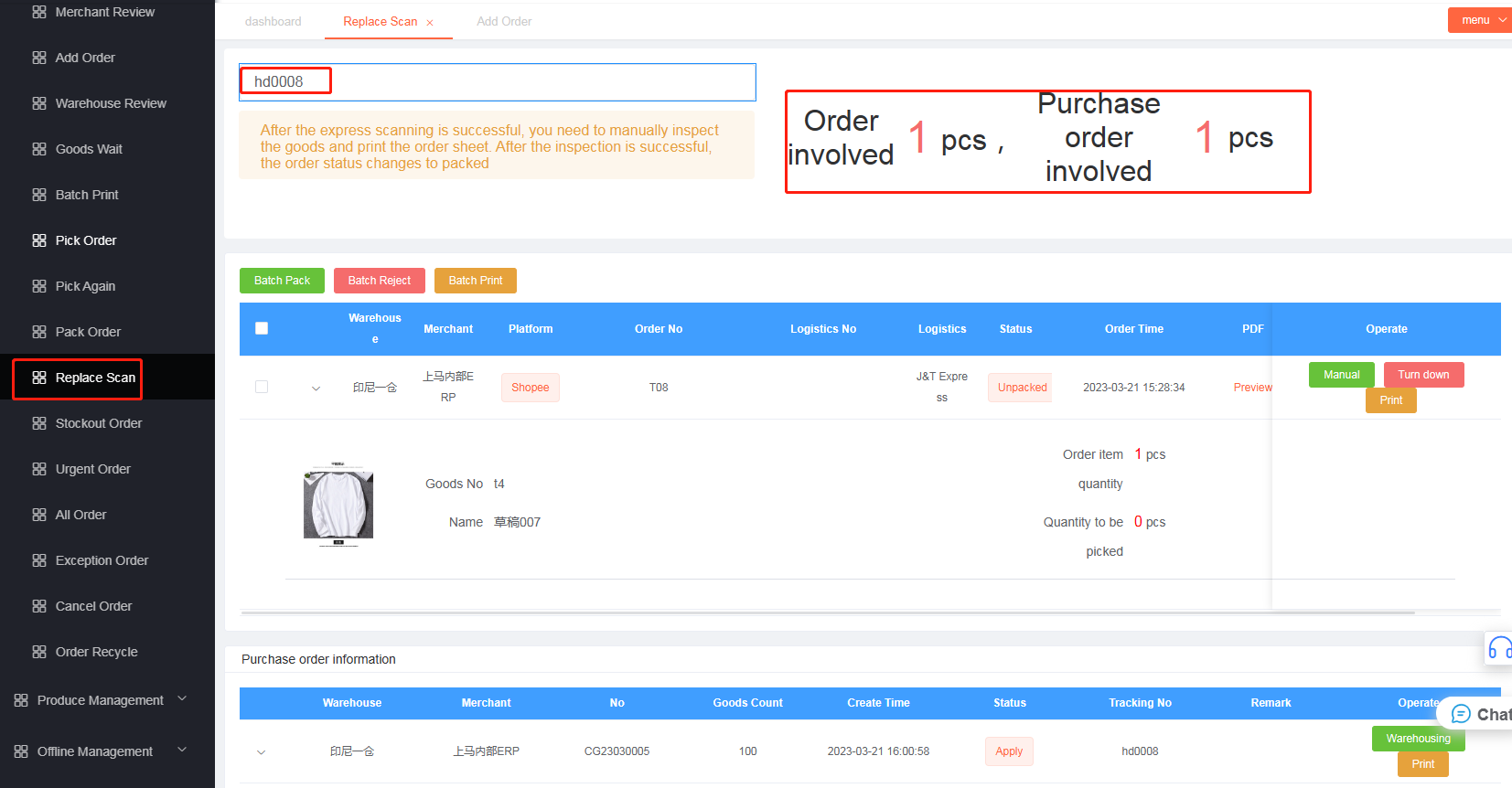
- For example, the logistics order number is hd0008, and there is an association between the replacement order and the purchase order on the system
- Processing of order exchange association: Click the
Packagebutton, and the thermal printer will automatically print the official face sheet of the associated order - Processing of purchase order association: click
Verify Quantity, enter the quantity actually received by the warehouse, and finally clickWarehousing