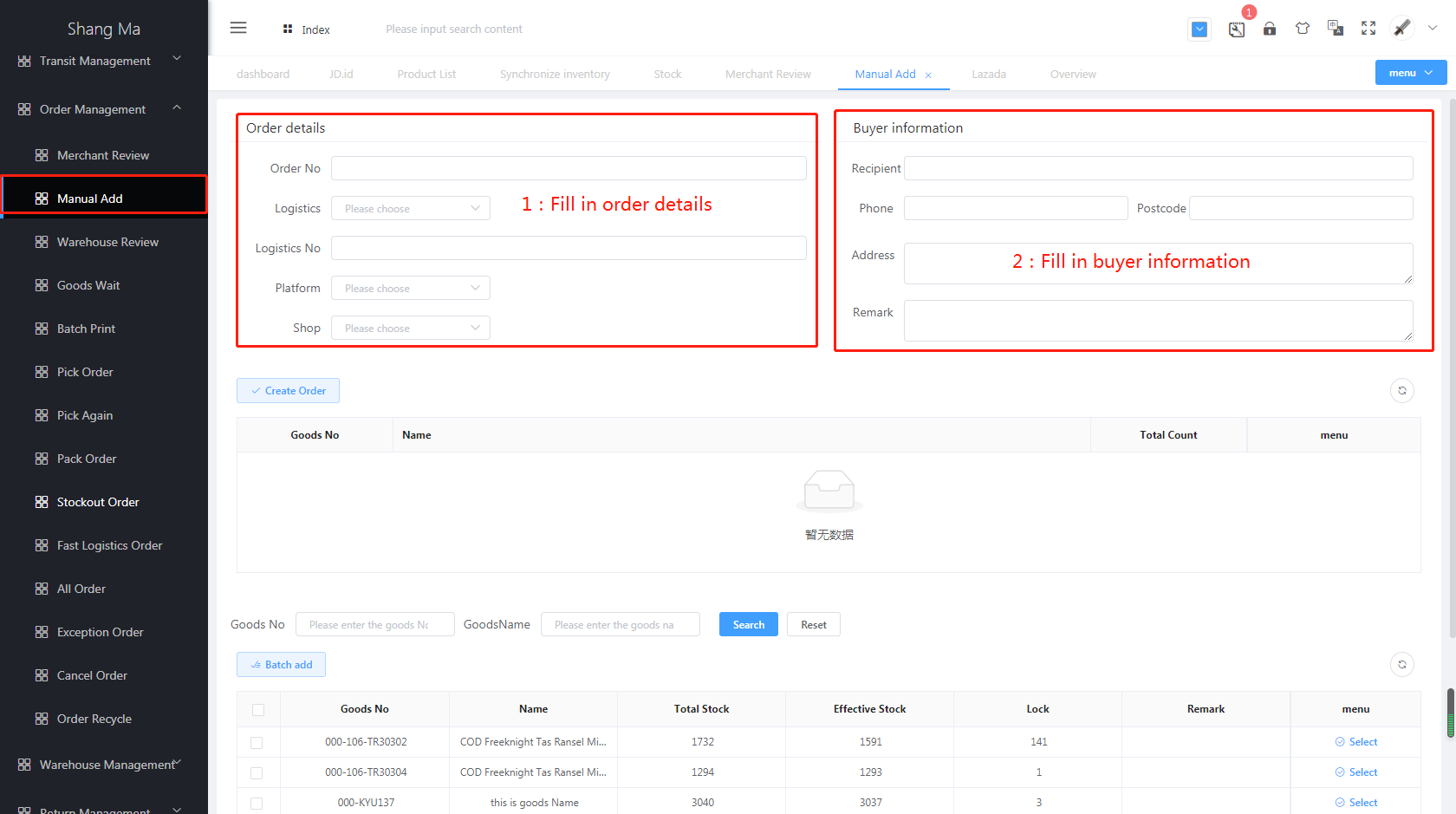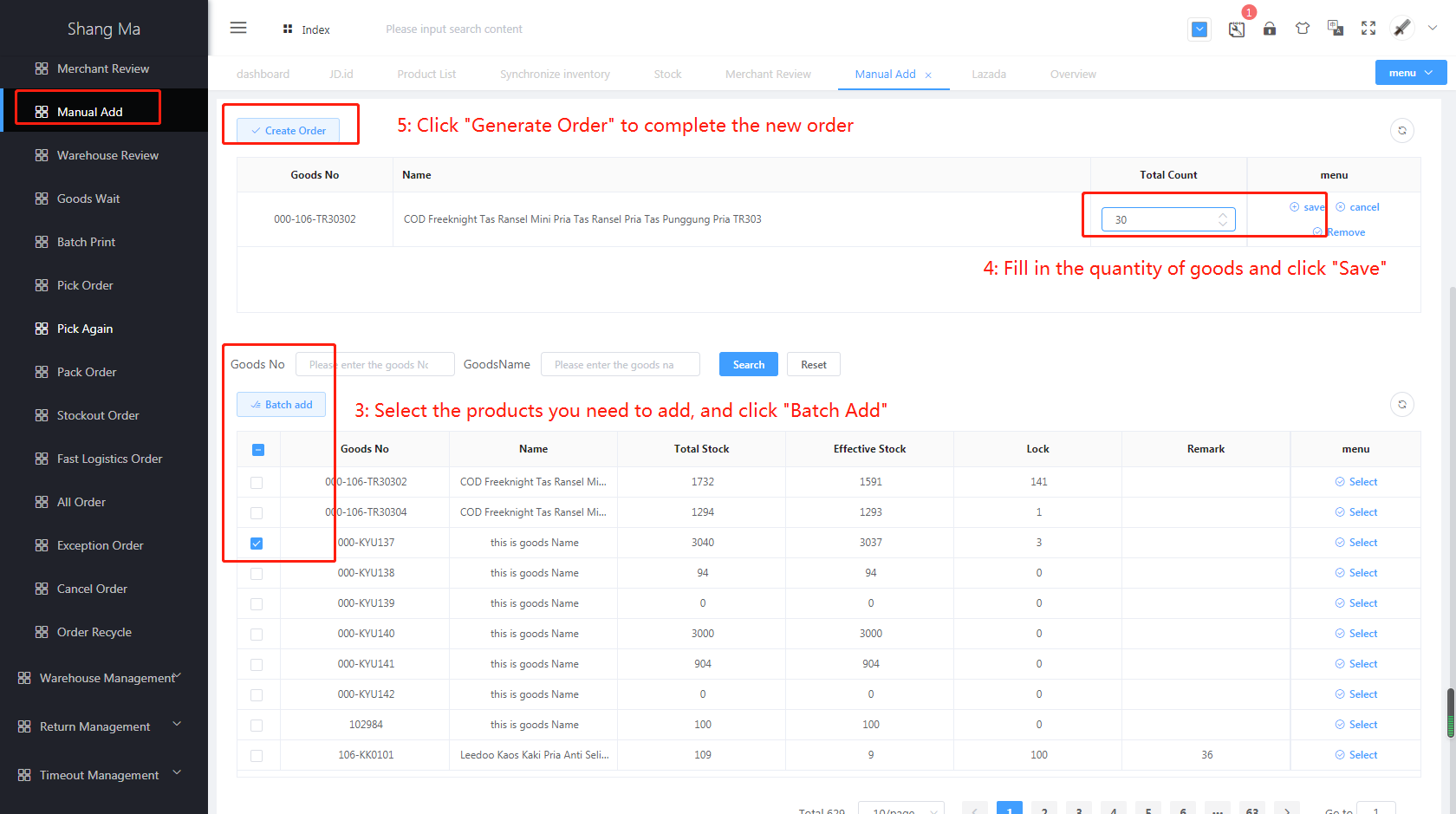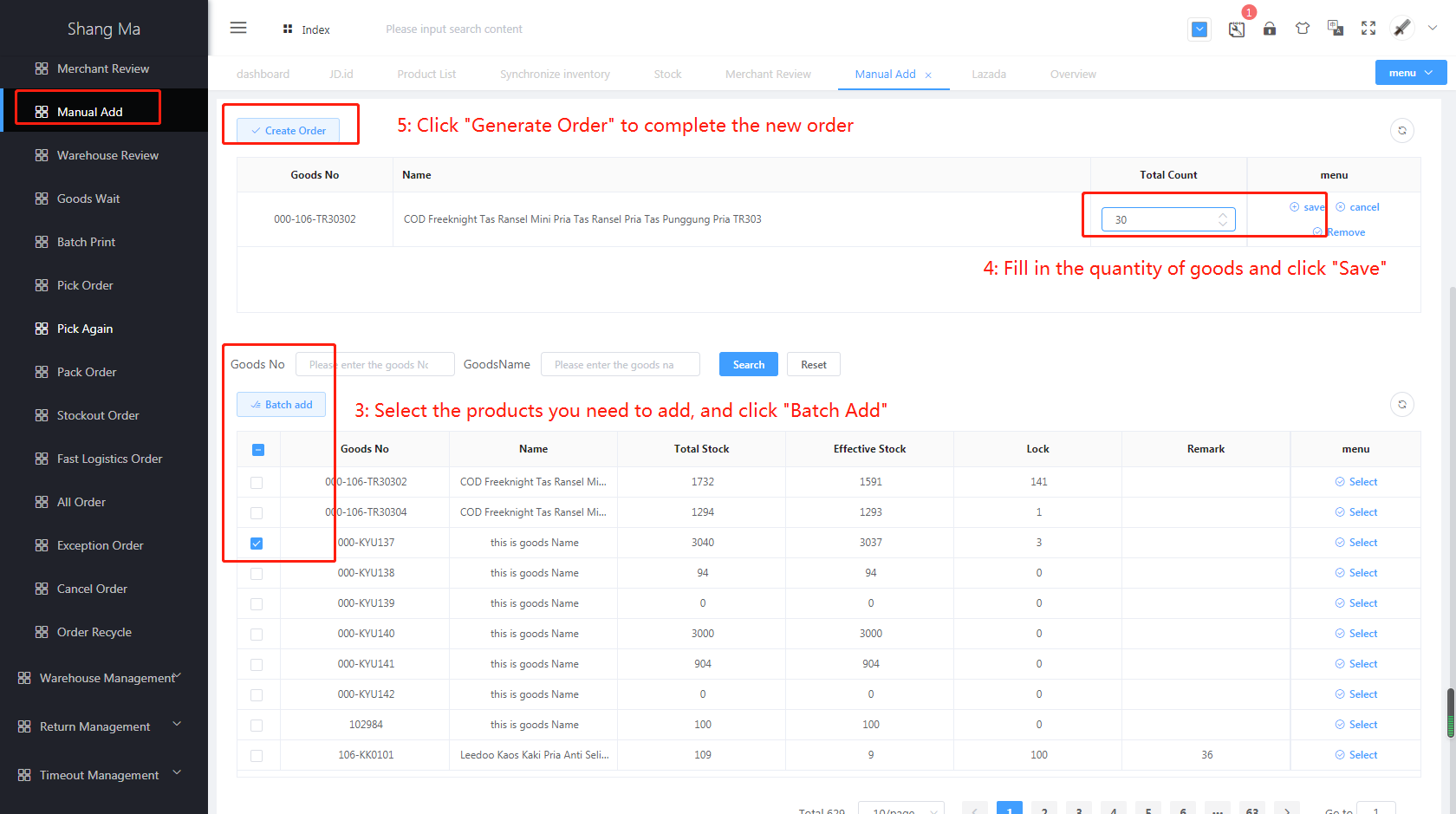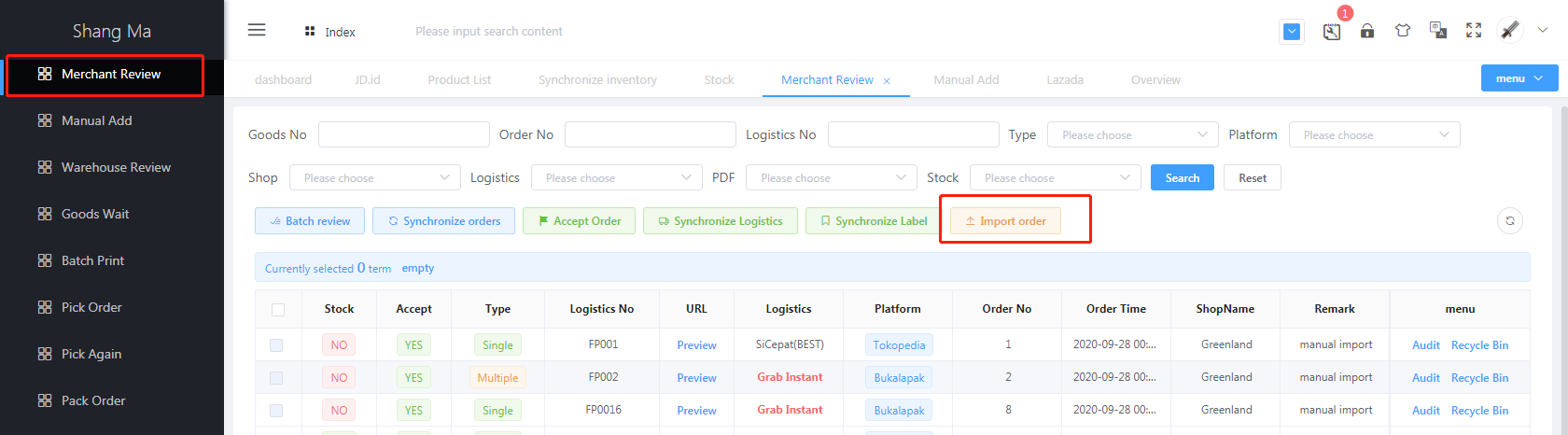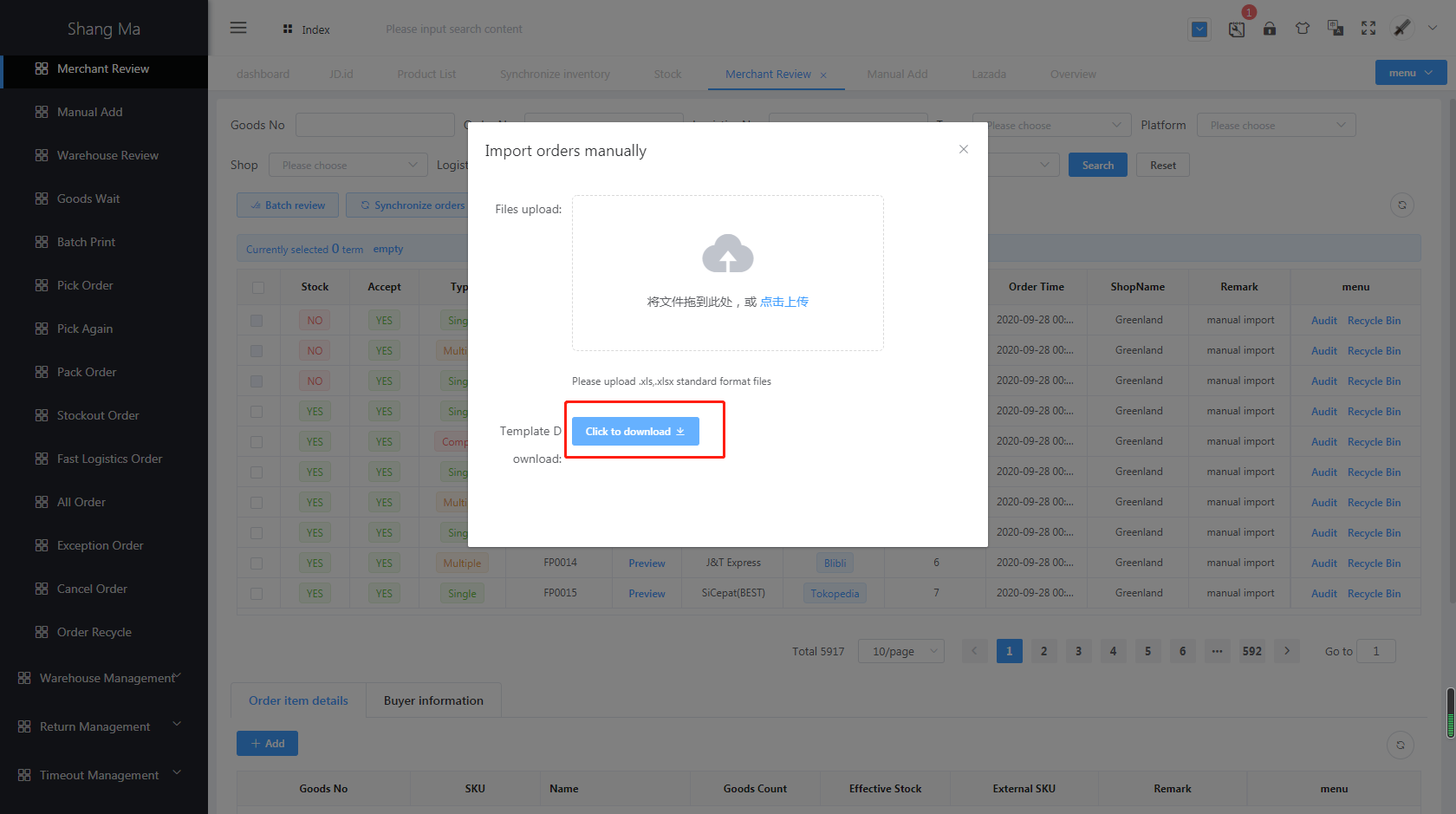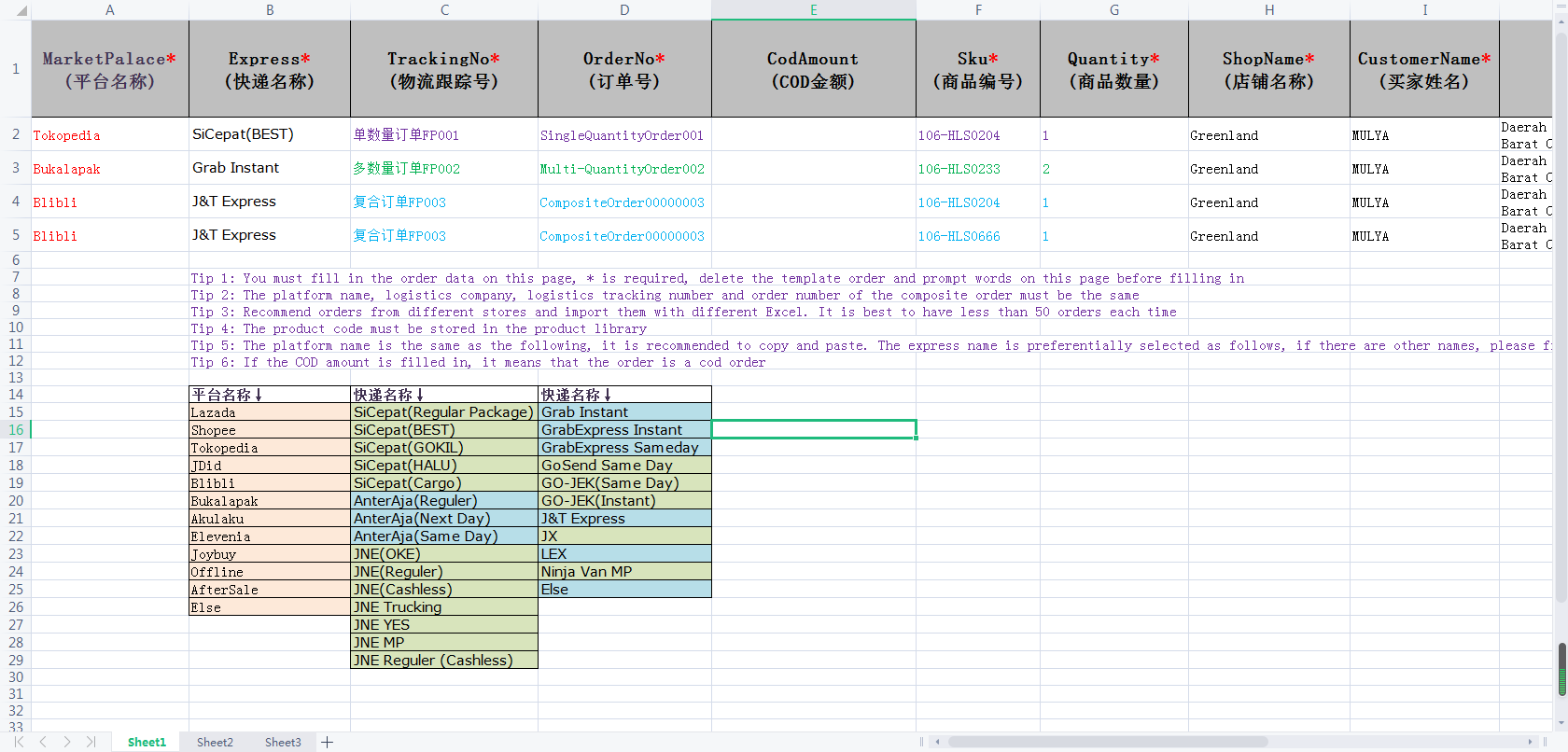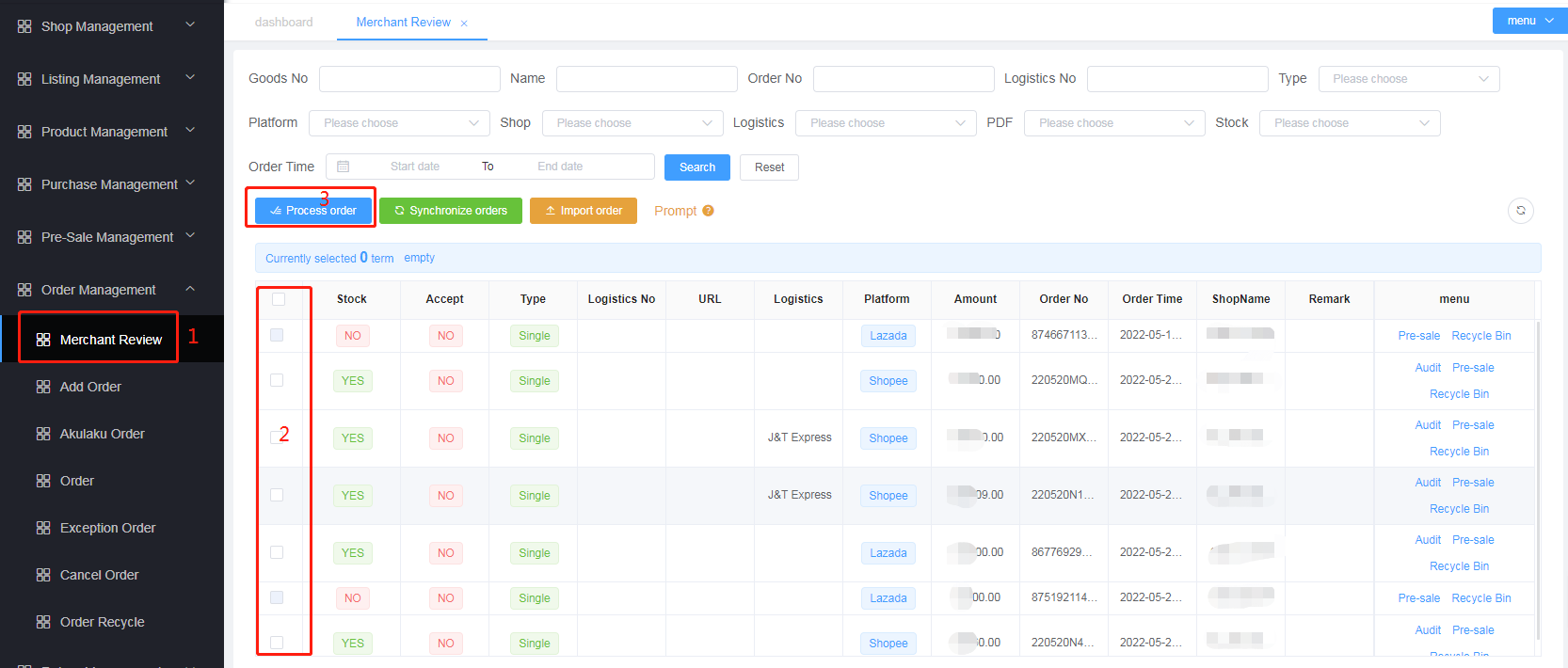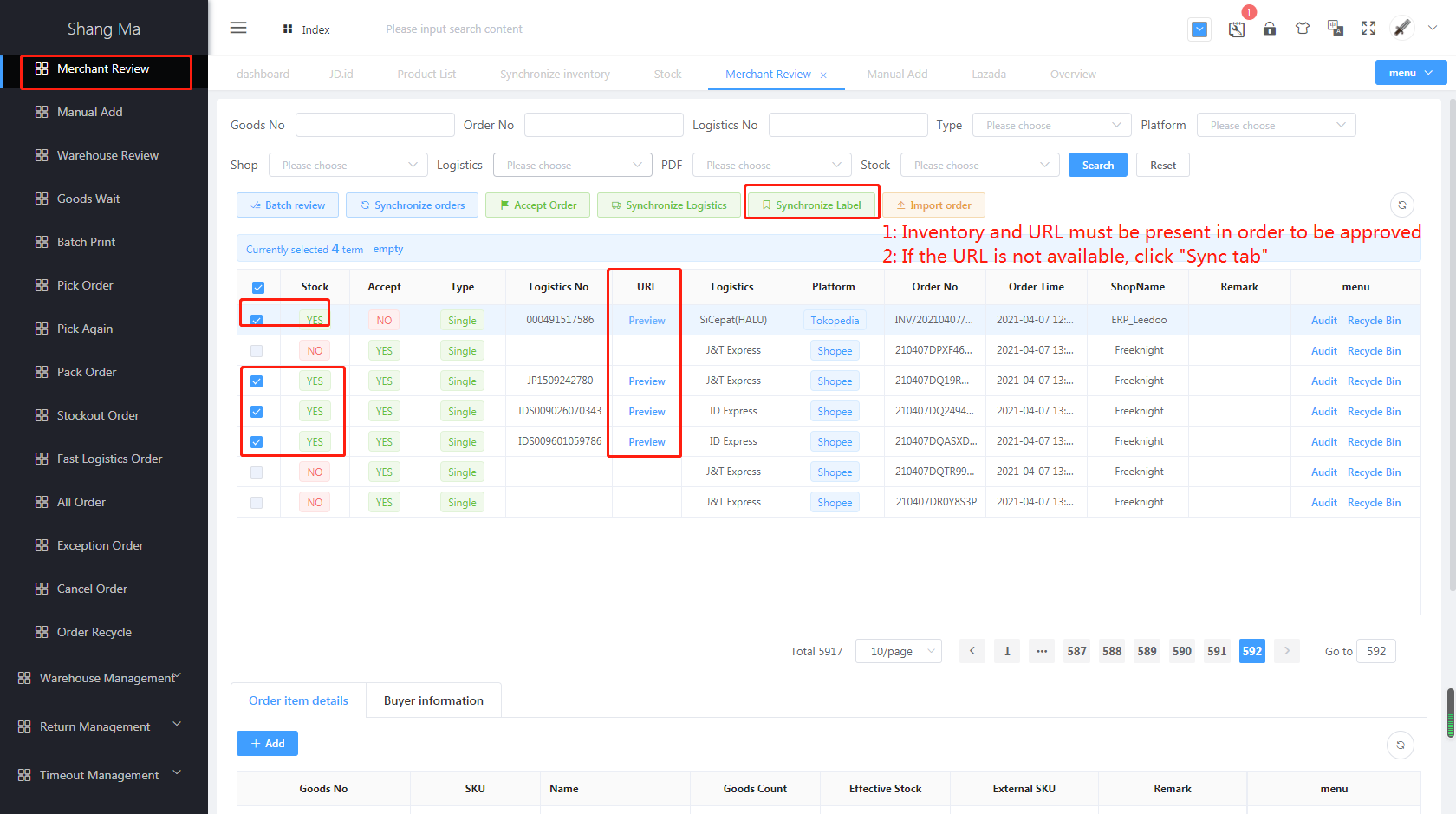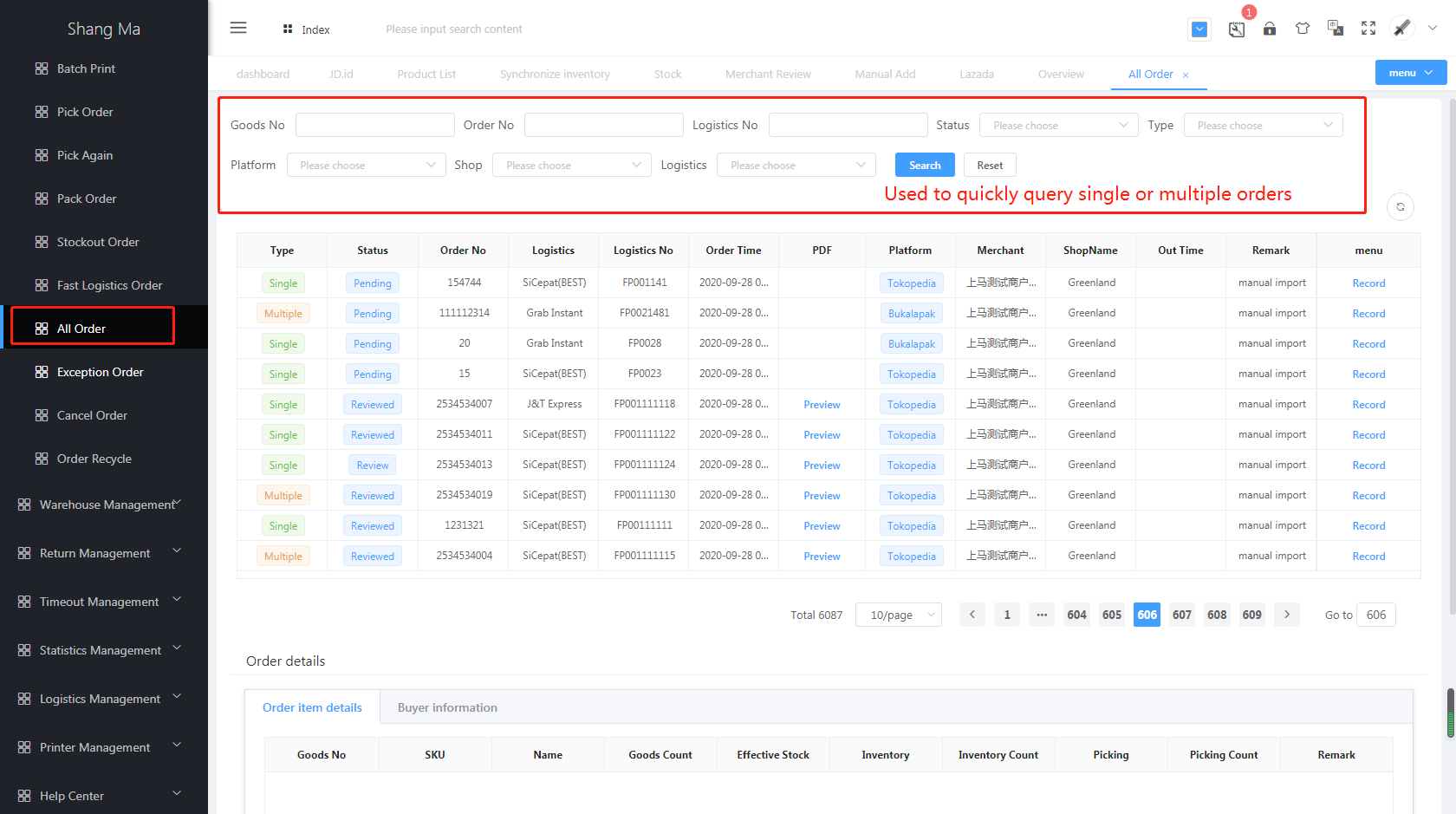Merchant
Manual Create (Method 1: Add a page)
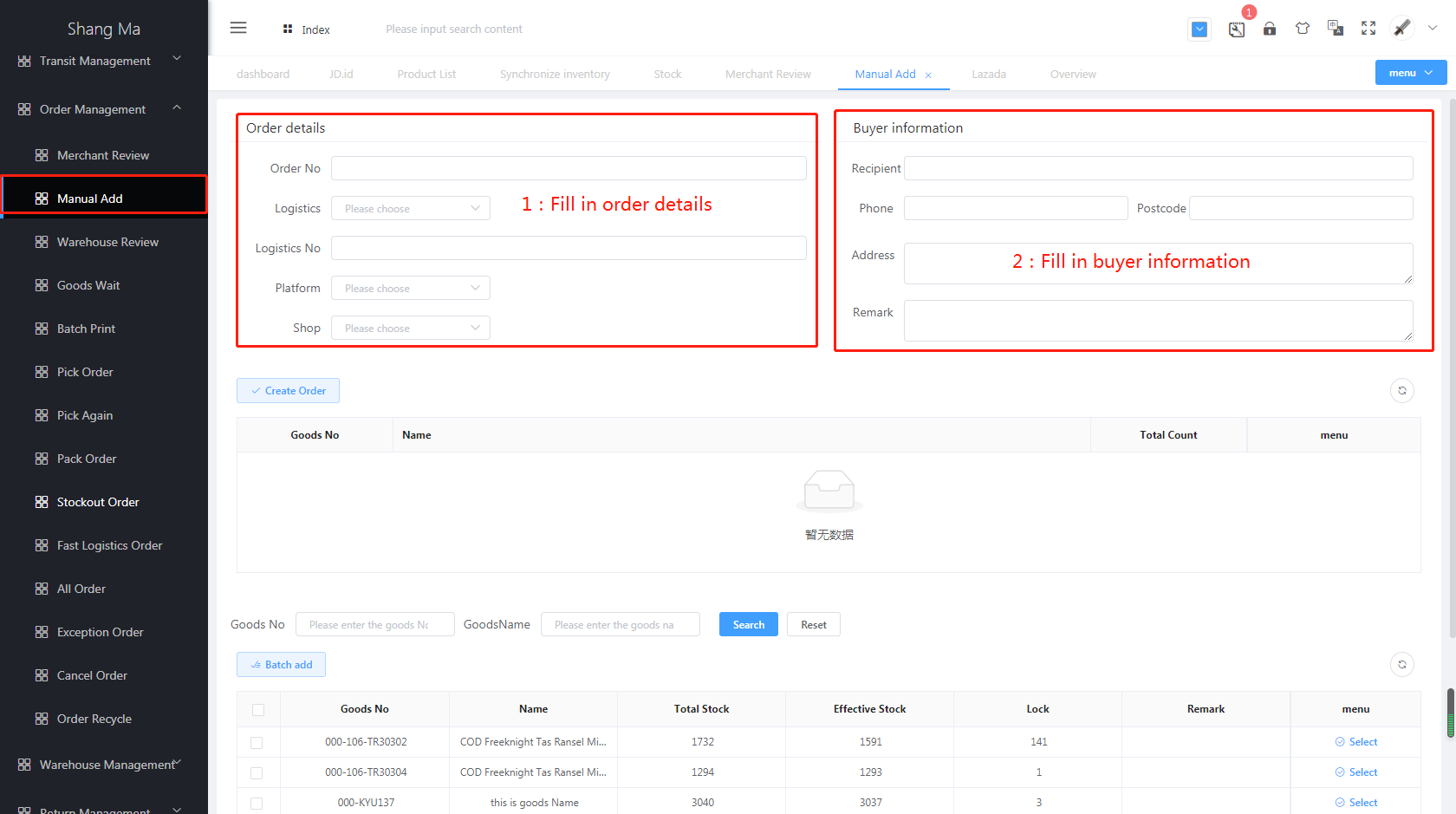
- Fill in order details
- Transaction ID is not required
When the logistics order number is not filled in, the system defaults to add the transaction ID to ensure the uniqueness of the order
- Logistics number is not required
- Fill in buyer information
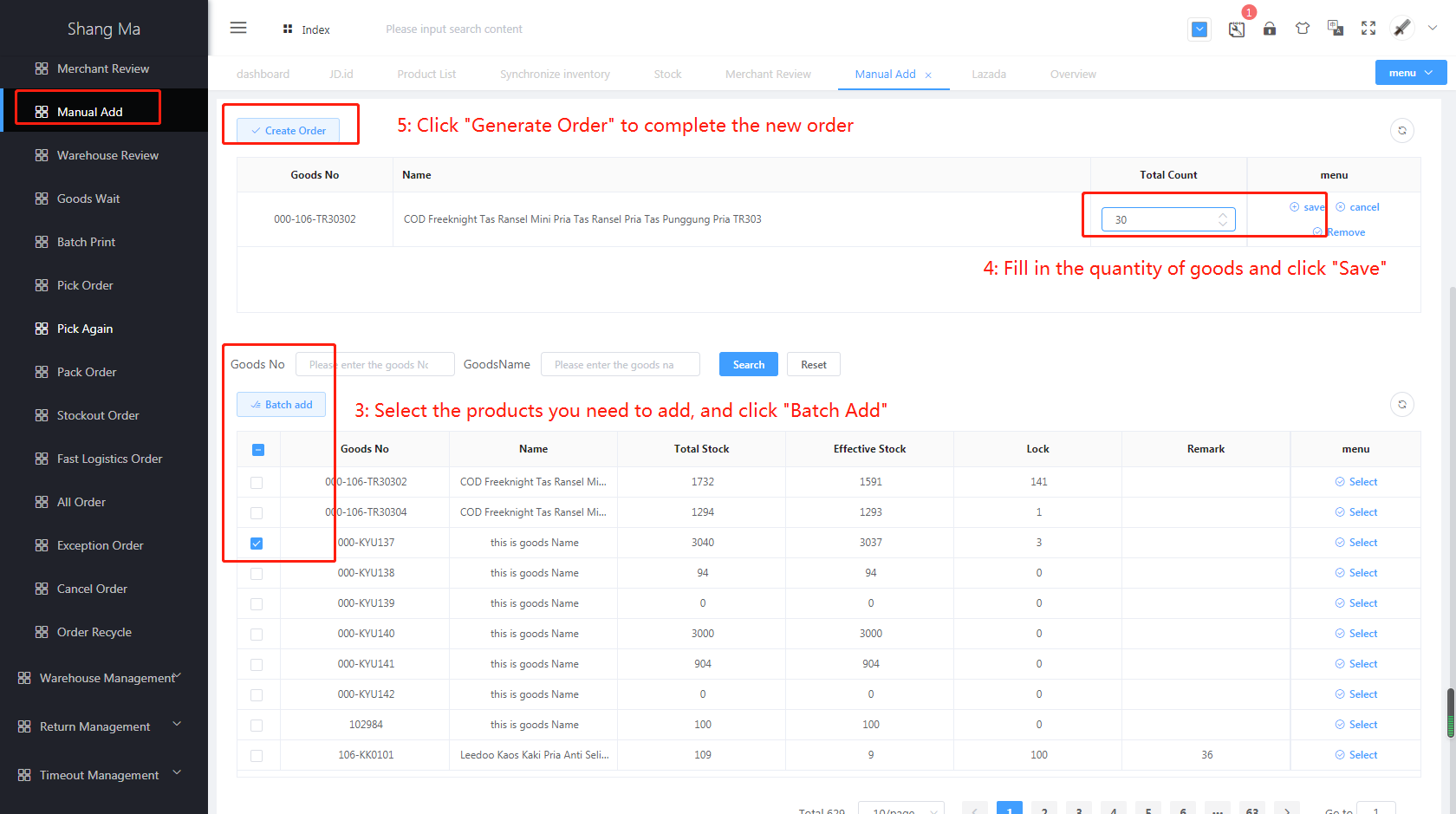
- Search and select the product, click the
Batch Add - Fill in the corresponding product quantity
- Click
Generate Order to complete the addition
Manual Create (Method 2: Add batches in Excel)
- In
Merchant Review-Order Import
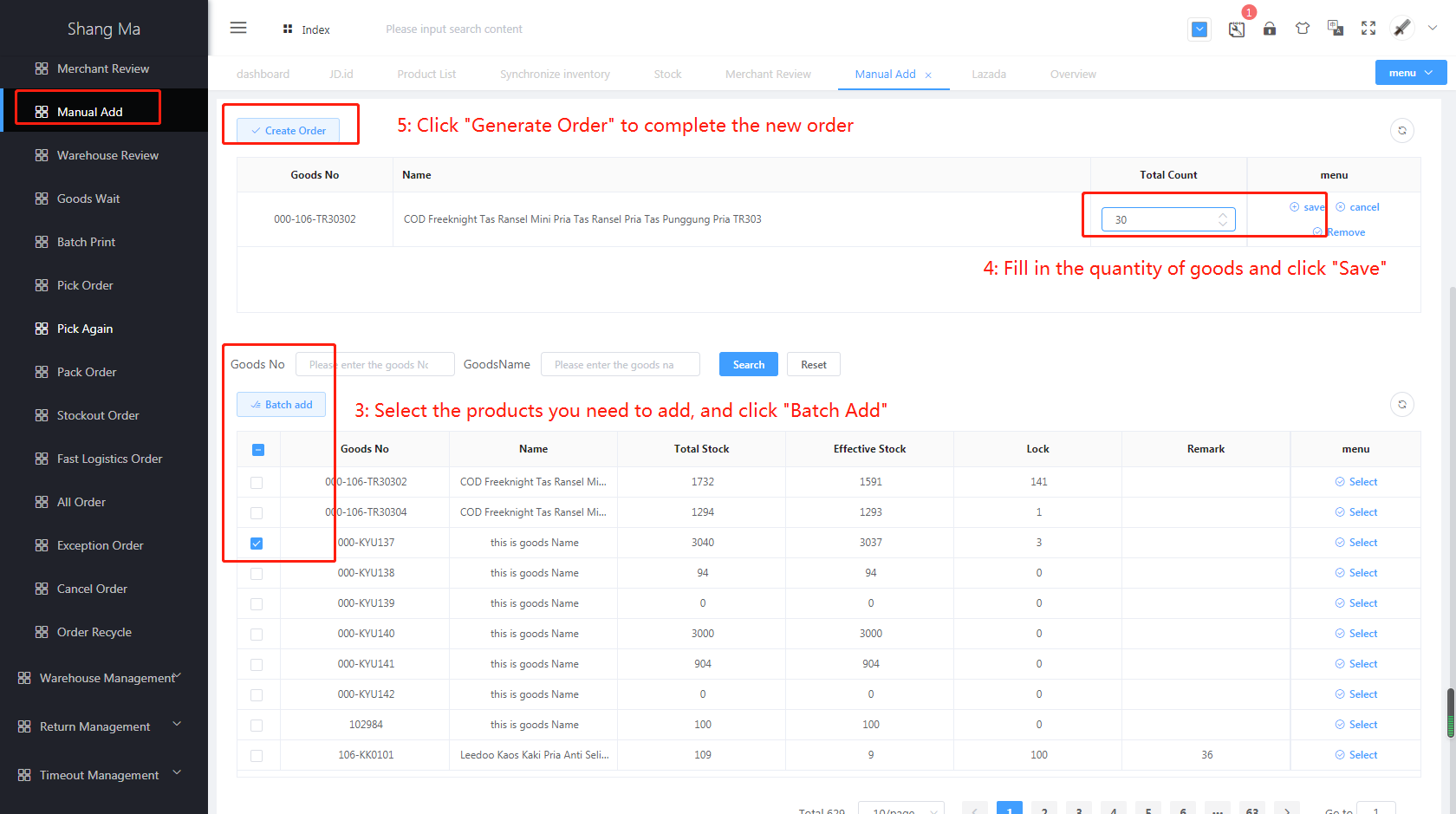
- Click the button
Import Order to download the in-transit template
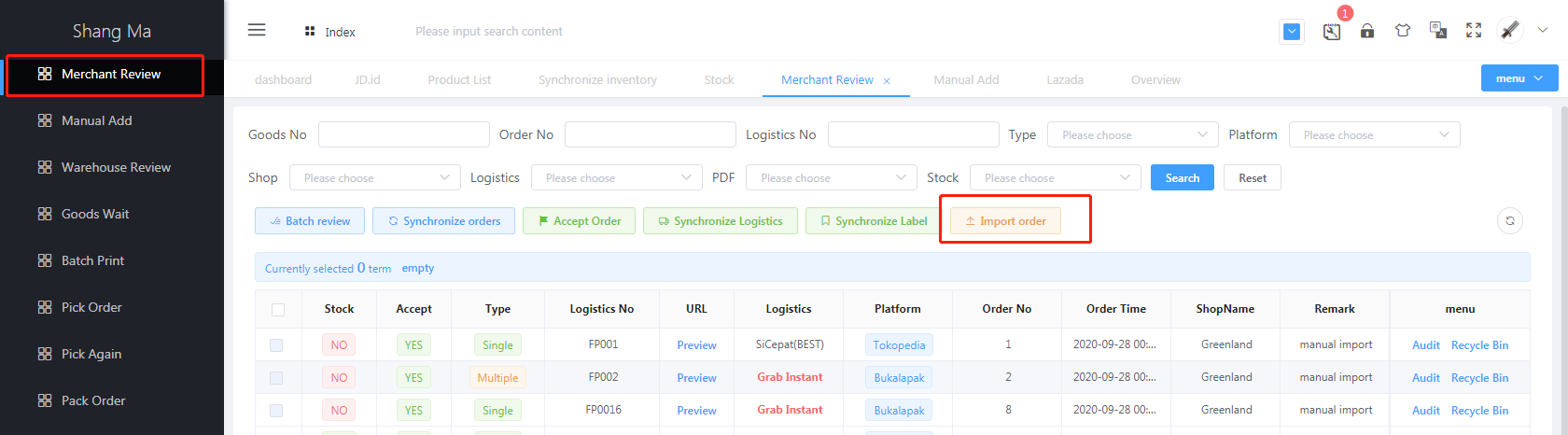
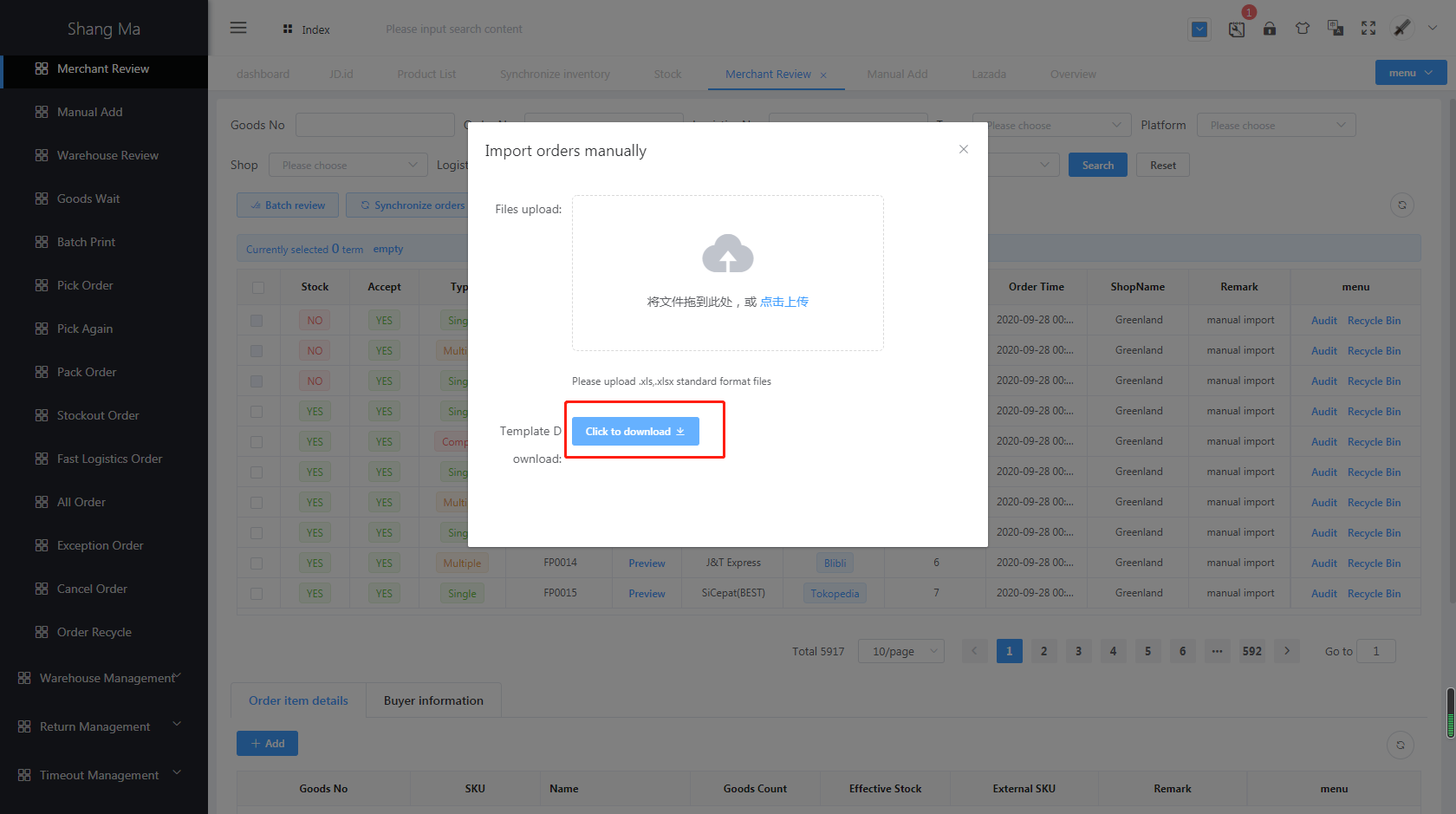
- Note the tips for exporting templates
- Tip 1: You must fill in the order data on this page, * is required, delete the template order and prompt words on this page before filling in
- Tip 2: The platform name, logistics company, logistics tracking number, and order number of the composite order must be the same
-Tip 3: Platform name, logistics company, must use the fixed name in Excel
- Tip 4: Recommend orders from different stores and import them with different Excel
- Tip 5: Commodity code, must be stored in the commodity library
- Tip 6: The platform name and express name must be consistent with the one provided. Copy and paste is recommended. Inconsistent names are placed in Else
- Fill in the order information, save it, upload and update Excel in batch
- If the upload is successful, there will be a corresponding prompt if it fails
- Newly added orders will be displayed at the end (in reverse order of time)
[Merchant review]-Synchronize orders
- Select the time period and synchronize the orders that have been bound to the platform
- Can only be synchronized, the order status is Ready to ship orders
- After synchronization, there is a certain time difference. After a while, refresh
- lazada, there is no date limit for JD synchronization orders
- Shopee can only sync orders for 15 days
- tokopedia can only sync orders for 3 days
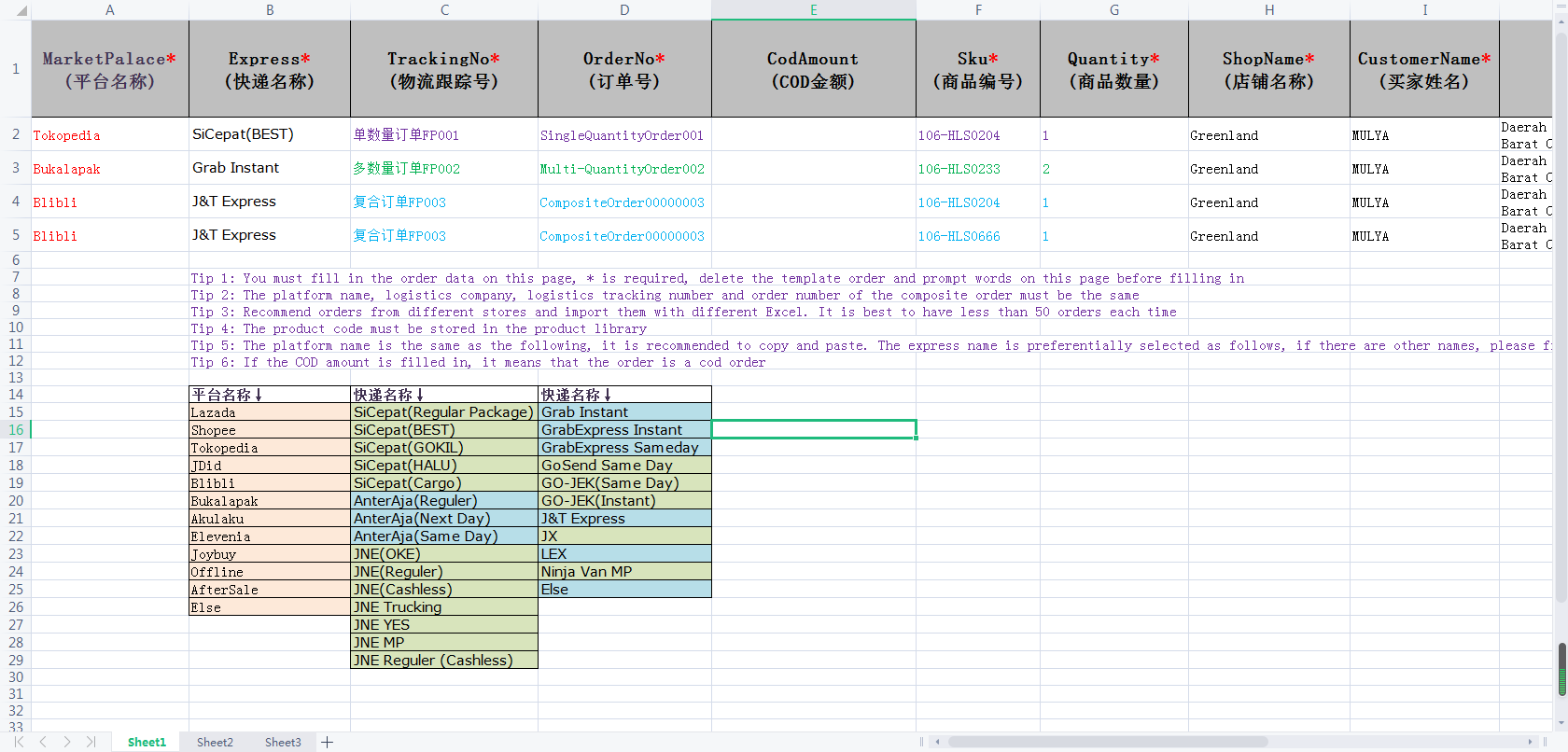
[Merchant review]-Batch review (merchant order review)
- Check the order to be approved
- Conditions that need to be met for merchant review(Inventory YES)
- The order after the merchant review will enter the warehouse review process
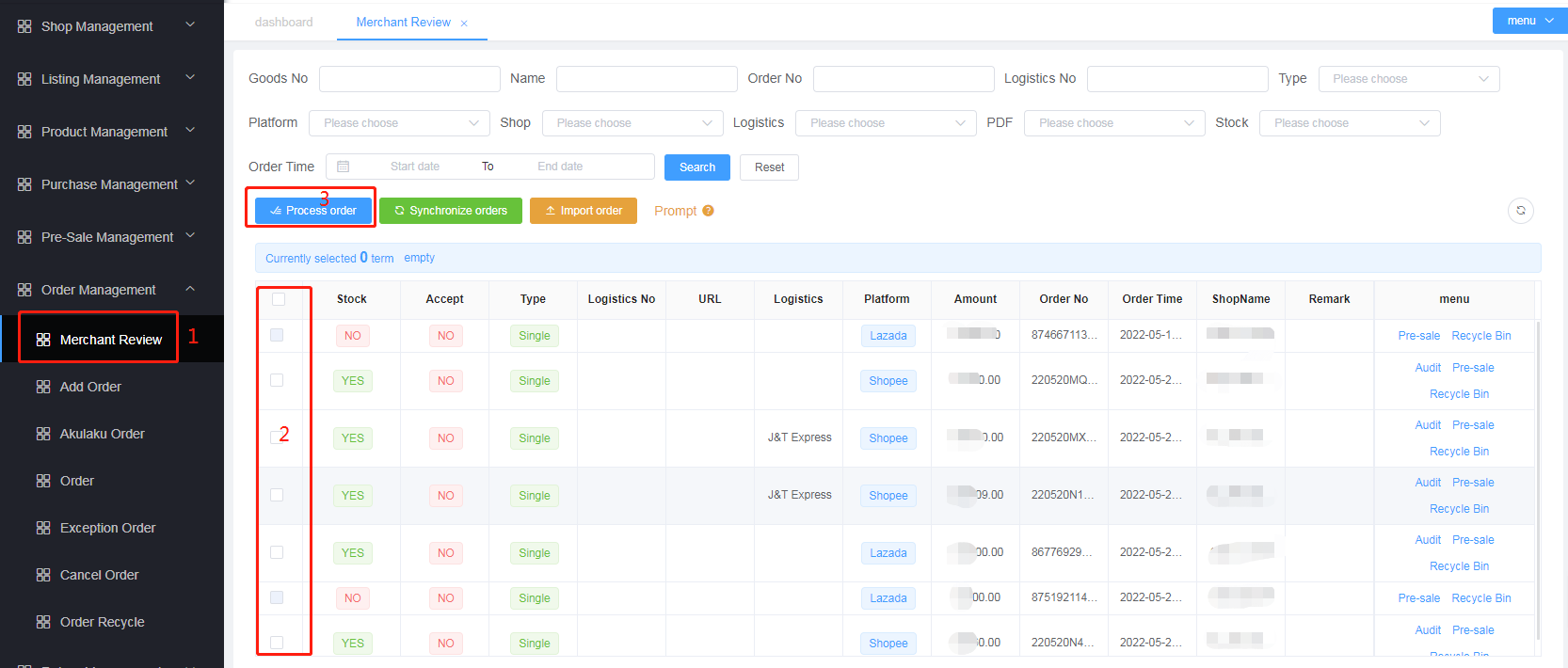
[All orders]
- Show all orders after merchant review
- For query
- Record button: used to view the operation process of the order, the operator and the time of the operation
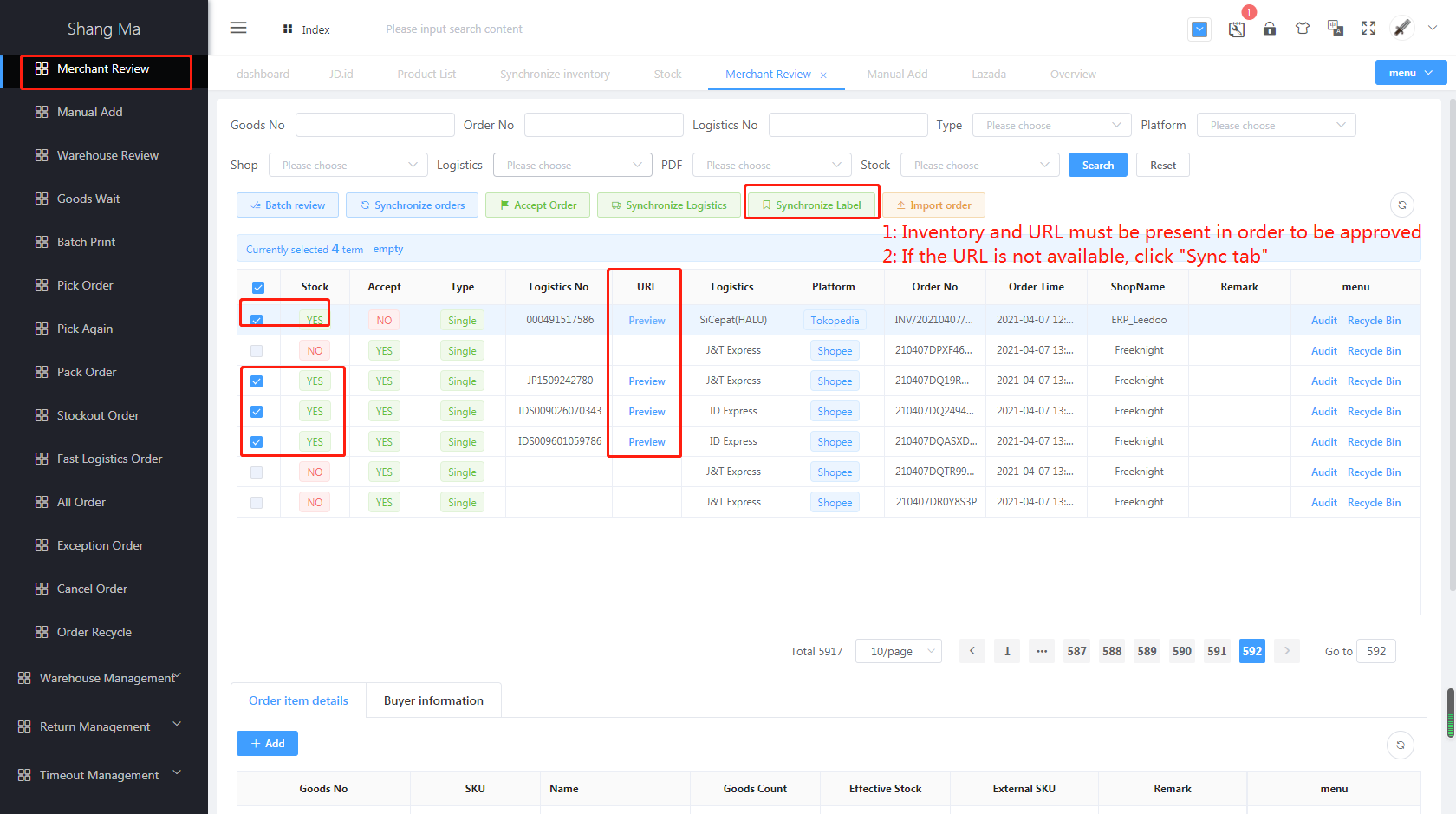
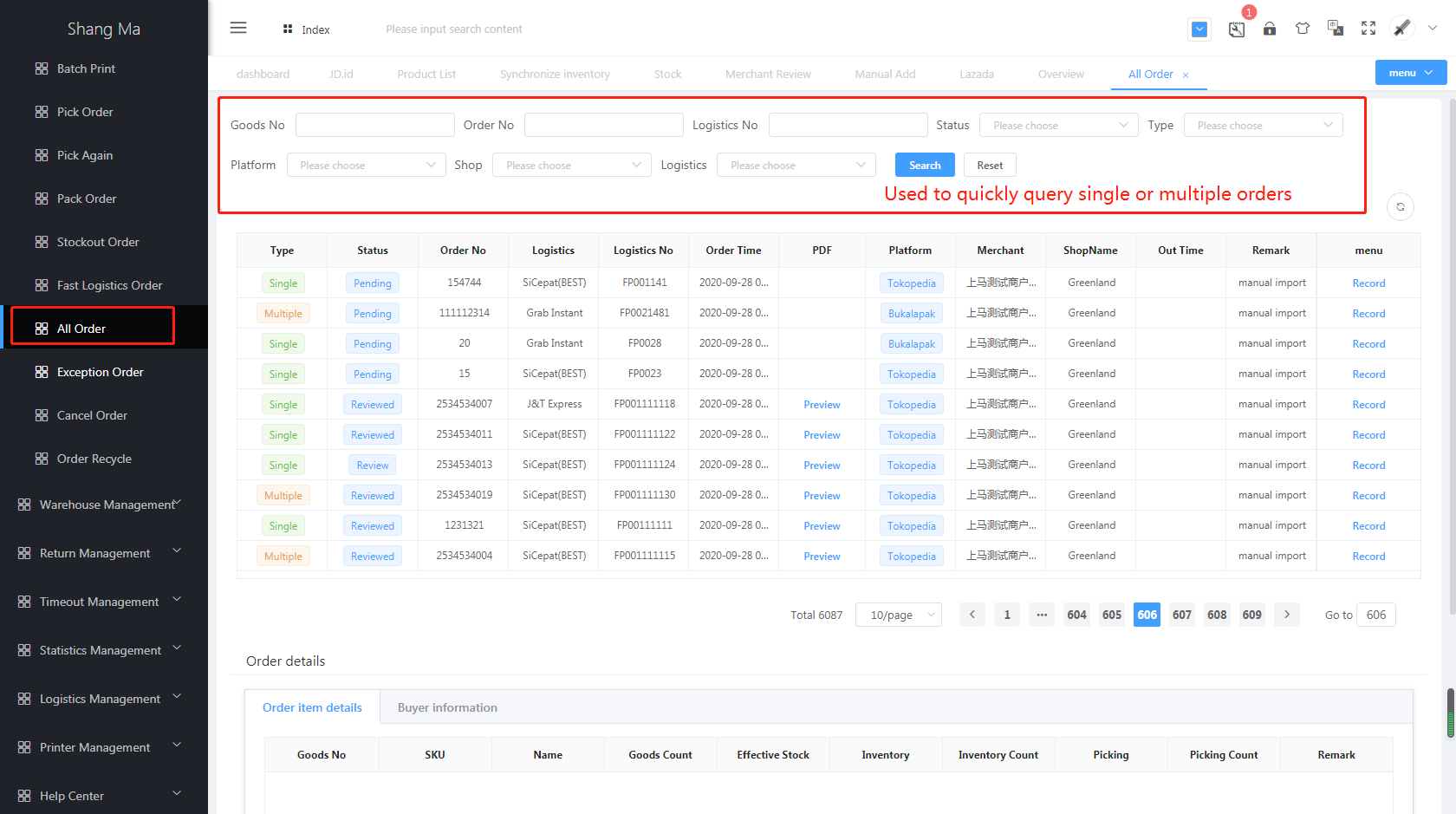
- Shopee
- System timed tasks, or merchants take the initiative to obtain orders
- The merchant actively selects the order and clicks
Synchronize Logistics - get the logistics order number - The merchant actively selects the order and clicks the
Synchronize Label - get the express delivery URL - Only orders within 15 days can be synchronized
- Lazada
- System timed tasks, or merchants take the initiative to obtain orders
- System timed tasks, direct access to the logistics order number the same as the express delivery order URL
- Merchants can also take the initiative to click on the
Synchronize Label - get the URL of the express order - No date limit for synchronization orders
- Tokopedia
- System timed tasks, or merchants take the initiative to obtain orders
- System timed tasks, direct access to the logistics order number the same as the express delivery order URL
-Merchants can also take the initiative to click on the
Synchronize Label - get the URL of the express order - Only orders within 3 days can be synchronized
- Self-order order
- When adding, directly generate the logistics order number the same as the express order URL
- Merchants can also take the initiative to click on the
Synchronize Label - get the URL of the express delivery - No date limit for synchronization orders