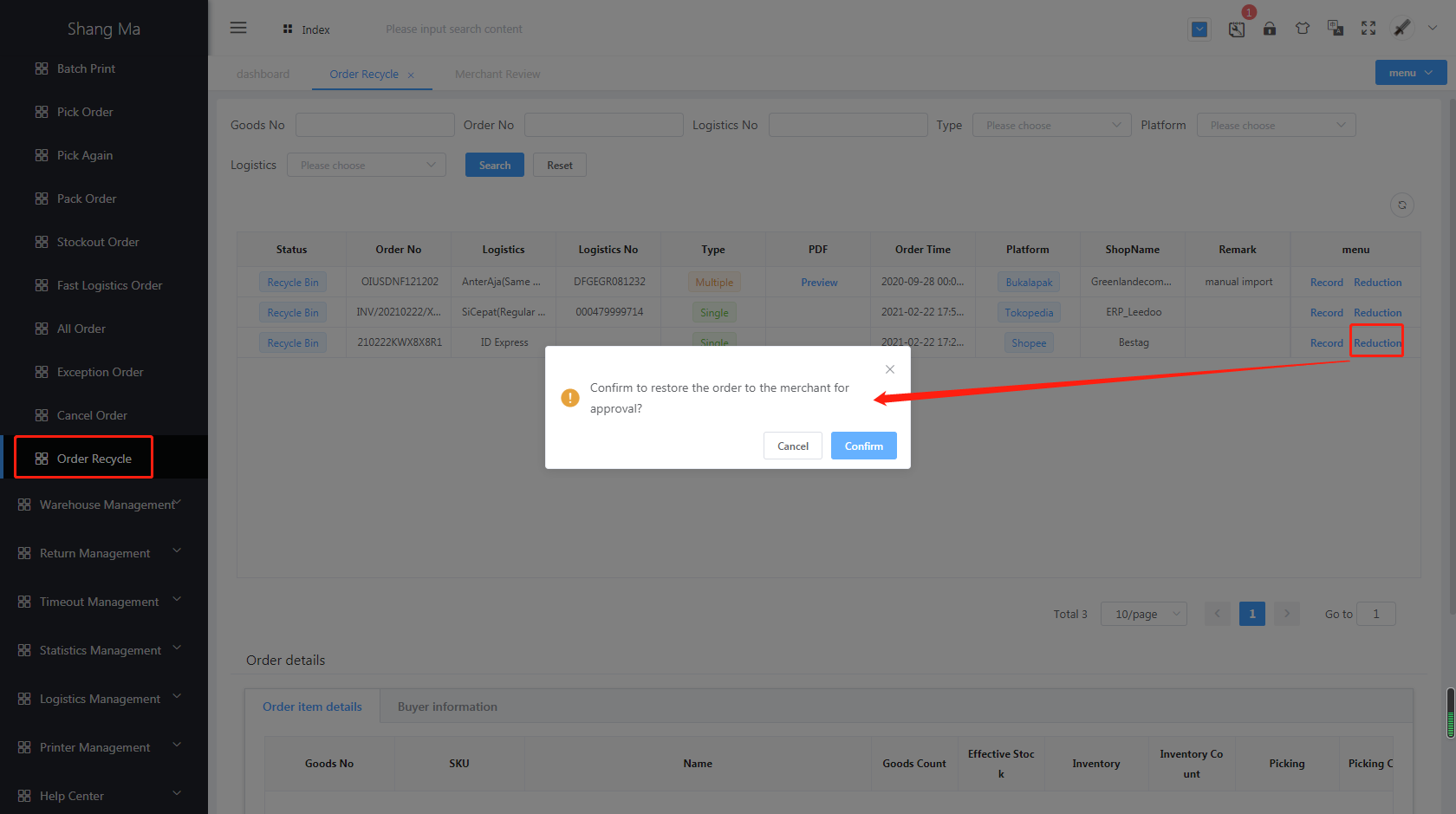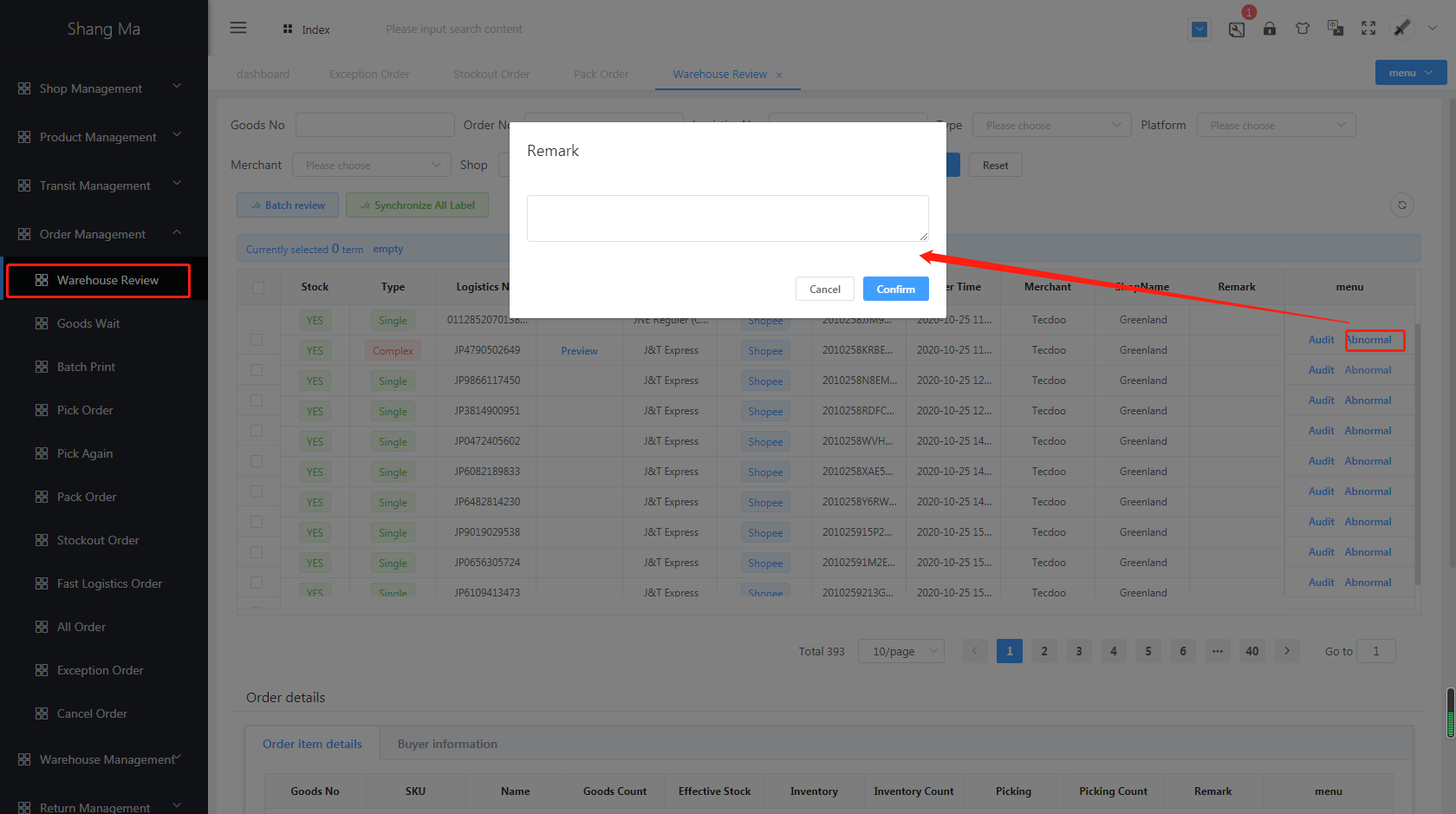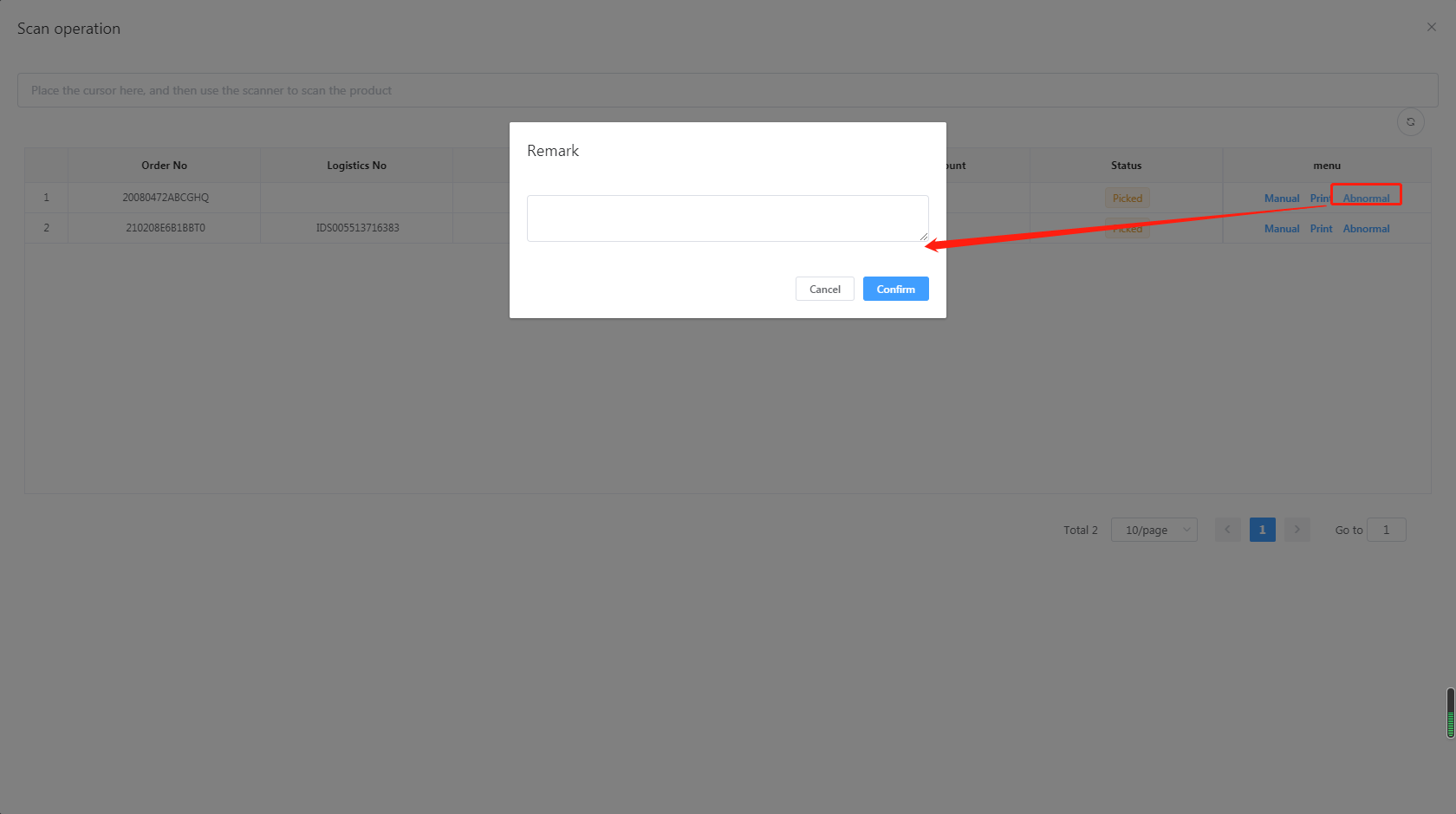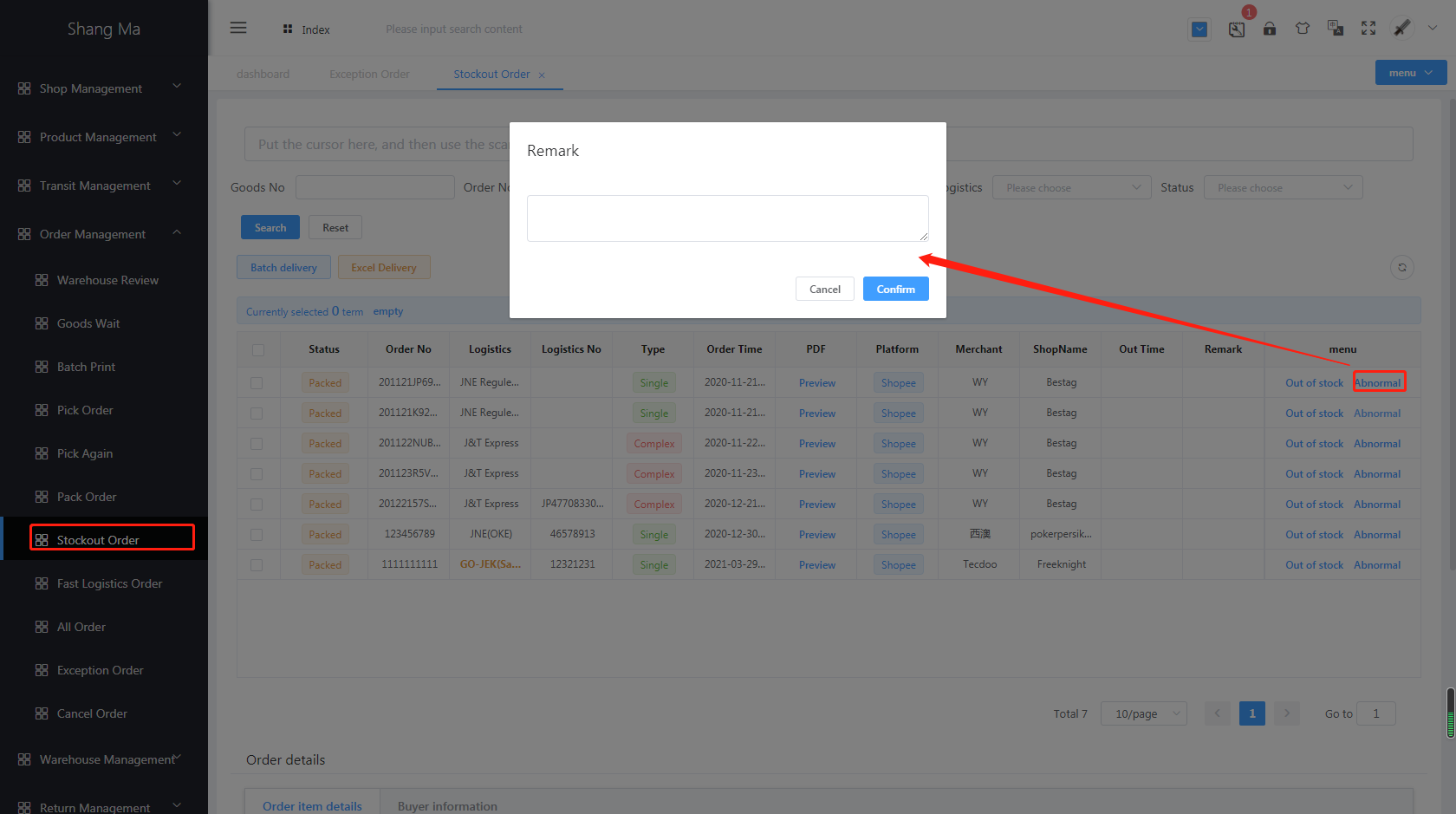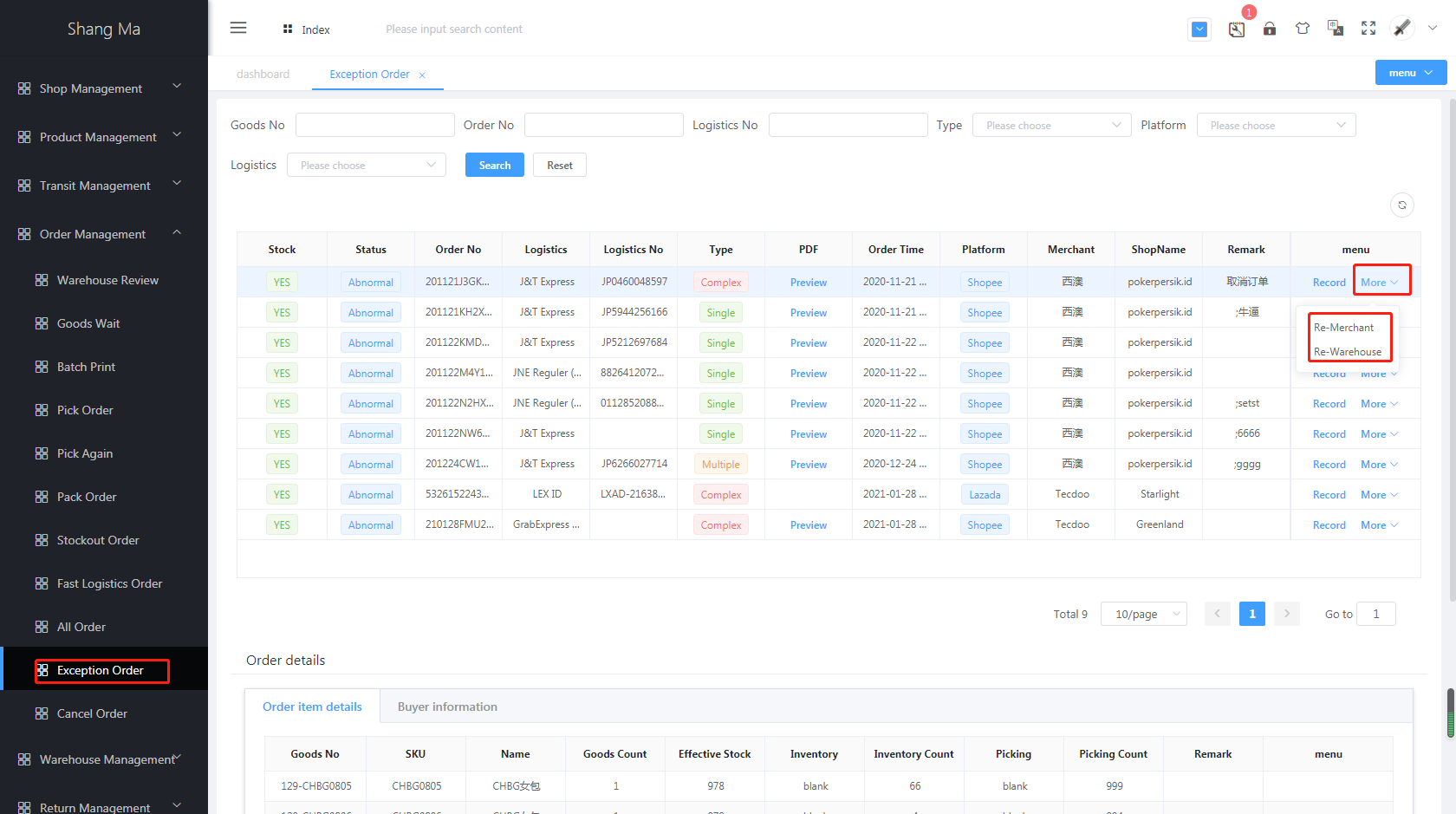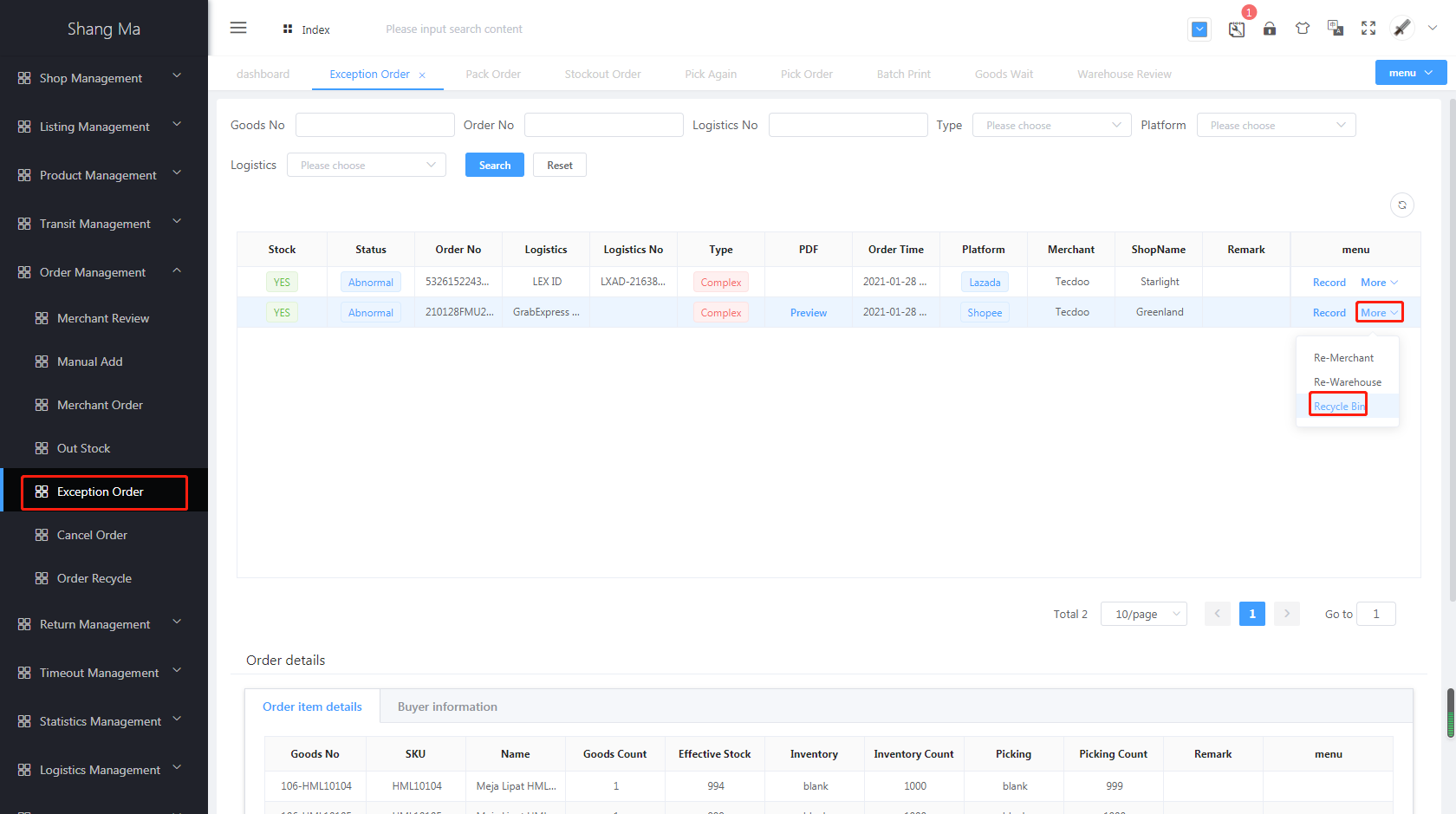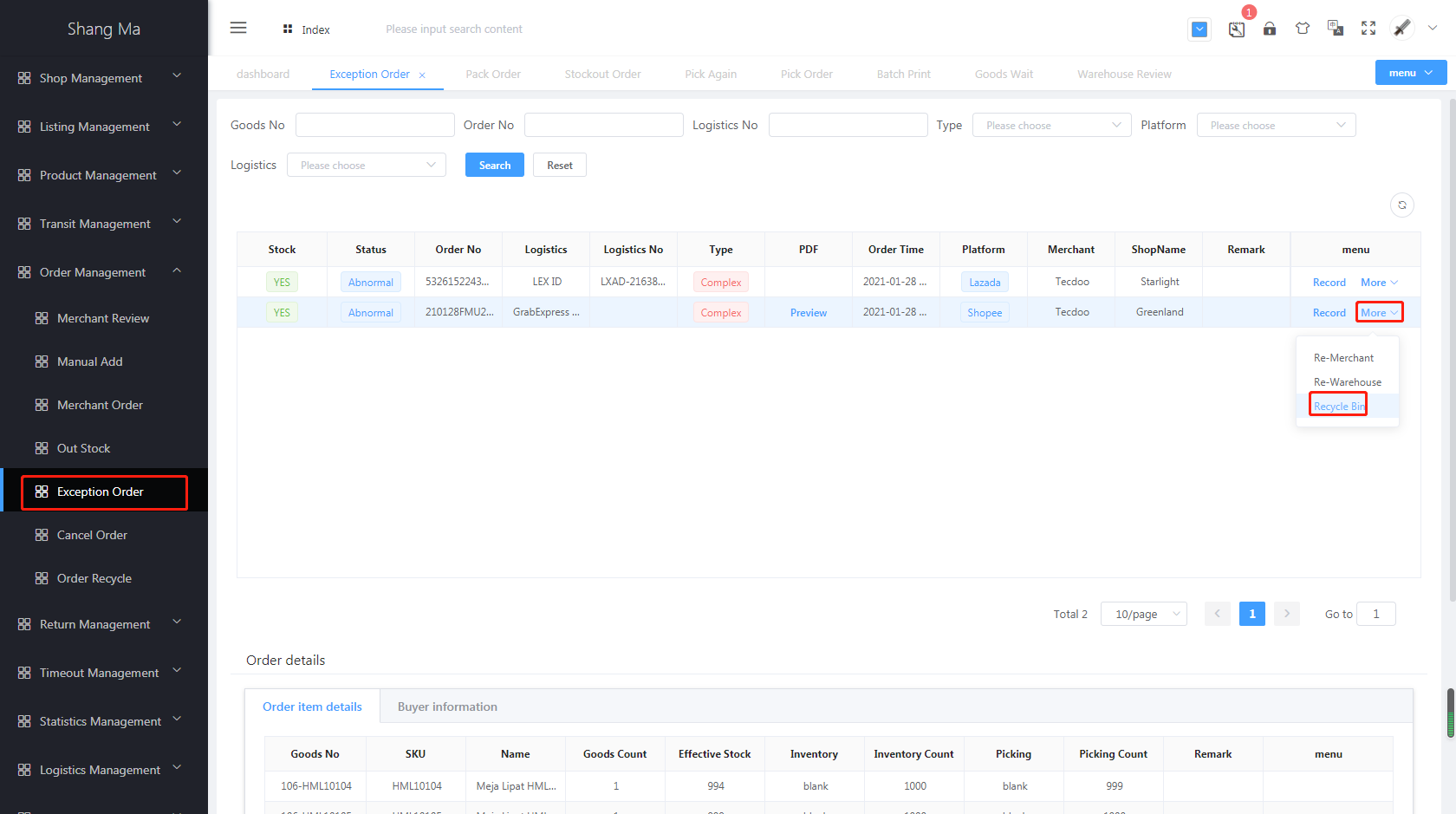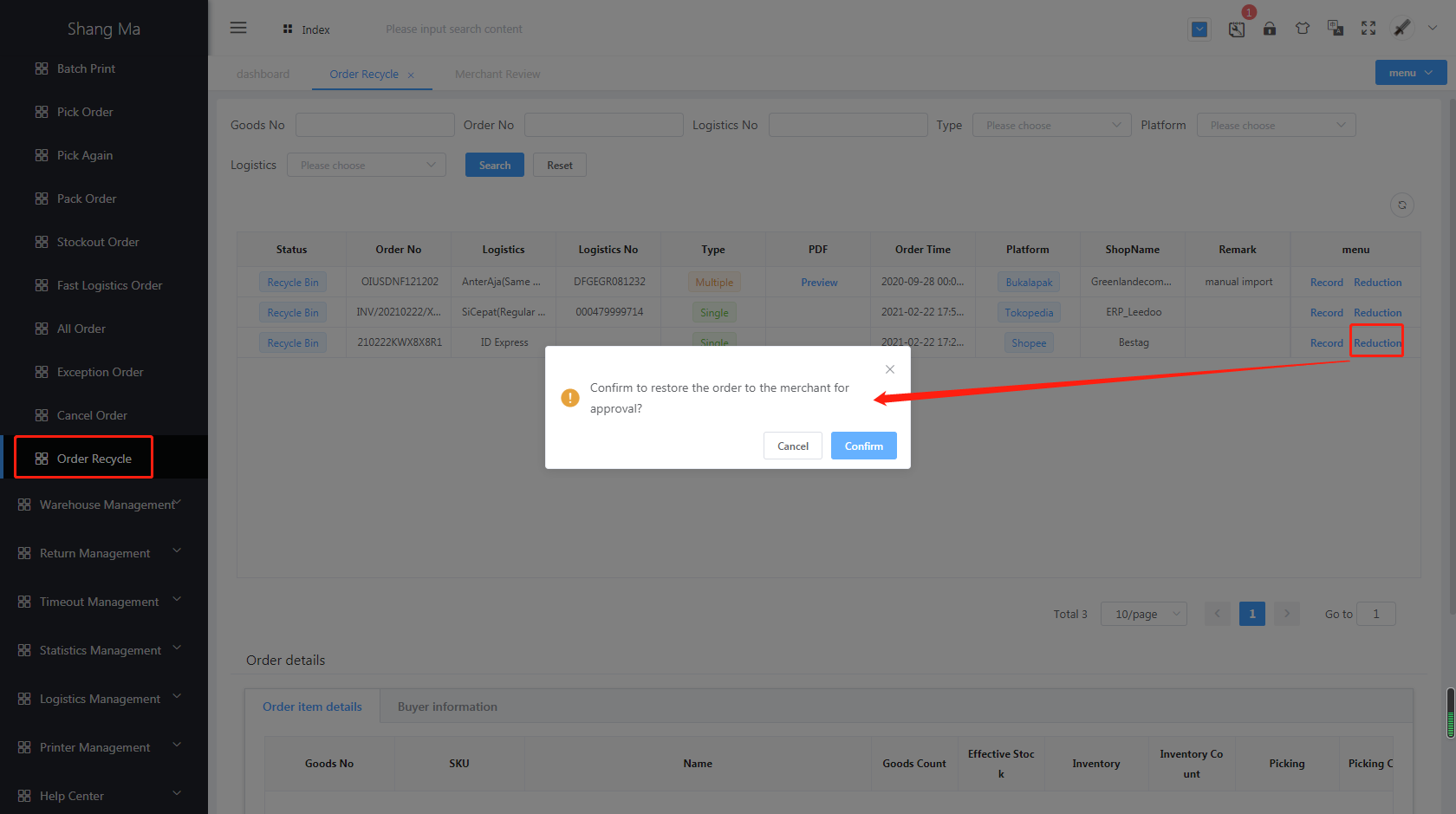Exception Order
Meaning of abnormal order:
- Any abnormality in processing orders in the warehouse will be classified as abnormal orders
- The actual quantity of goods is found to be insufficient in the warehouse
- The goods are found to be damaged in the picking area
- The order has been cancelled before leaving the warehouse, etc.
Abnormal order mind map
- Warehouse party
- Add abnormal order
When warehouse audit; when packing; when scanning out of warehouse
- Abnormal order list - revert to warehouse audit
- Merchant side
- List of abnormal orders - moved to the recycle bin
Pack Order-move in exception
- In the
Warehouse Review interface, click Exceptionto move into abnormal order
- Pay attention to add notes
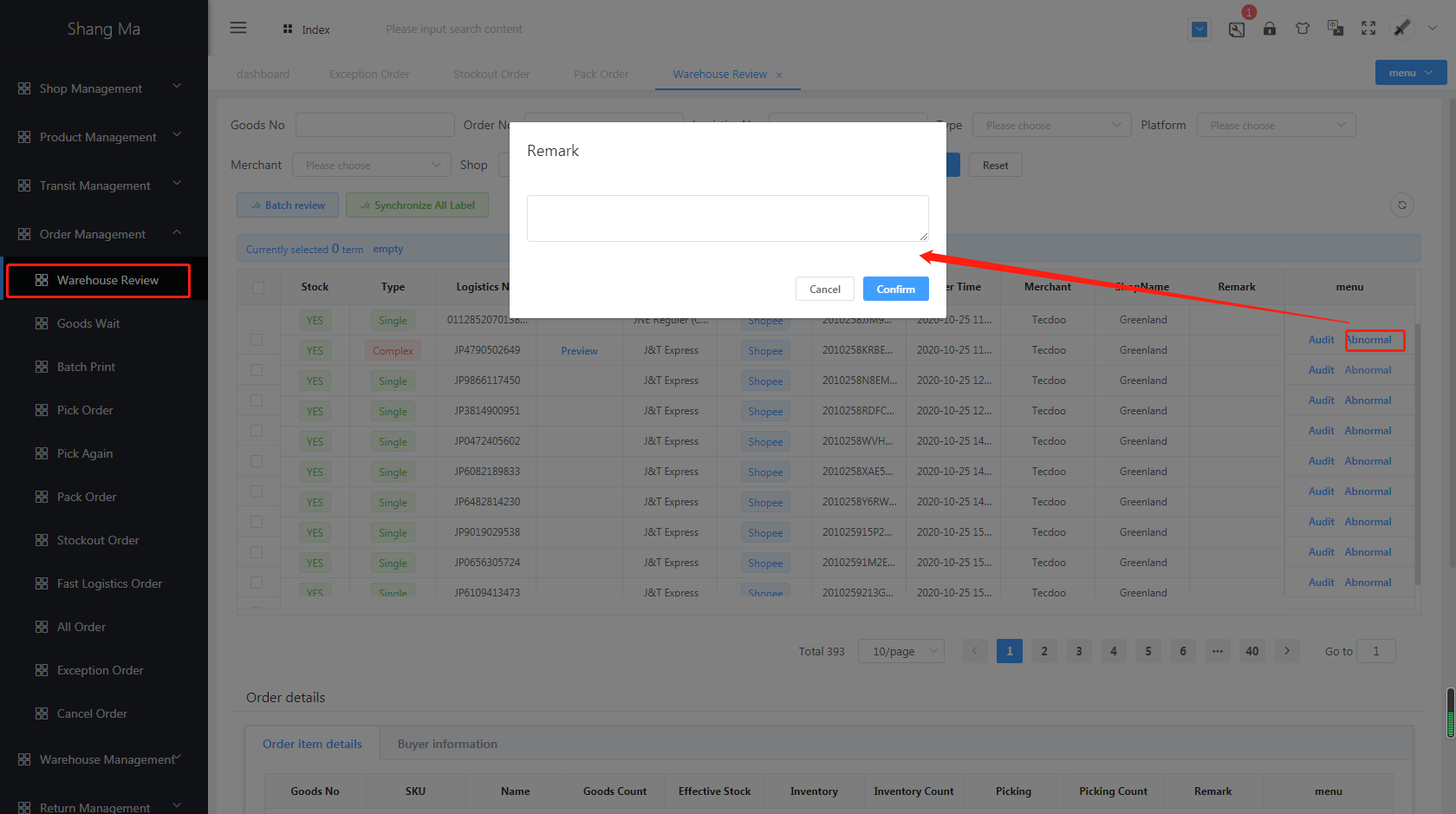
Packing list-move in exception
- In the
Pack Orderinterface, click Exception to move into the abnormal order
- Order quantity; multiple quantity; compound order
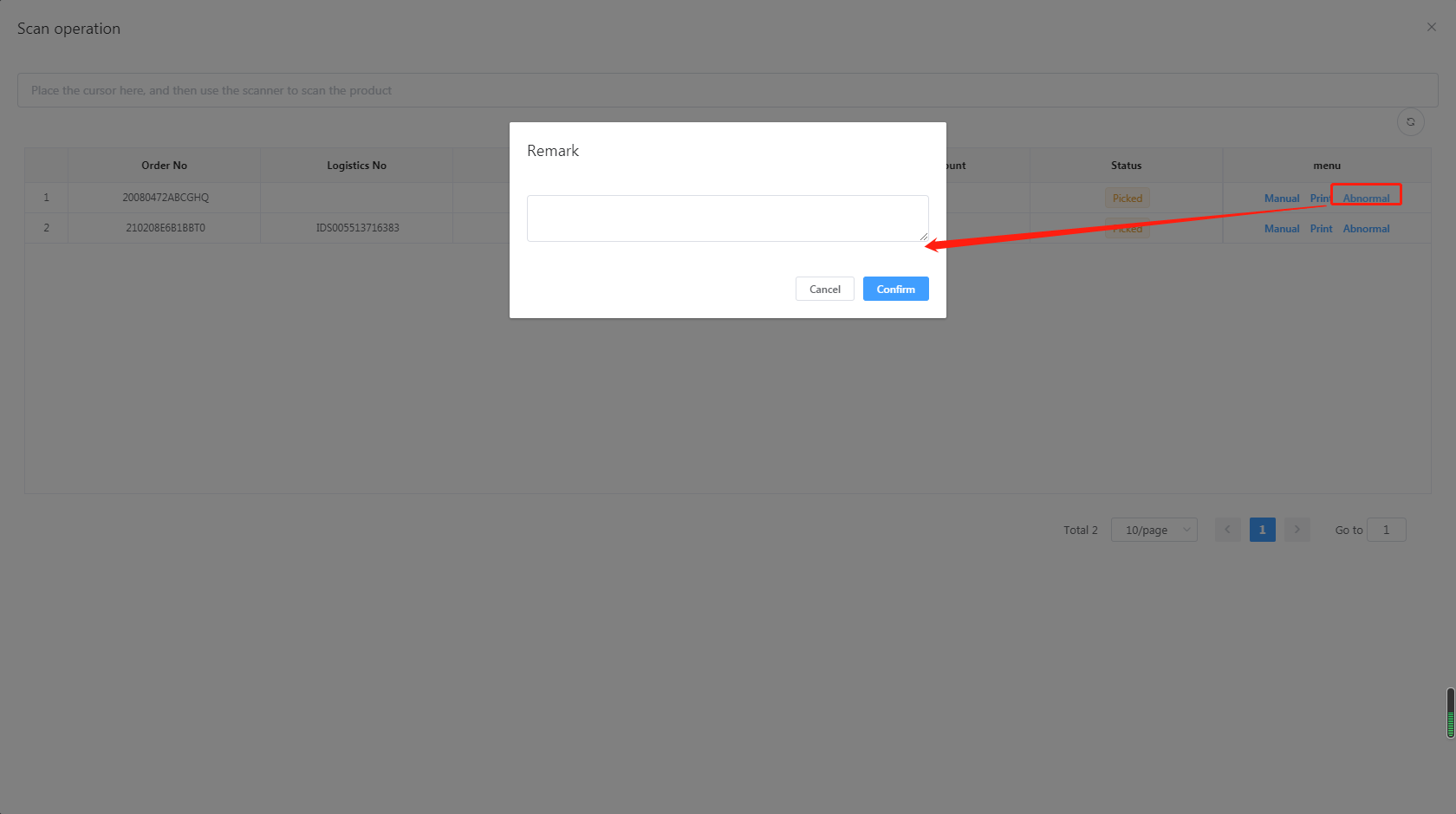
Stockout Order-Move In Abnormal
- In the
Stockout Orderinterface, clickAbnormal to move into the abnormal order
- At this time, it will verify whether the order has been cancelled on the platform (not completed)
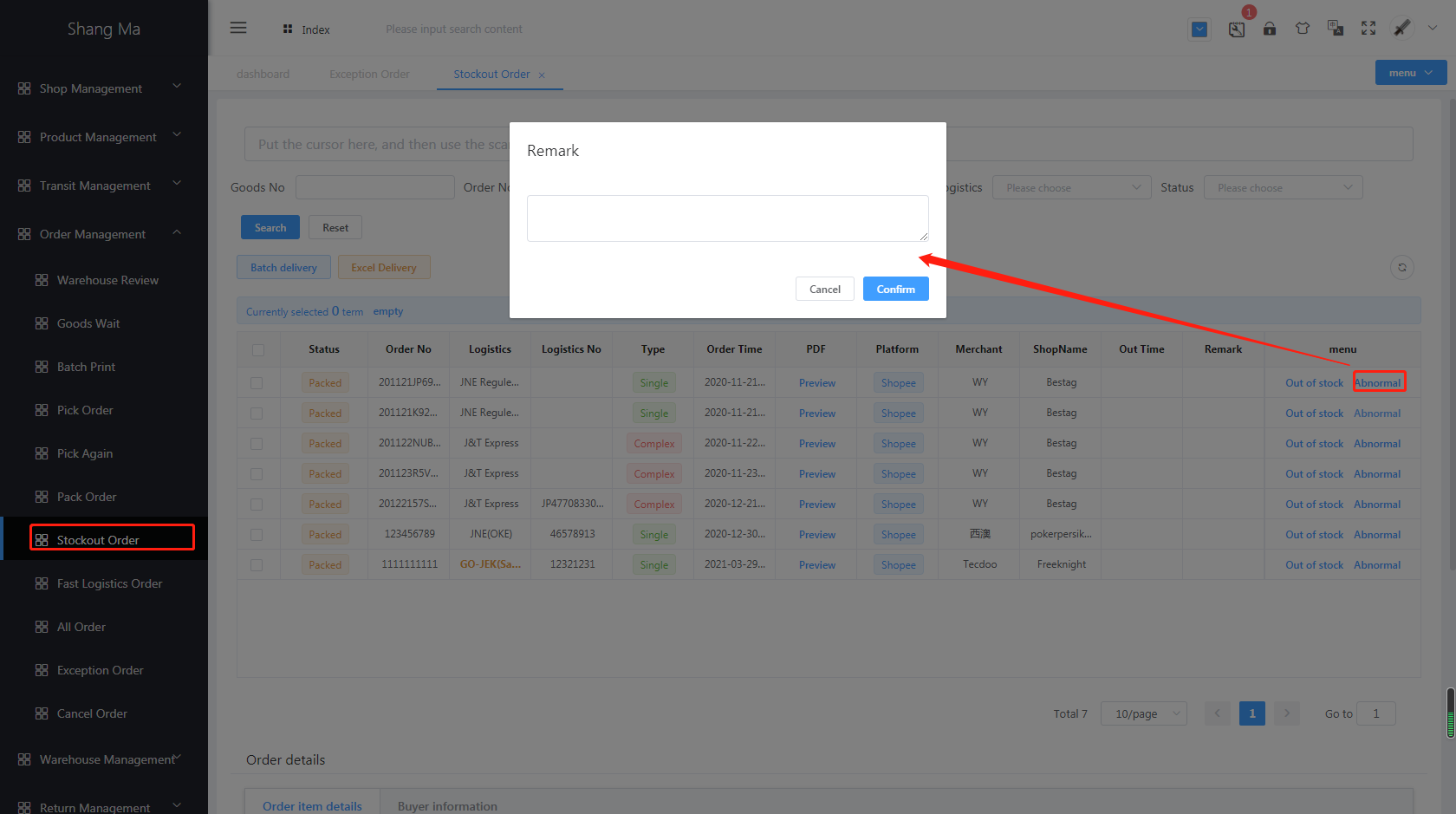
Abnormal order restoration (warehouse)
- In the
Exception Order interface, the warehouse party can restore the abnormal order to warehouse review and merchant review
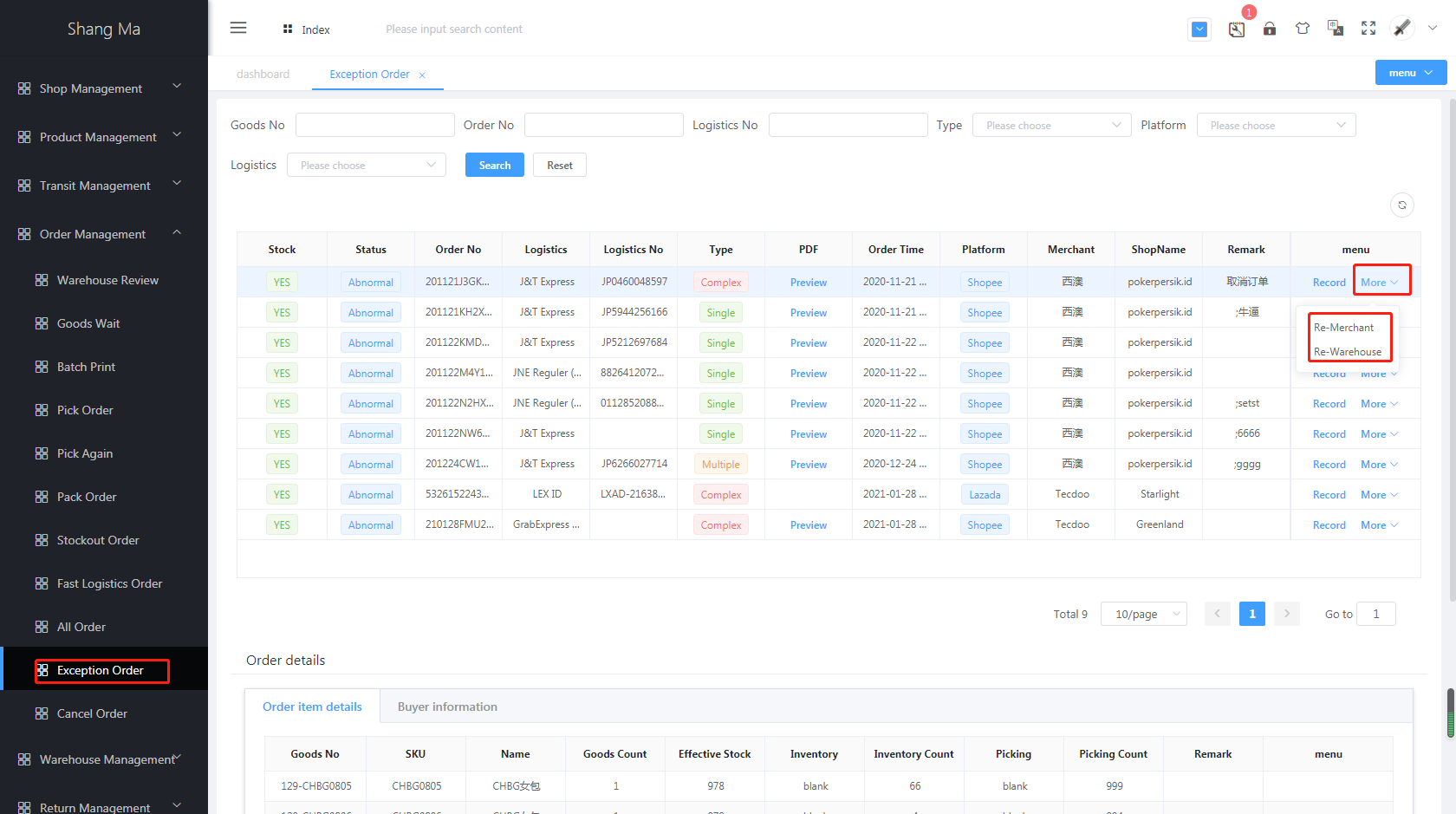
Abnormal orders moved to the recycle bin (merchants)
- In the
Exception Order interface, the merchant can move the abnormal order to the order recycle bin
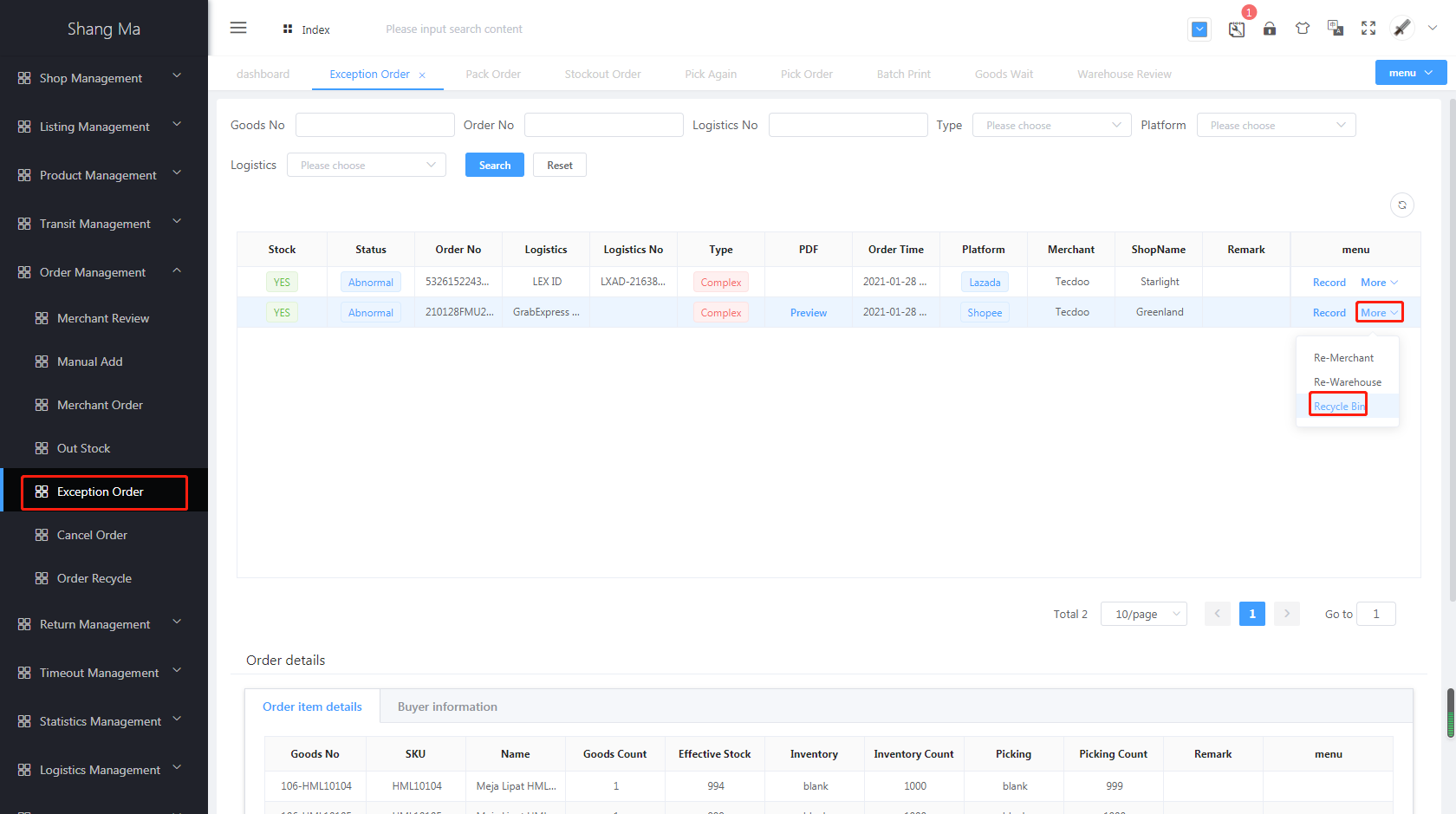
Order recycle bin (merchants)
- Meaning of order recycle bin
- Put the orders that do not need to be reviewed or the problem orders into the order recycle bin
Move to trash
- In the
Merchant Review interface, click Recycle Bin - In the
Exception Orderinterface, click More and selectRecycle Bin 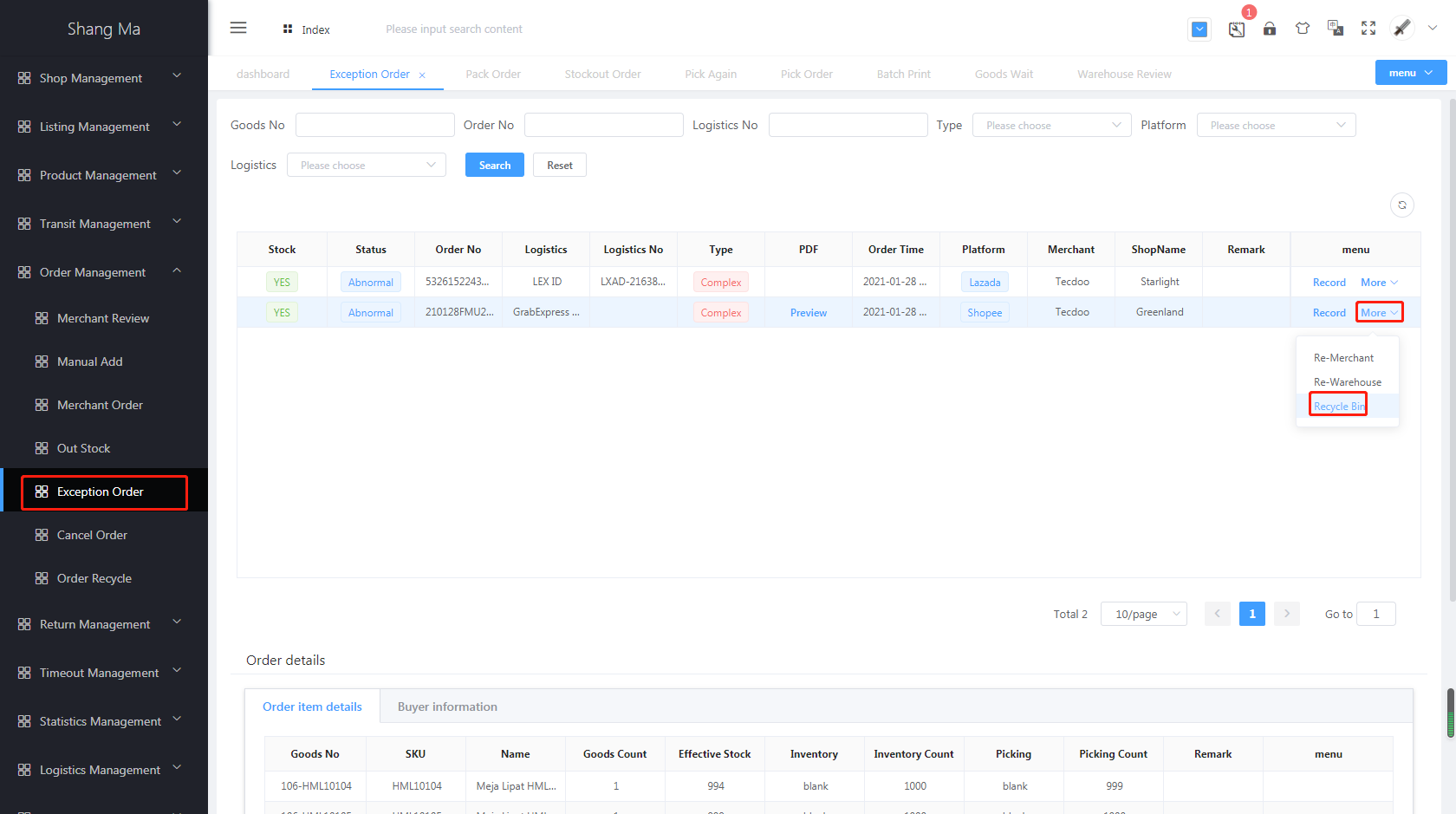
Order recycle bin
- Delete: delete the order completely
- Restore: Restore to the
Merchant Reviewinterface