# Bukalapak
# Step 1: Create a Bukalapak store
Menu
Shop Management-Bukalapak, fill in the information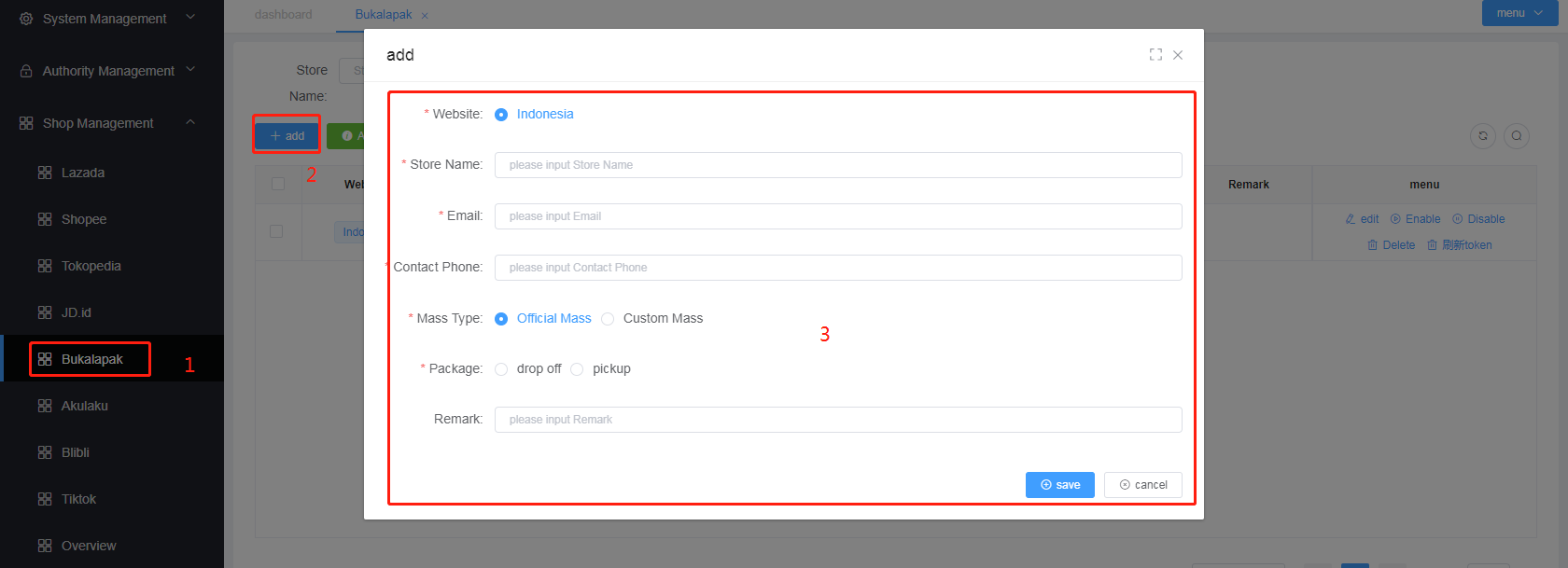
Fill in sequentially:
Store Name,Email,Contact Phone
# Step 2: Store authorization
Check the shops that need to be authorized and click ````Authorization```
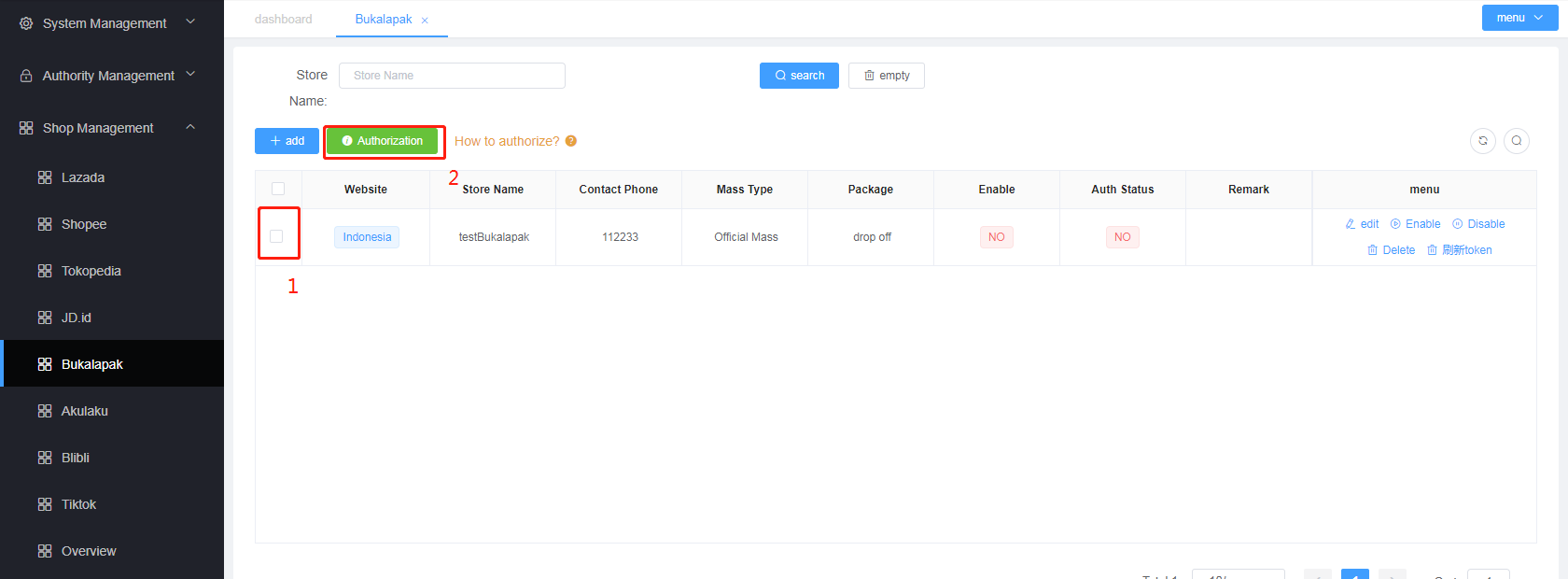
Fill in the store account number and click the login button to authorize
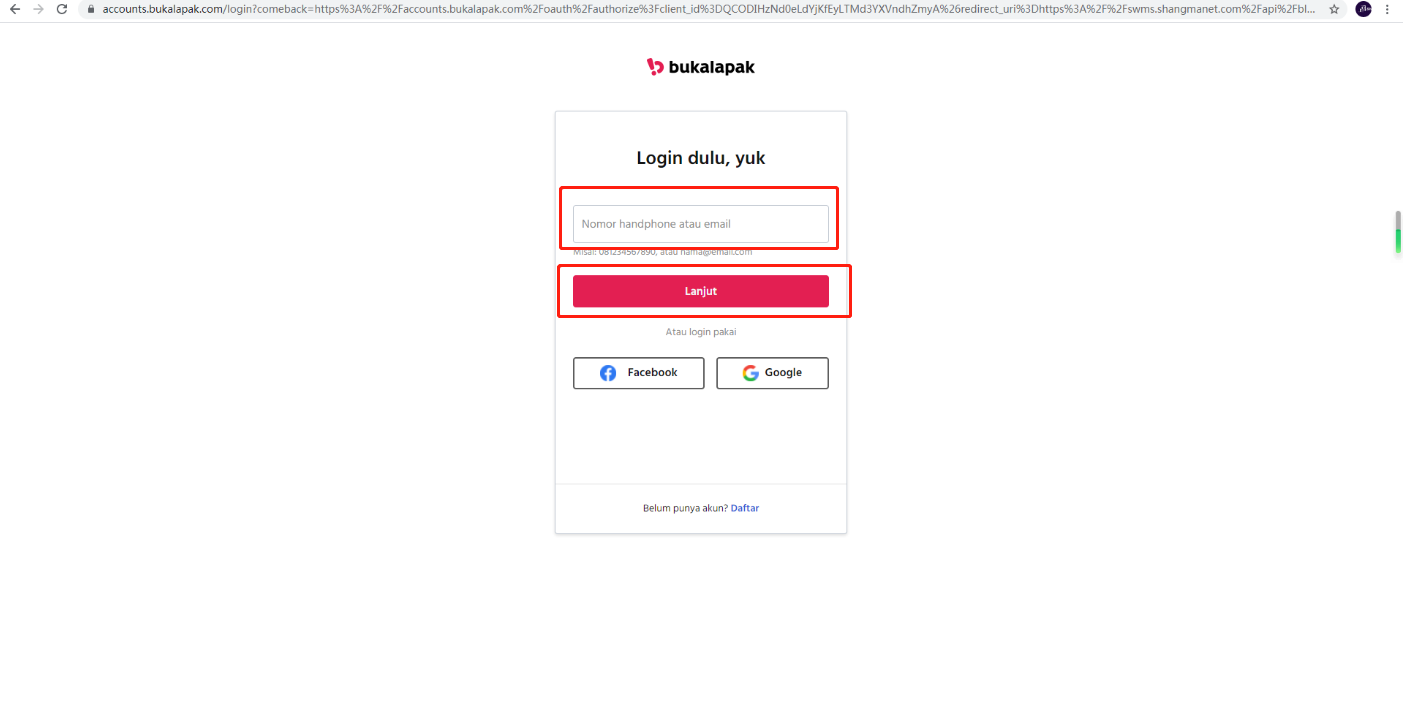
Fill in the received verification code
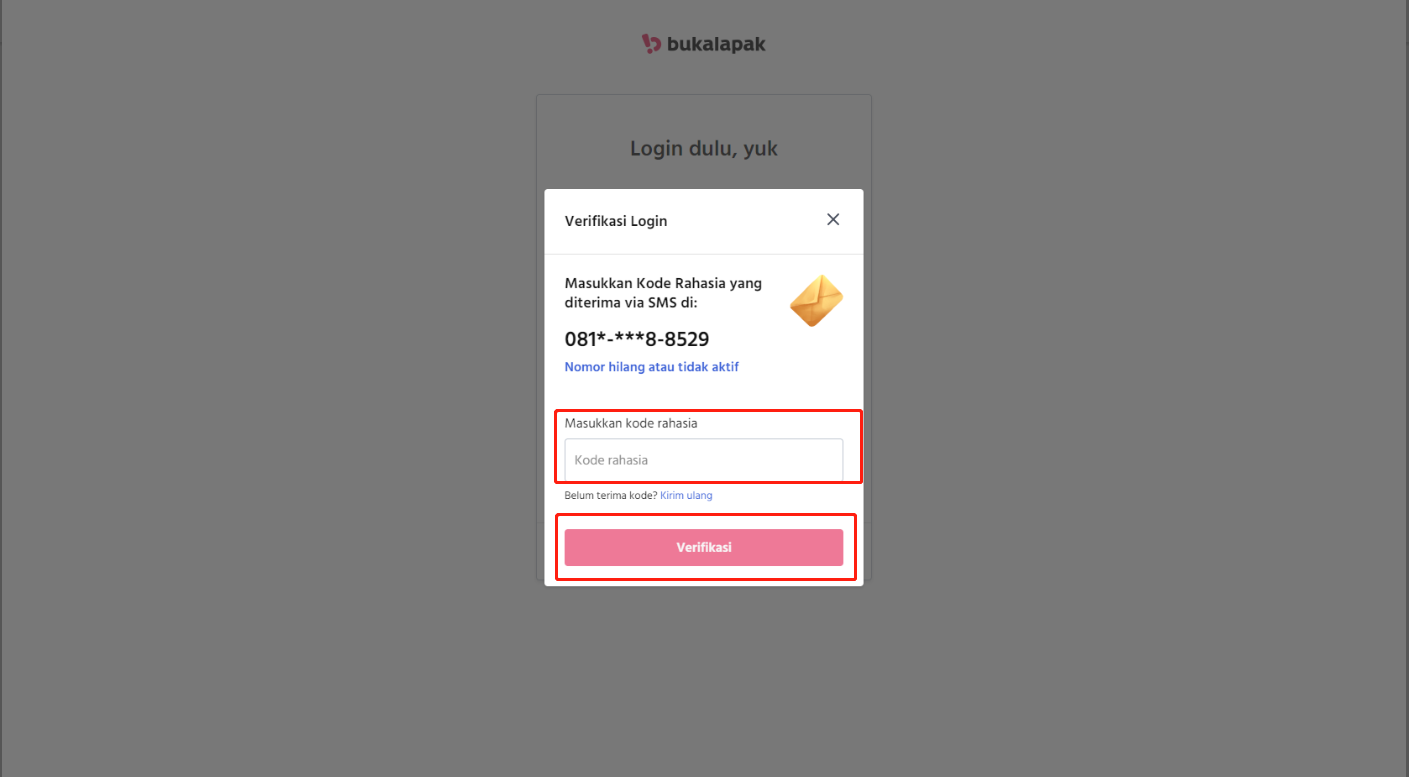
Confirm authorization
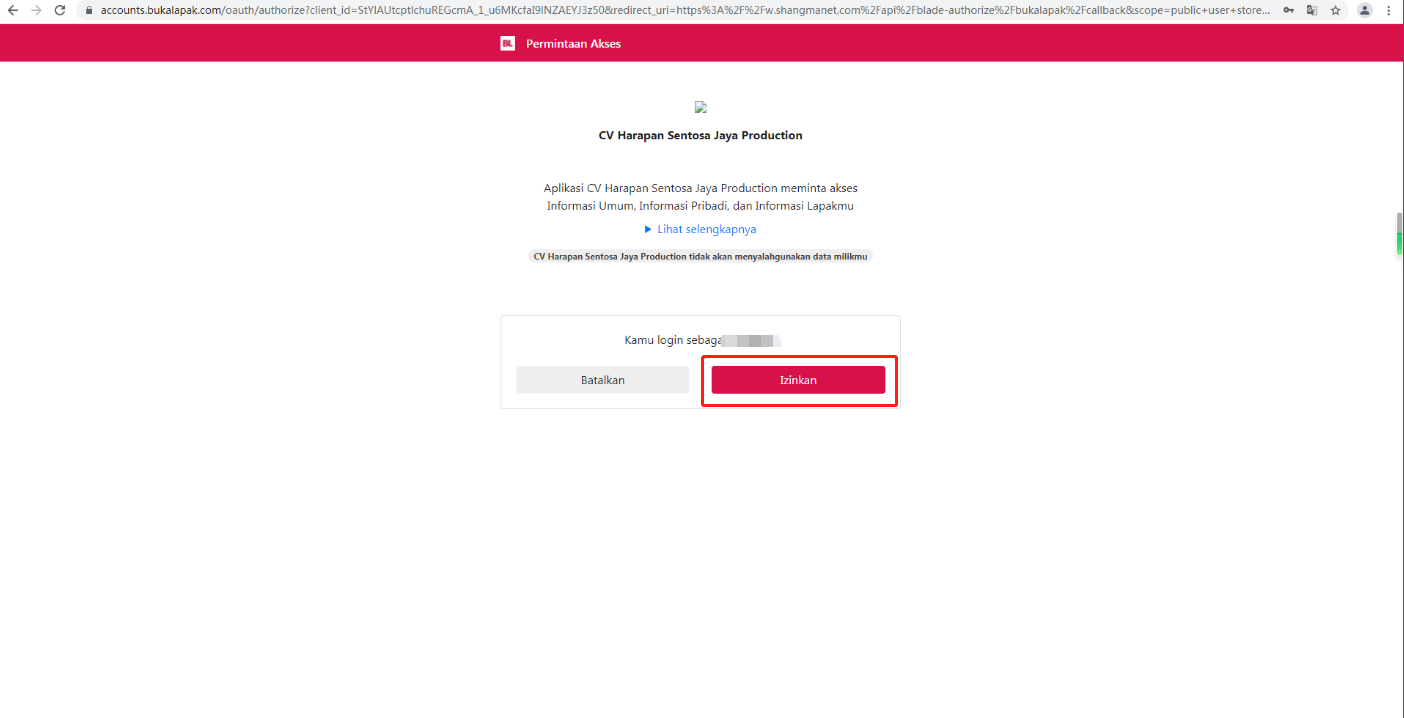
After success, the display is as follows