# Akulaku
# Step 1: the merchant creates an Akulaku Shop
Menu
Shop Management-Akulaku, fill in the information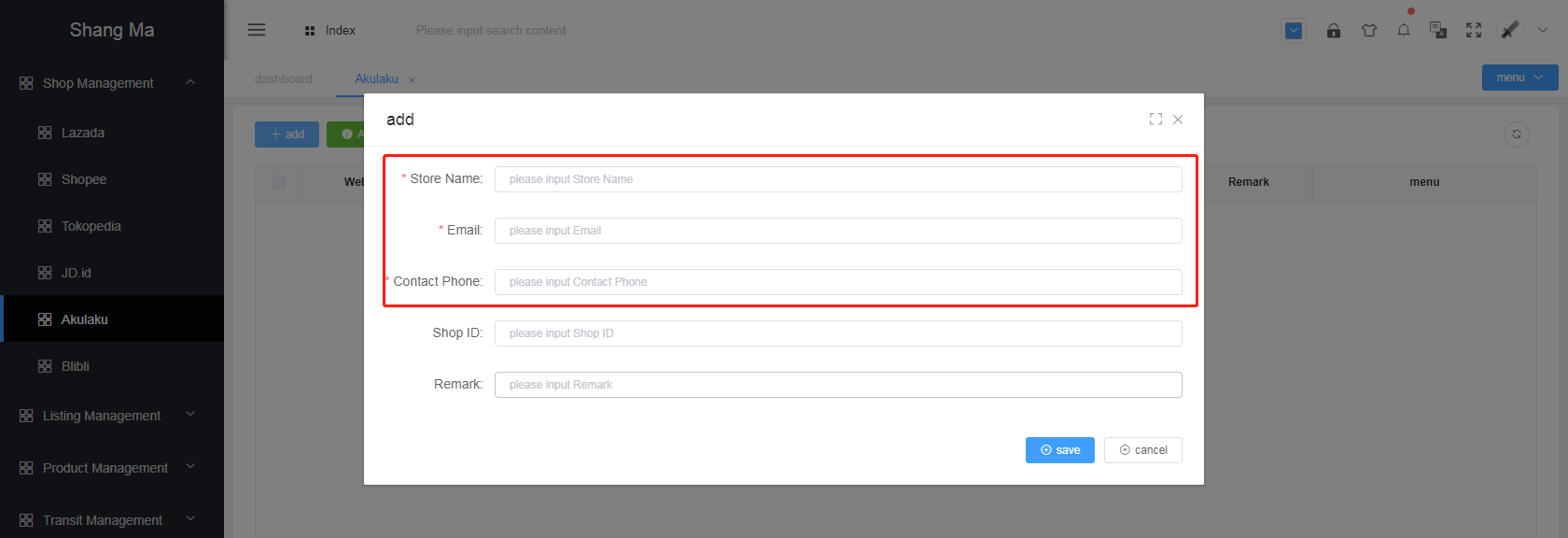
- Fill in sequentially: store name, email address, after-sales phone number, click save
# Step 2: authorization
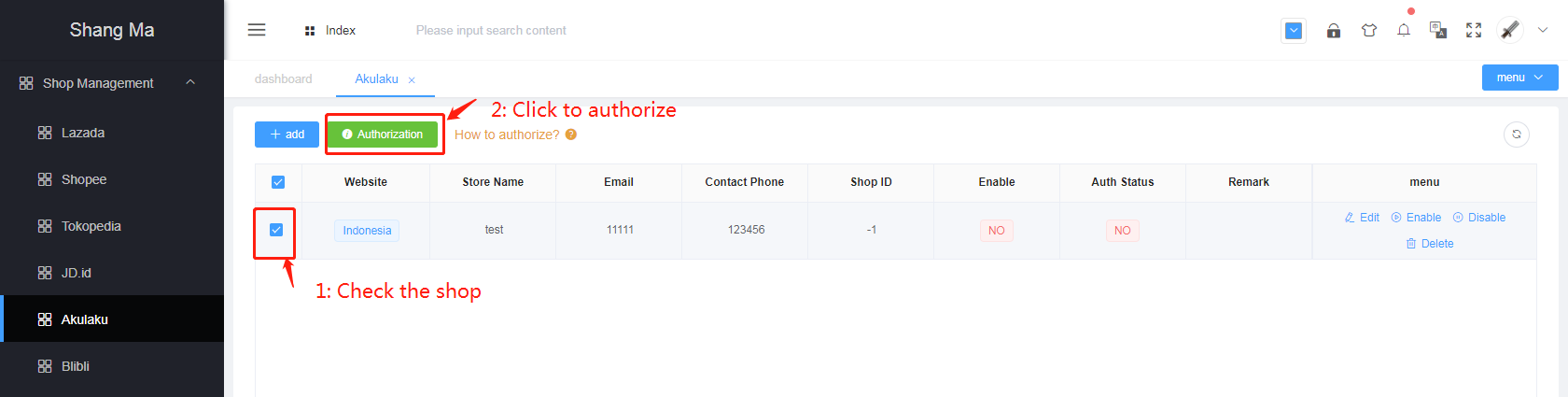
After clicking the
authorization, the page will automatically jump to the official platform login authorization page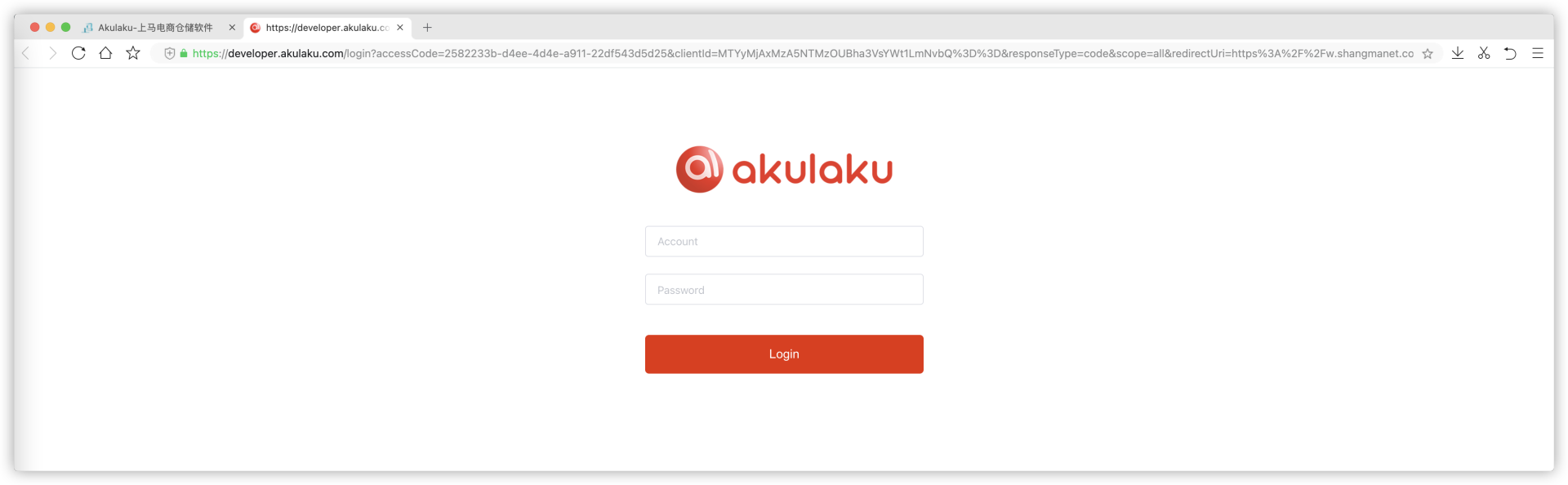
Fill in the store account password, click the Login button to authorize, and the following will be displayed after success
