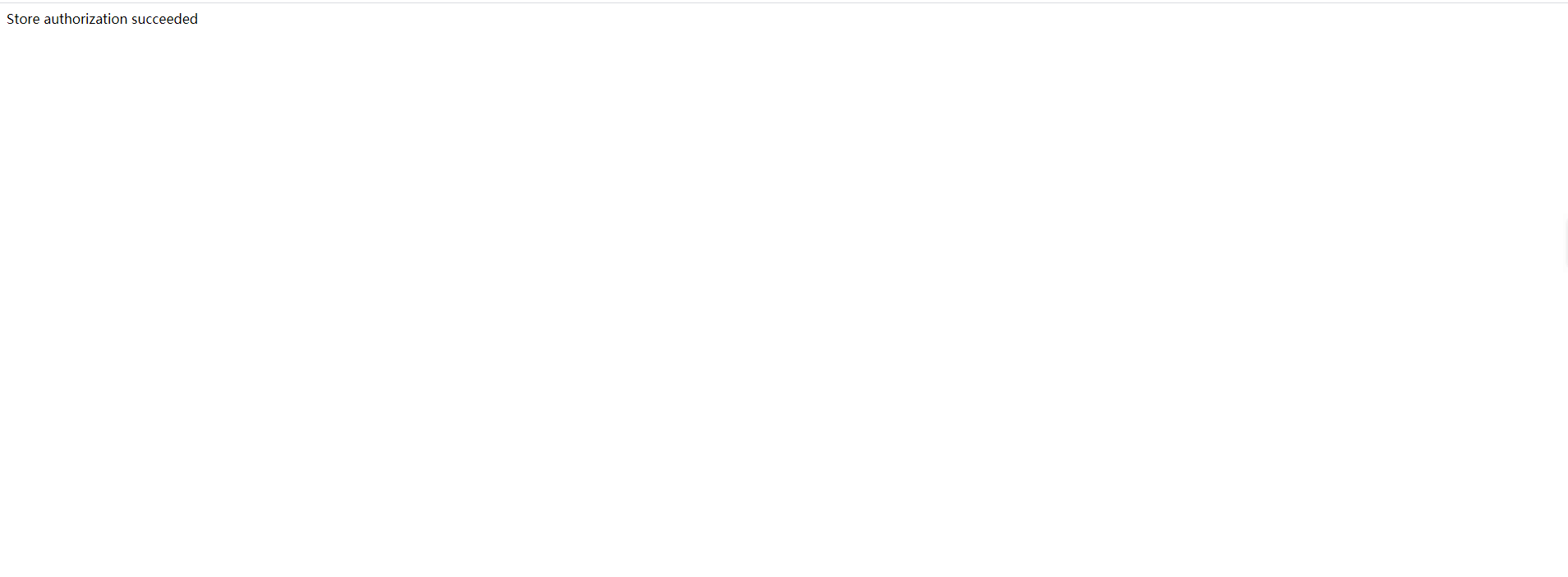# Tiktok
# Step 1: The merchant creates a Tiktok store
Menu
Shop Management-Tiktok, fill in the information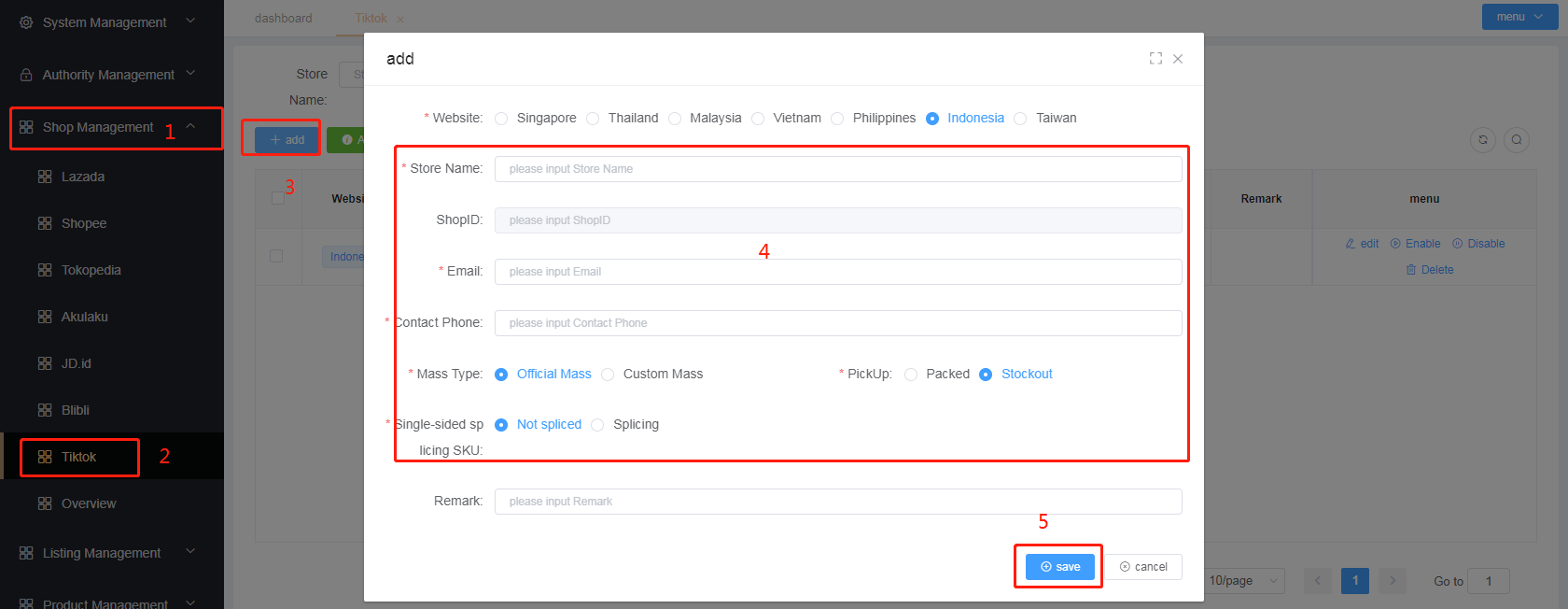
Fill in sequentially: shop name, email address, after-sales phone number
Mass Type
- Official Mass: face order on Tiktok official platform
- Custom Mass: launch custom face order
PickUp
- When Packed: the system automatically triggers
PickUpwhen packed - When leaving the warehouse: triggers
PickUpwhen leaving the warehouse
- When Packed: the system automatically triggers
Single-sided splicing SKU
- No splicing: only one express face sheet is printed when printing face sheet
- Splicing: one express face sheet and a product information detail sheet will be printed when printing face sheet
# Step 2: Store authorization
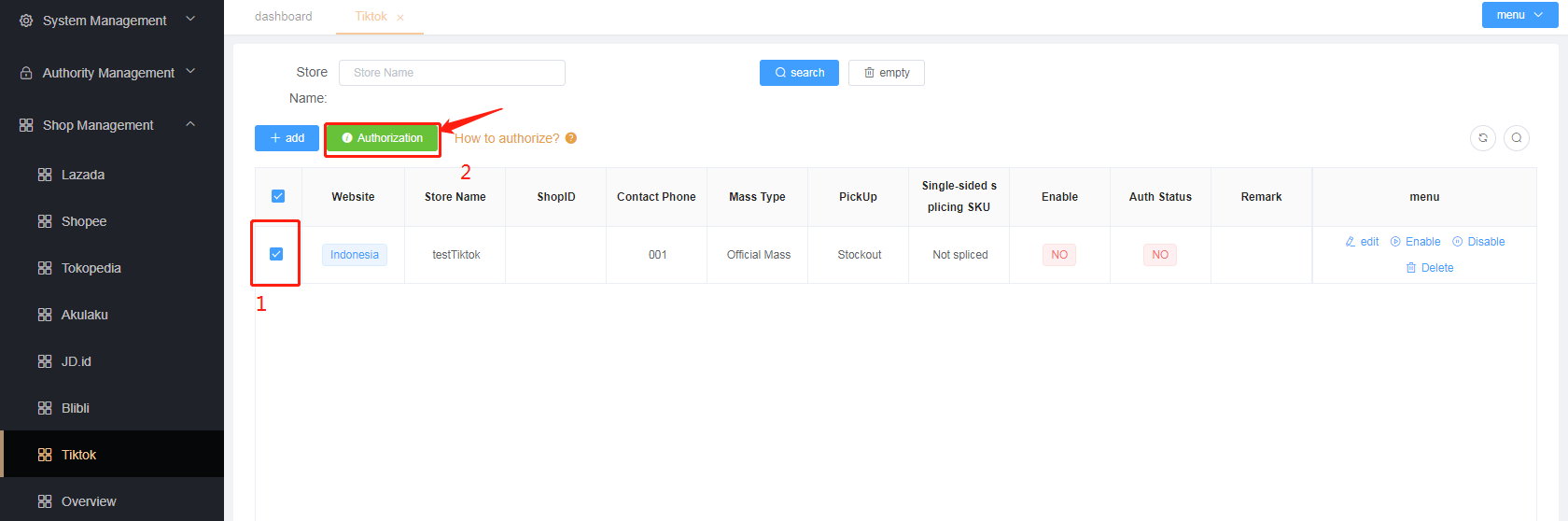
Click the authorization button, the page will automatically jump to the official platform login authorization page
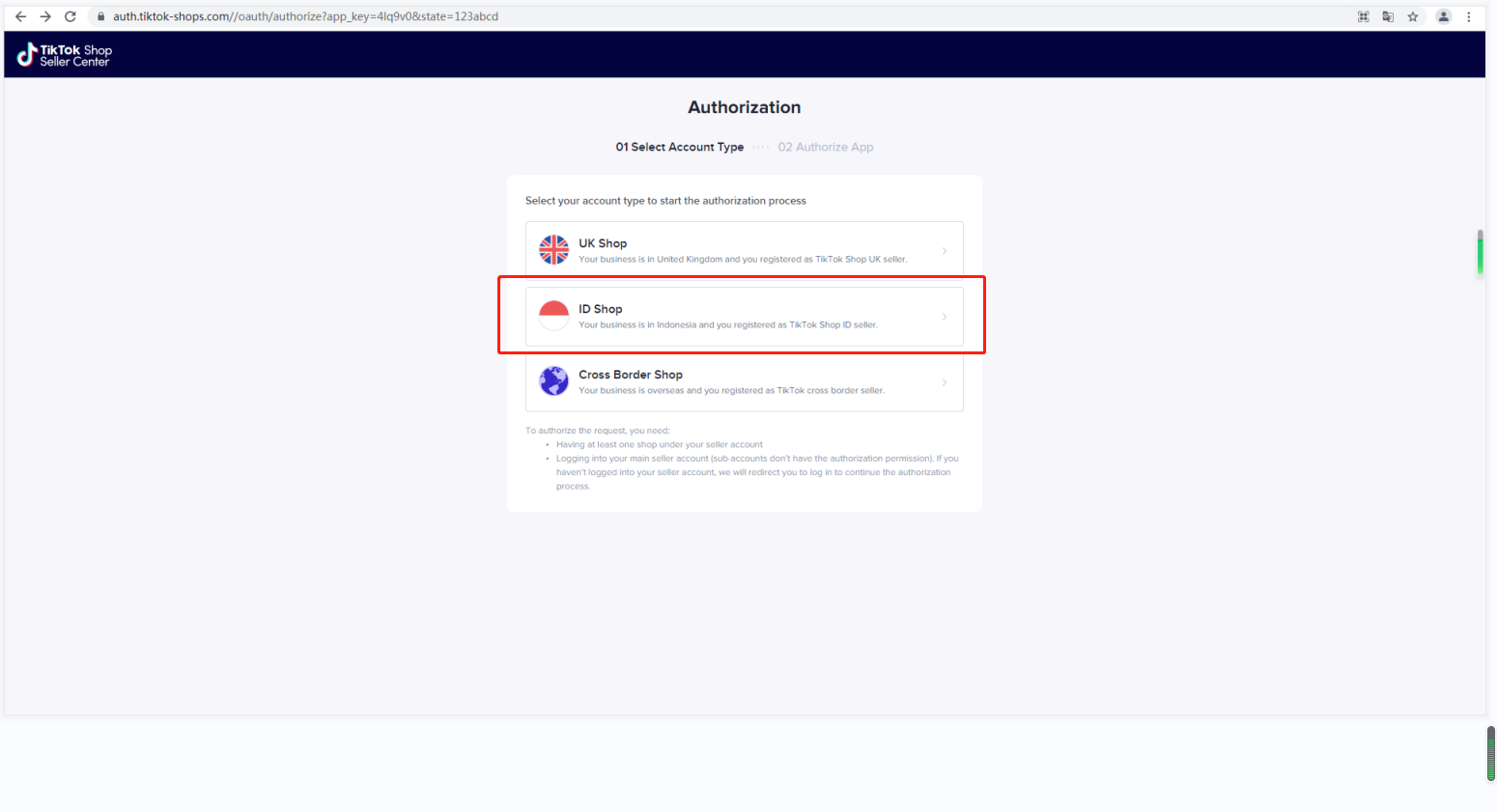
ill in the store account password and click the login button to authorize
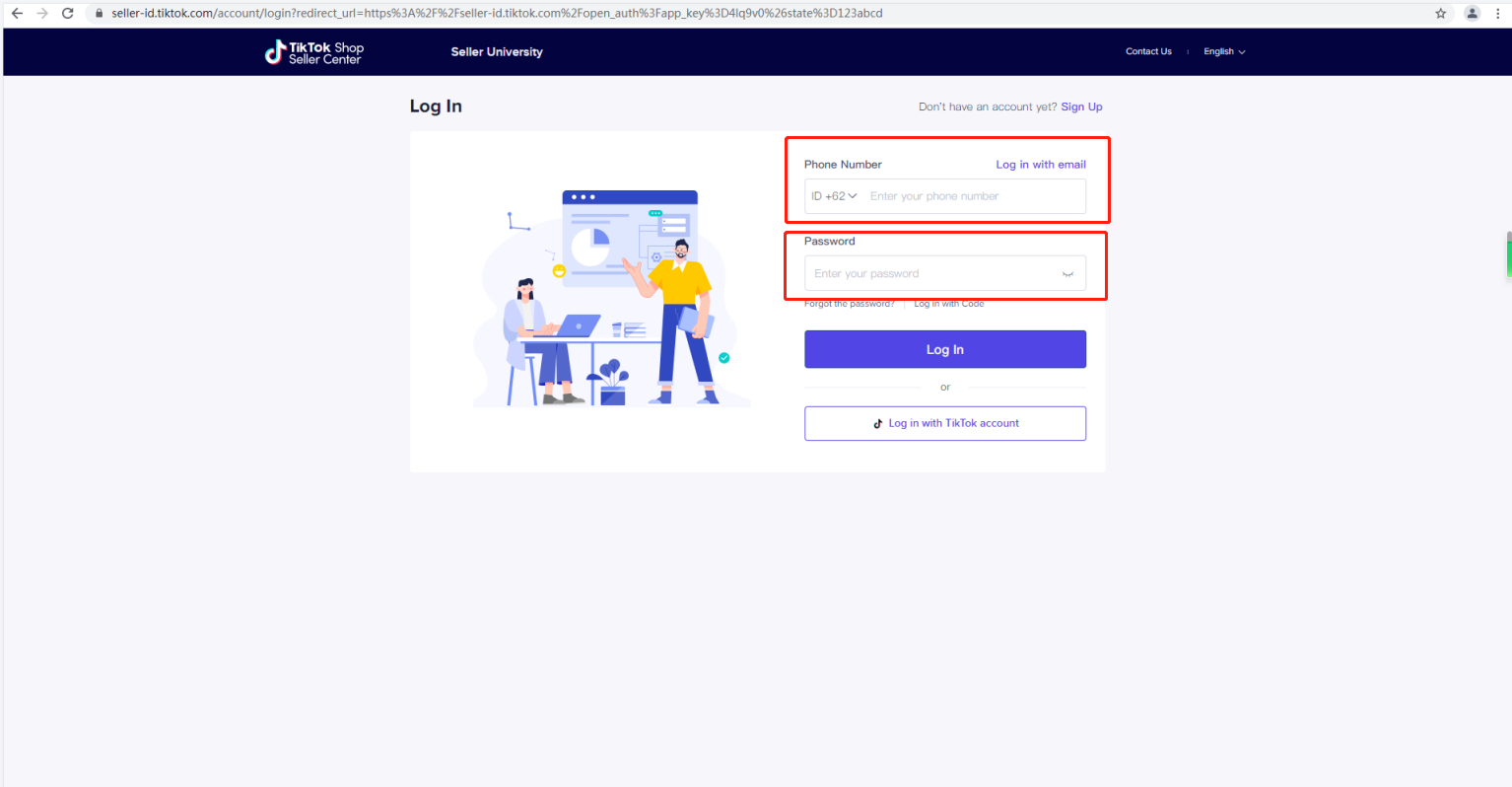
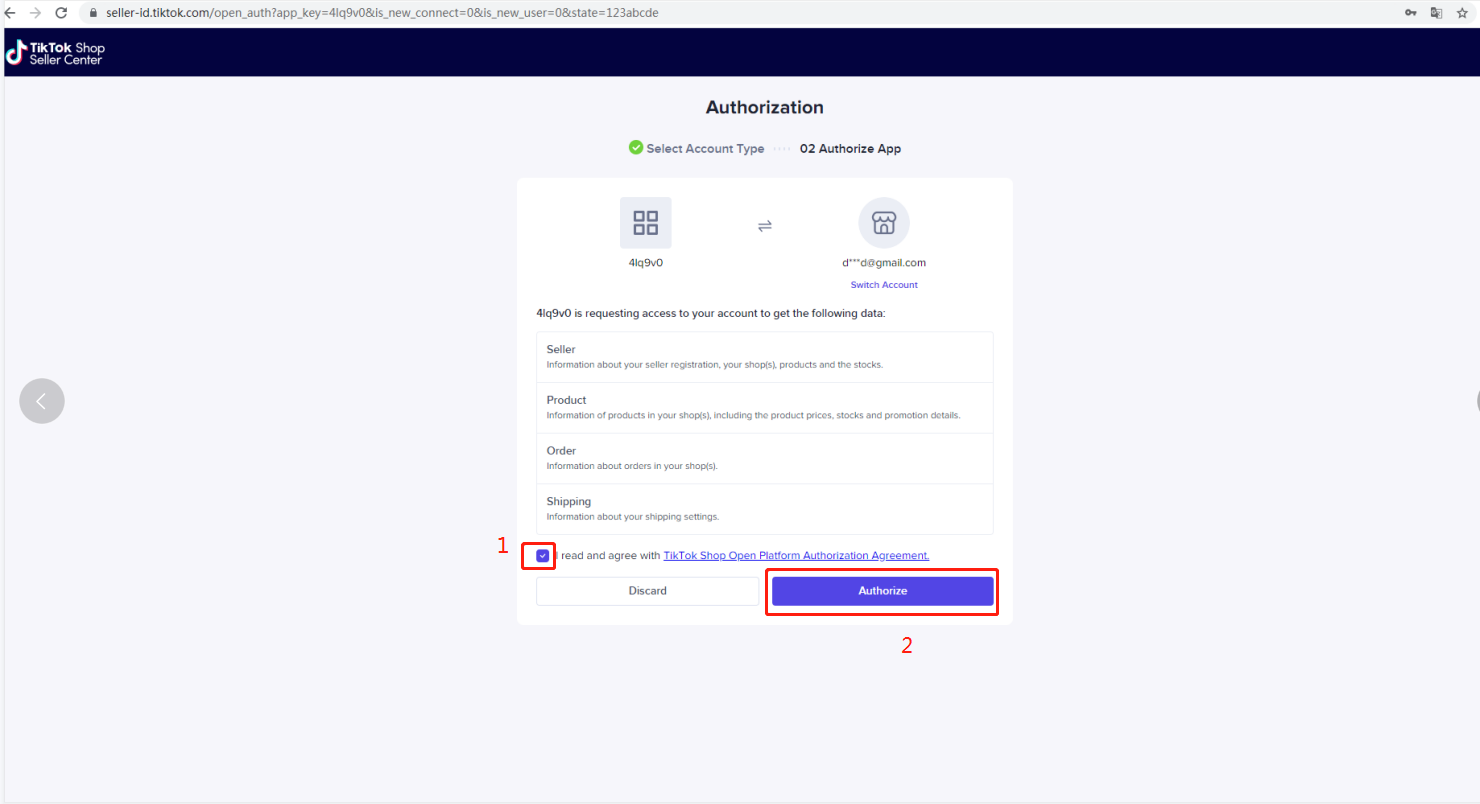
After success, the display is as follows