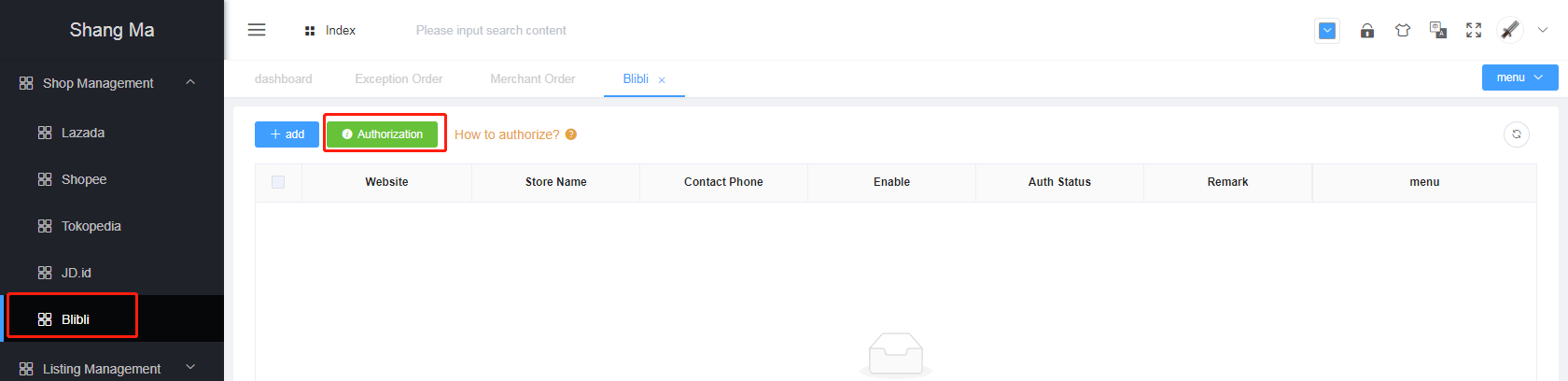# Blibli
To associate yourBlibli Selleraccount with ShangMa, you need the following two pieces of information
- Seller ID
- Api-Seller-Key
# 1: Log in to Blibli Seller Center
- Sign-in address: https://seller.blibli.com/sign-in (opens new window)

# 2: Copy Seller ID
- After successfully logging in, click on the user profile in the upper right corner of the page, and then drop down to select the
Info tokooption. You can find theID Sellerin the left part, as shown in the screenshot below: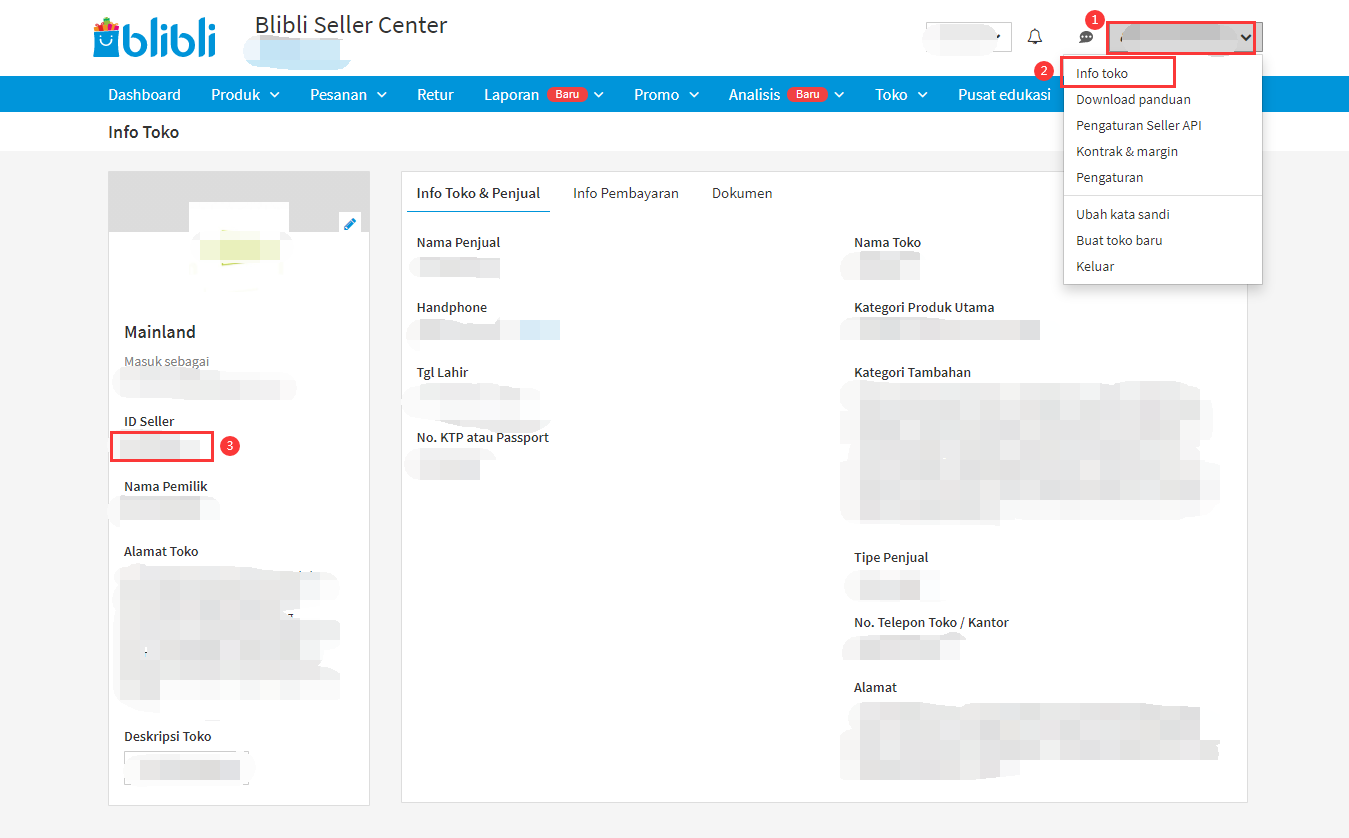
# 3: Bind the API of ERP and generate the store's API seller key
Click on the user profile in the upper right corner of the page, and then drop down to select the
Pengaturan Seller APIoption. As shown in the screenshot below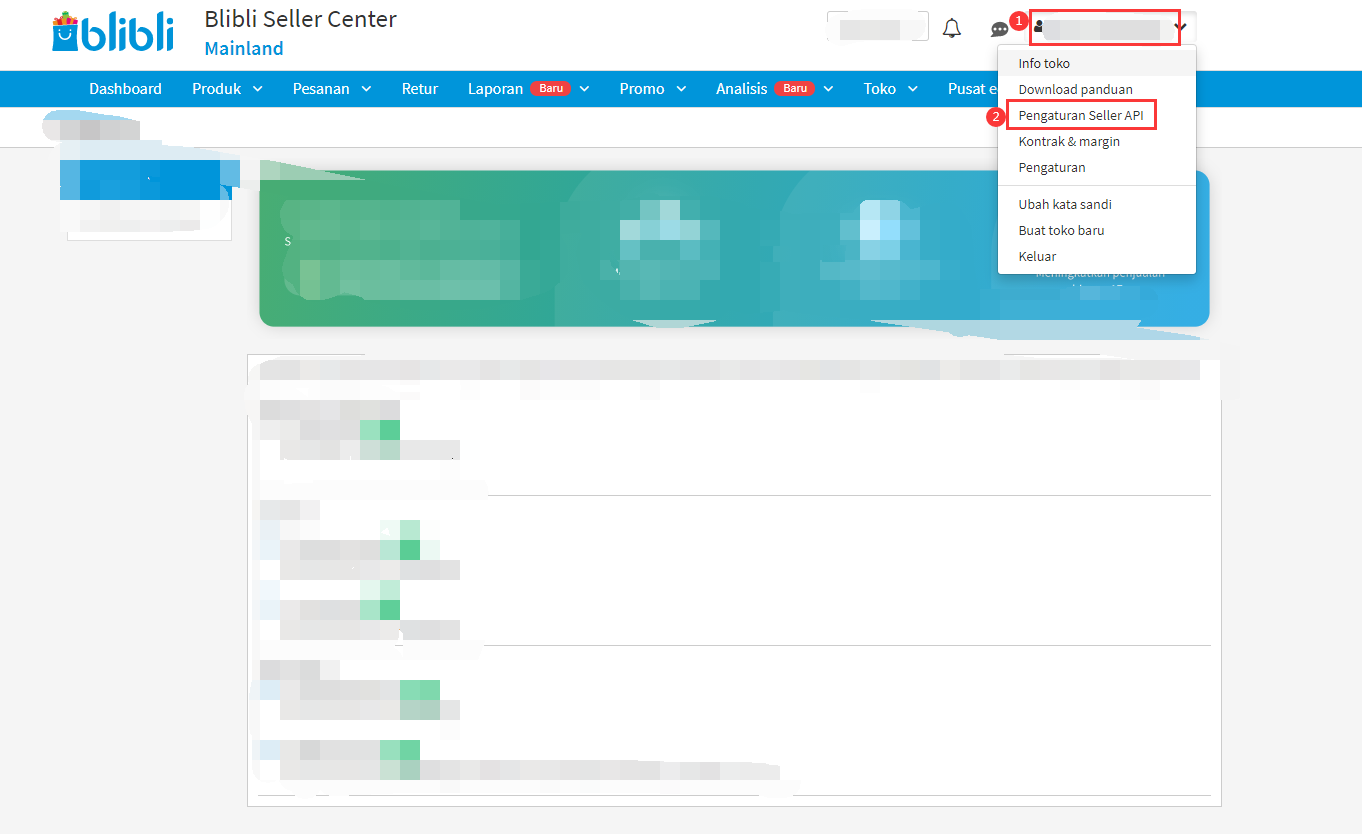
If you have set up a
Signature key, please turn it off before authorization, otherwise you will not be able to authorize to the ERP.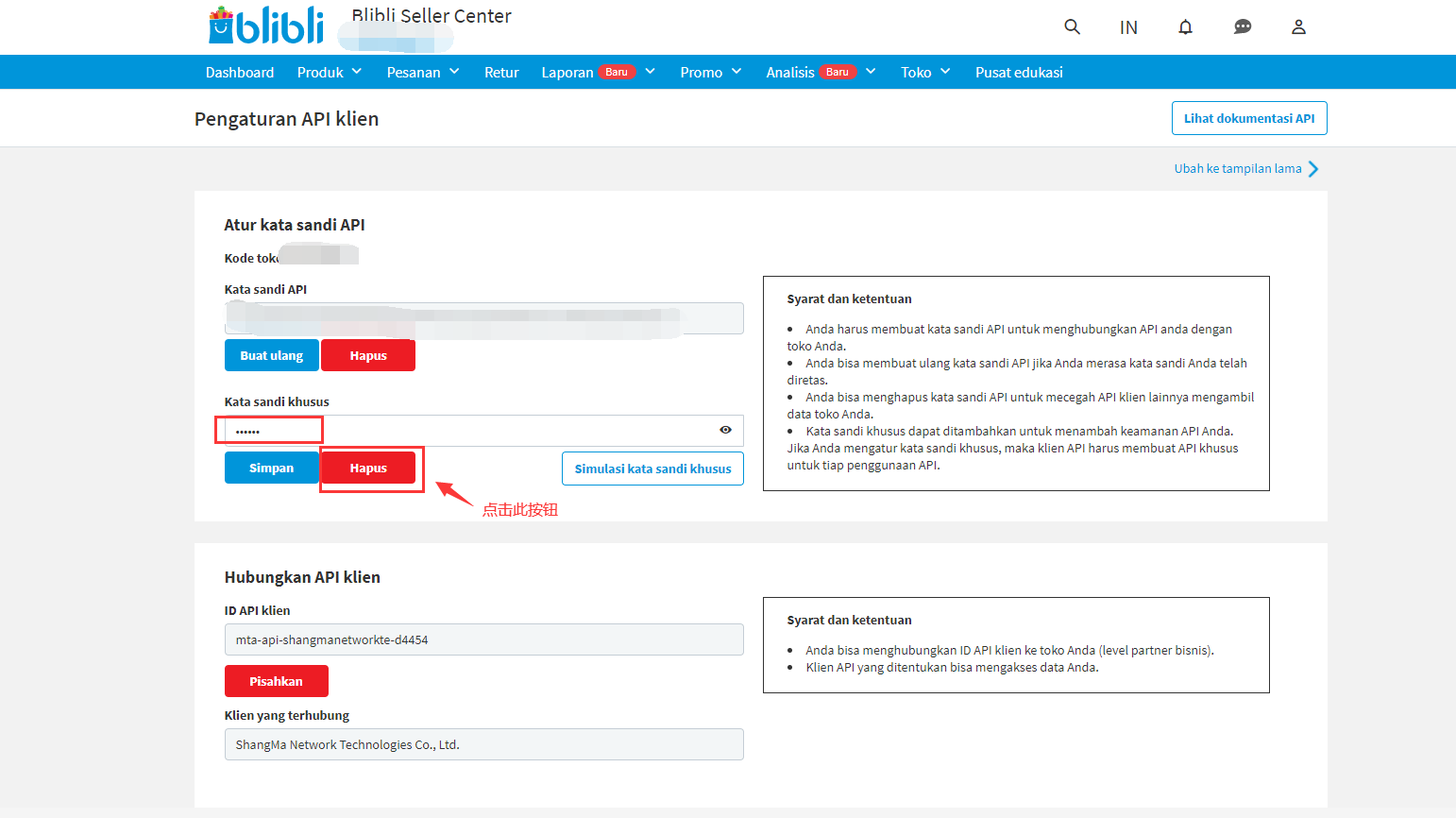
Click the
Buat ulangbutton to generateApi-Seller-Key, and fill in theAPI Client IDof erp inID API klien, as shown in the figure below:- Shangma Client ID:mta-api-shangmanetworkte-d4454
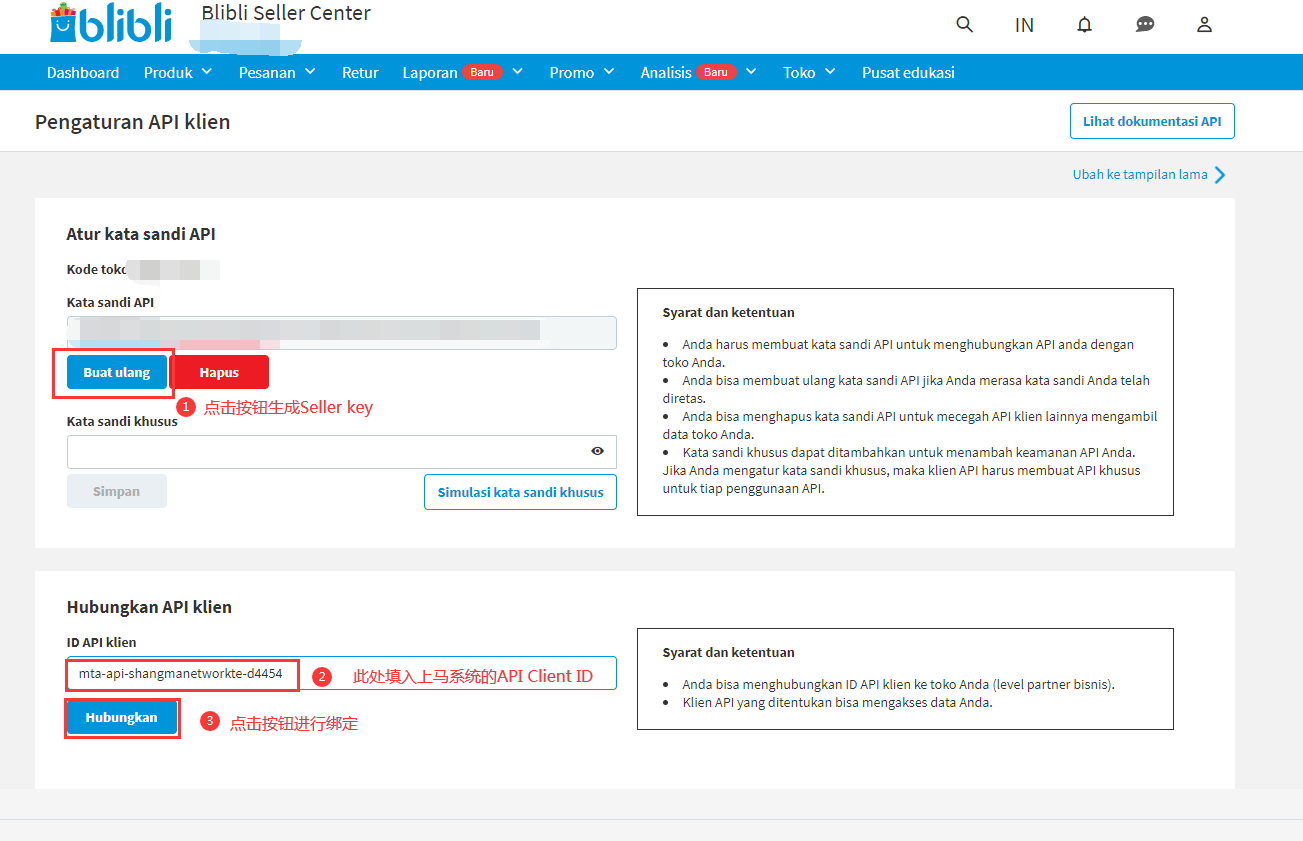
- Shangma Client ID:mta-api-shangmanetworkte-d4454
# 4: New platform
- In the
Shop Management-Blibliinterface, clickAdd - Enter Blibli's corresponding login account email, and the
Seller IDandApi-Seller-Keyobtained from the Blibli platform operation just now, and clickSave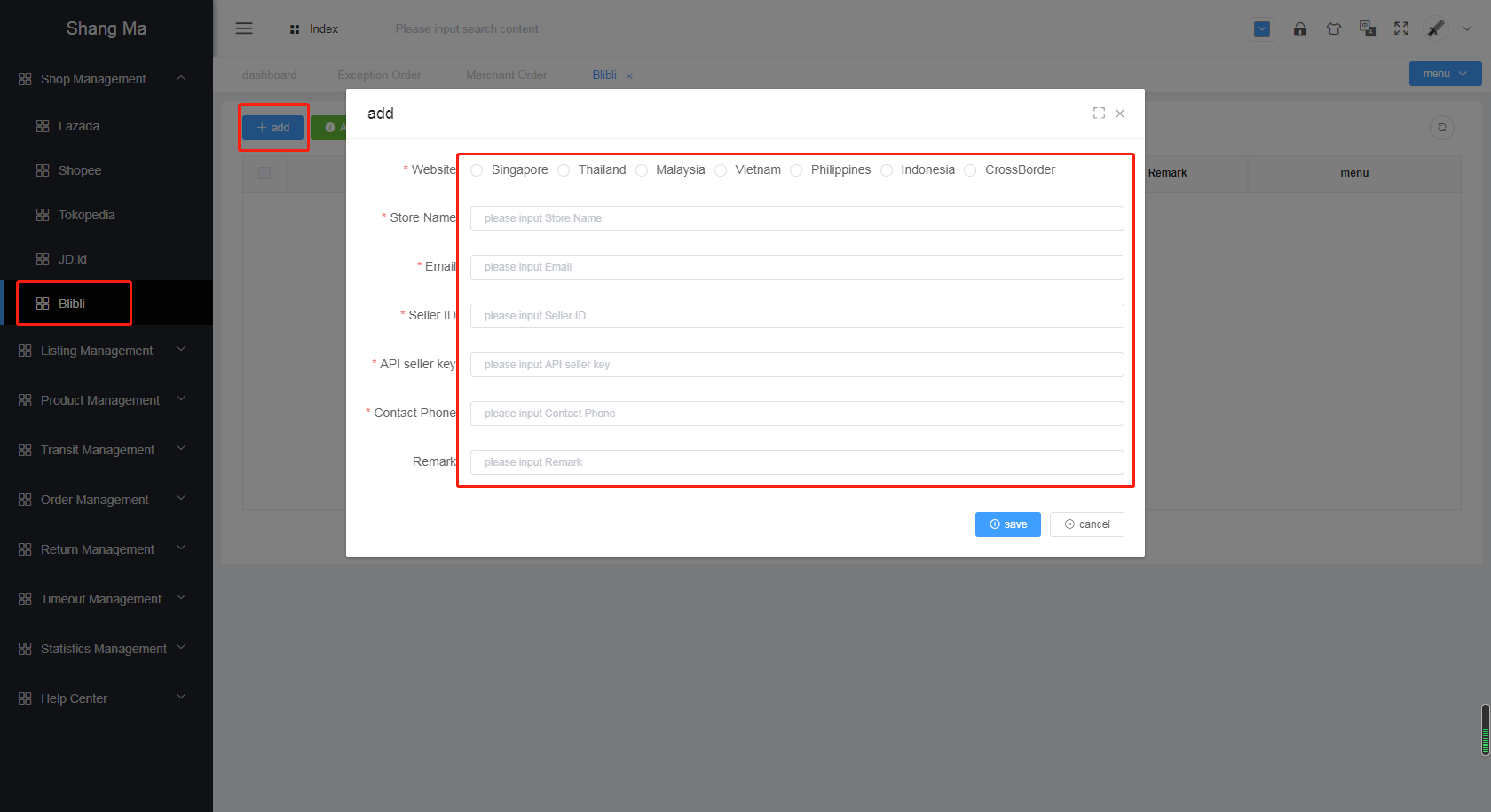
# 5: Platform authorization
- Check the added store and click
Authorization.