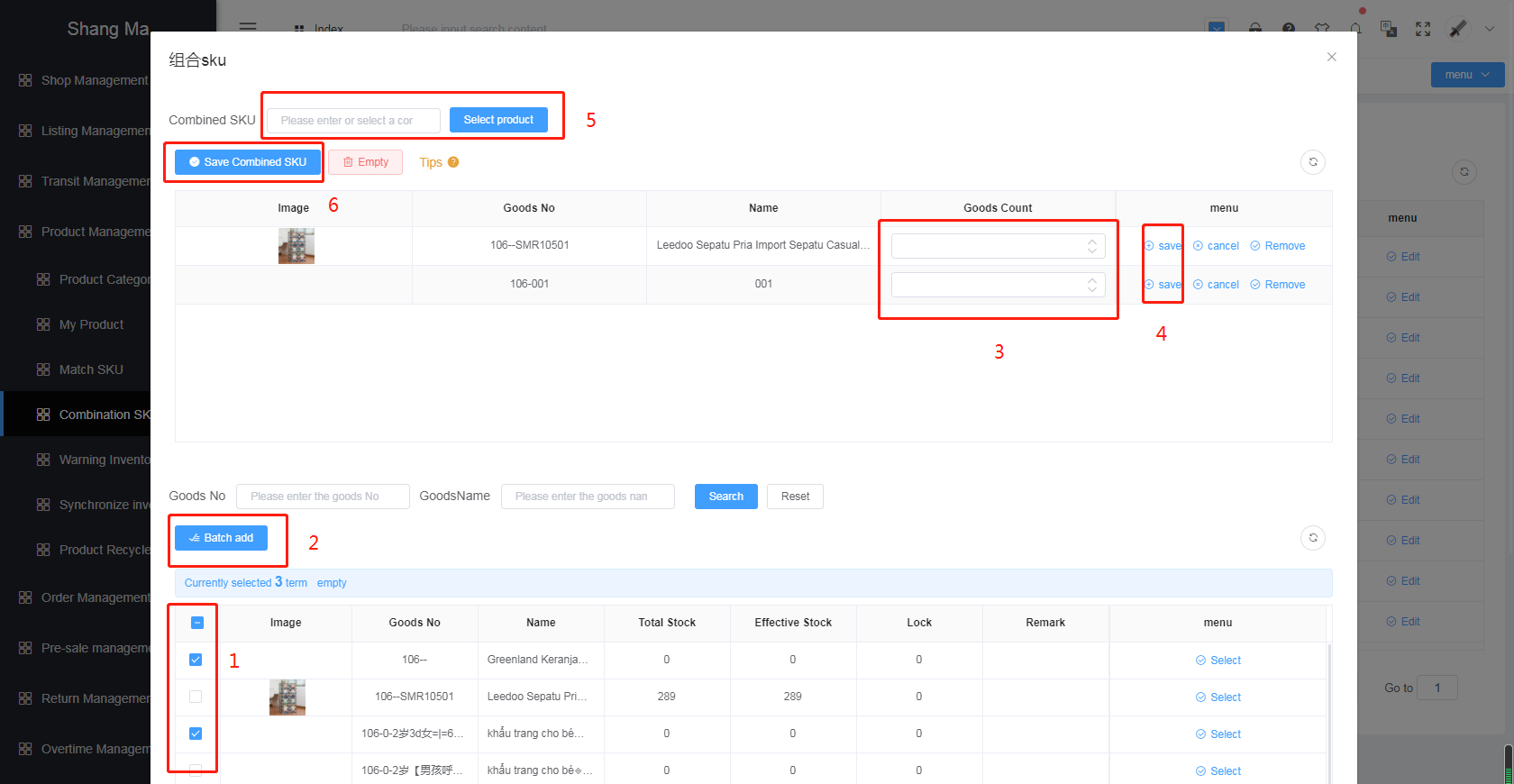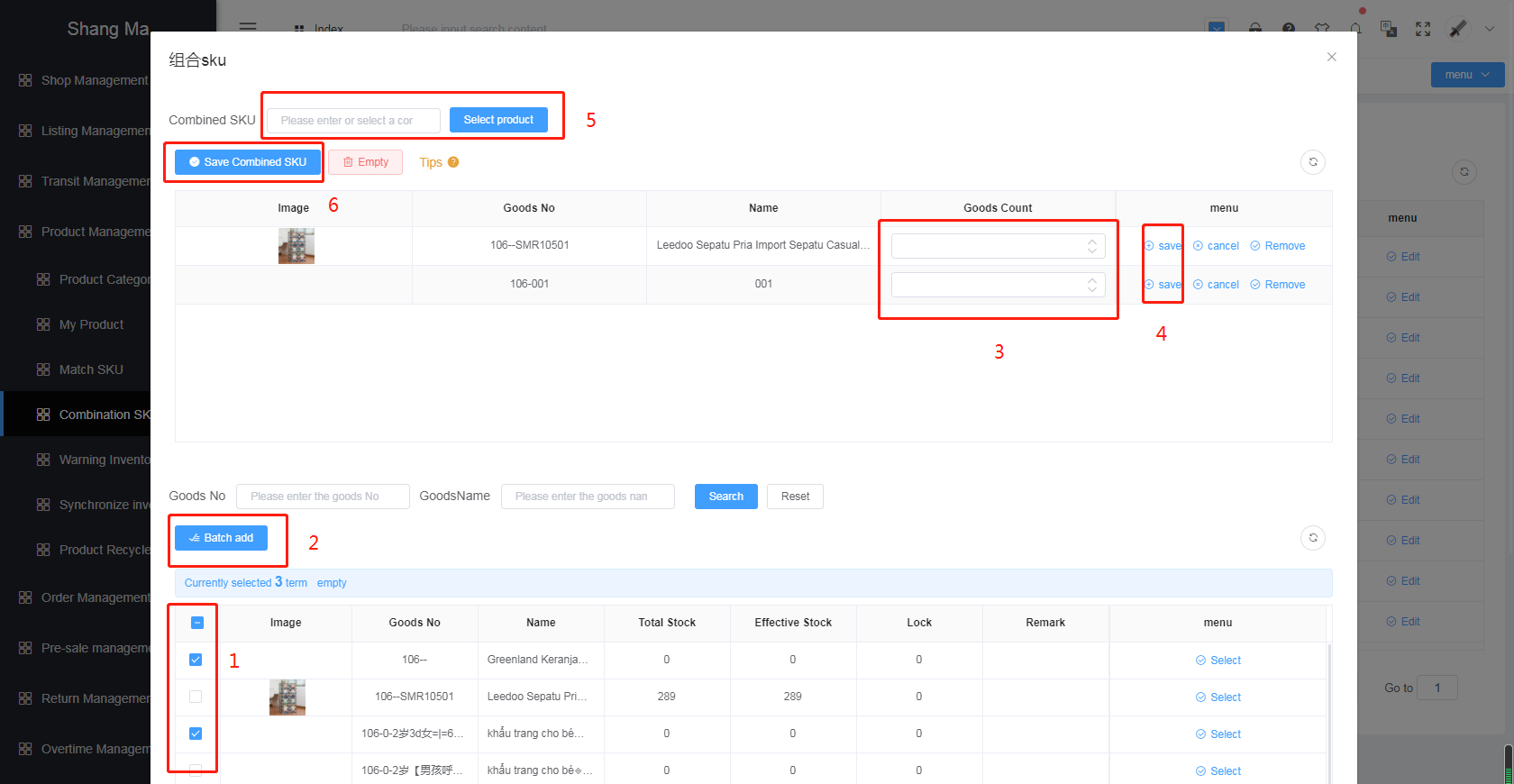Combination SKU
Purpose: Need to combine goods to sell together
Addition of combined SKU
- Select
Product Management-Combination SKU - Click
Add combined SKU to enter the new page
- Select the products that need to be combined, and perform
Batch add - Enter the quantity of goods and click
Save - Select or enter the SKU to be combined
- If the combined SKU has been added to the product list, select it directly
- If it is not added in the product list, you need to enter it on the combined SKU side
- Click
Save Combined SKU