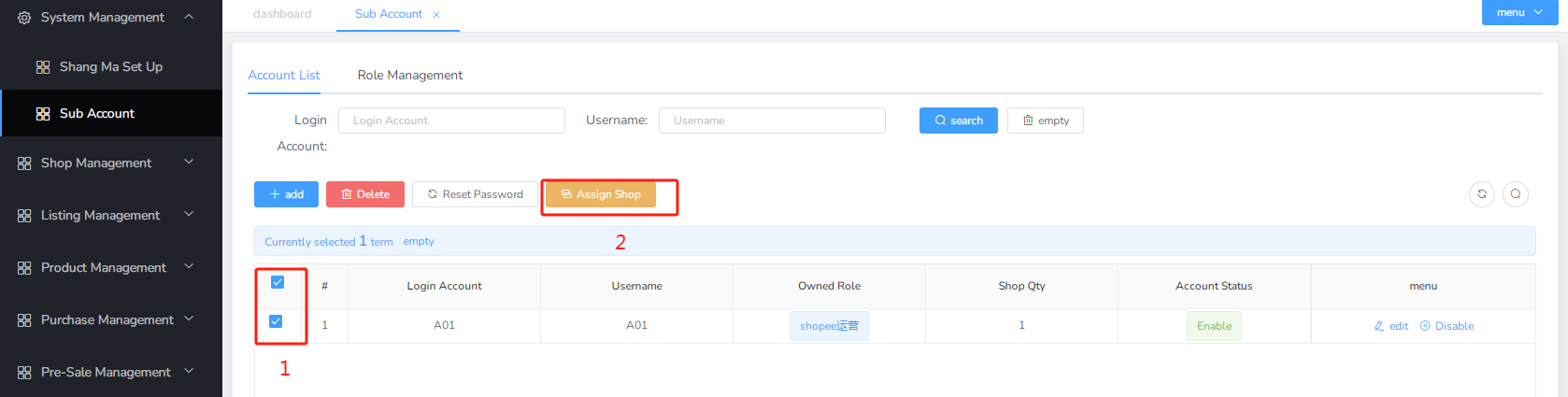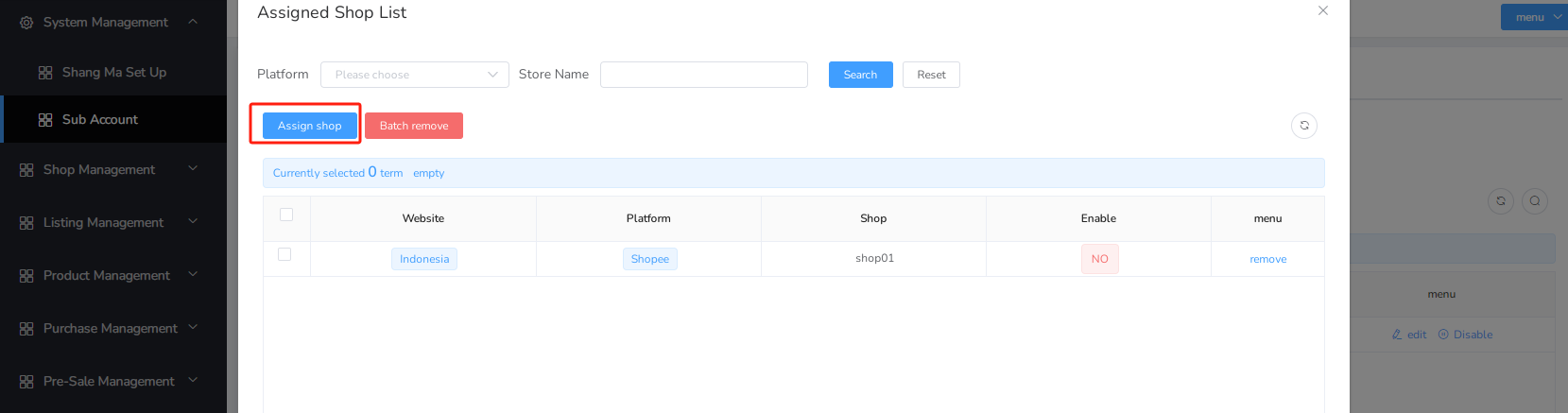# Merchant sub account
# Sub account operation process
Note: This feature is only available on merchant accounts
# Step 1: Add a new role and set permissions
System Management-Sub Account Management, selectRole Management, clickAdd, and fill in the information.
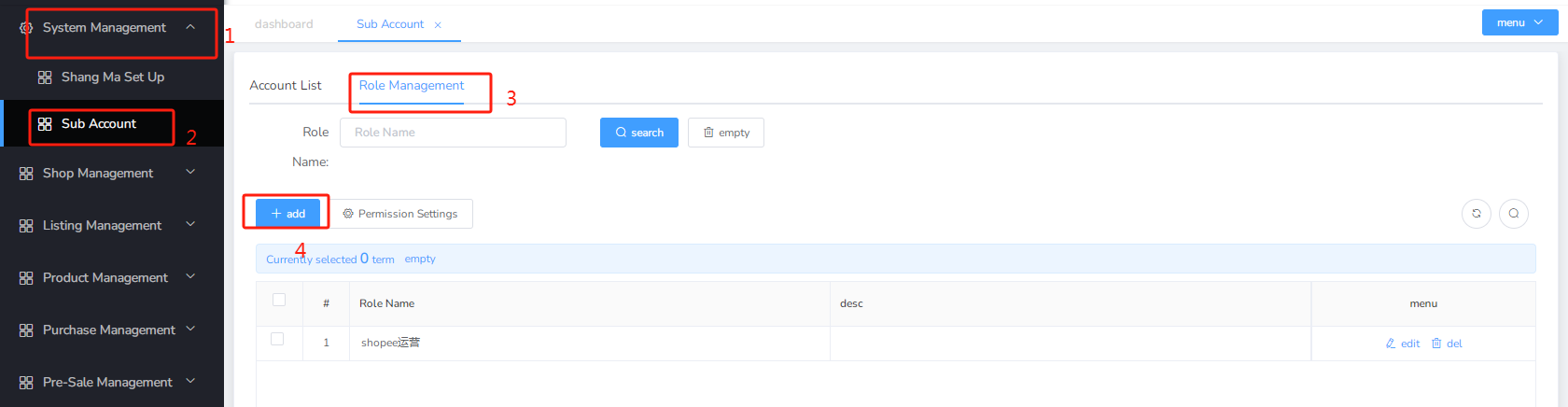
- Check the corresponding role, click on permission settings, and assign the corresponding menu to the role
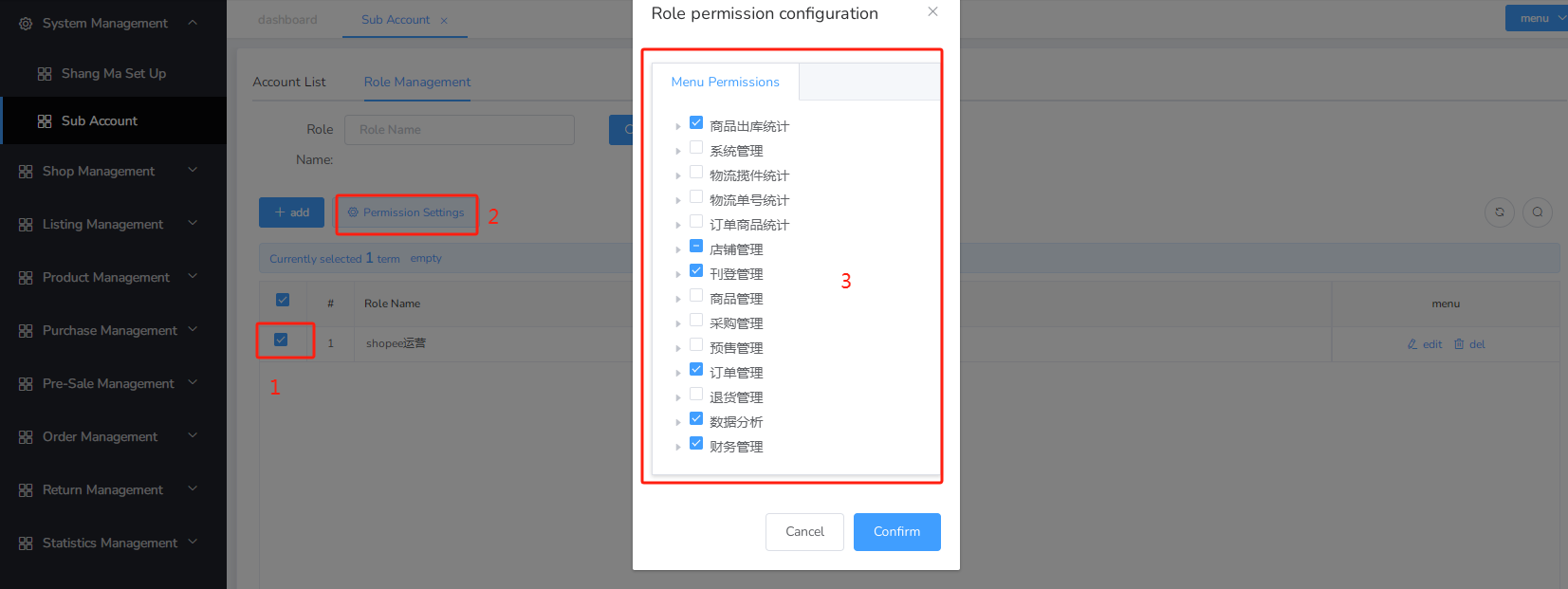
# Step 2: Add sub accounts and assign stores
System Management-Sub Account Management, select theaccount list, clickAdd, and fill in the information.
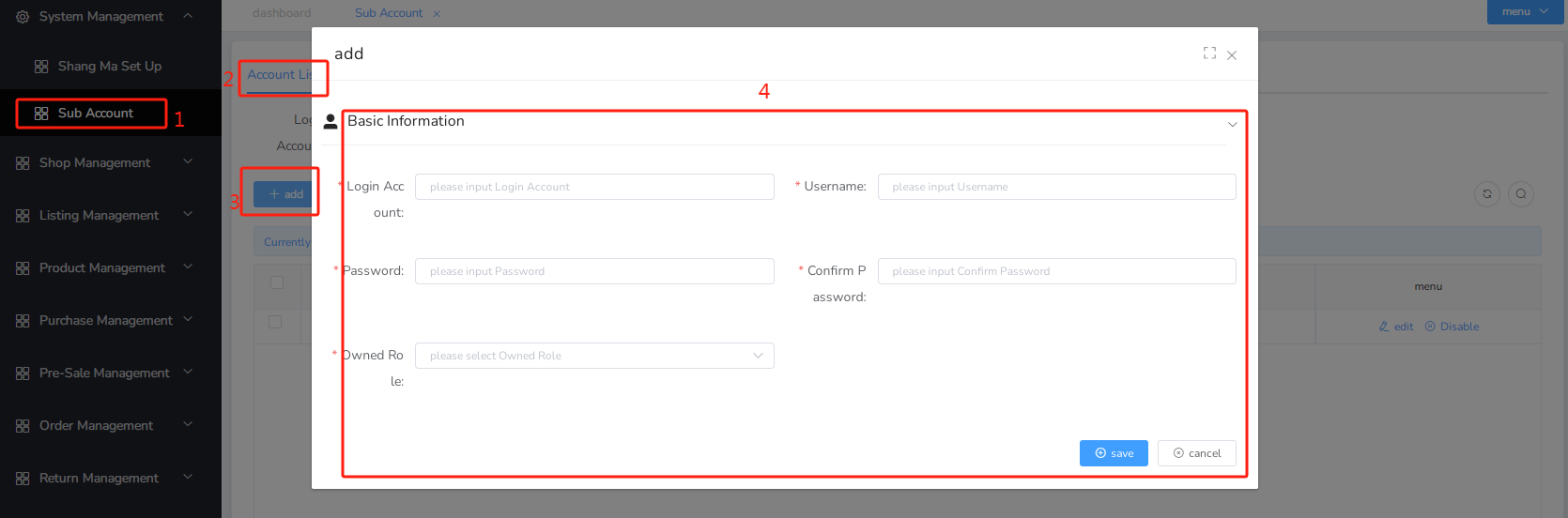
- Check the corresponding account and click on Assign Store