# Warehouse
purpose:
- Warehouse audit returns
- Warehouse scan returns
# Method 1 (return application has been made)
- condition
- Condition 1: The merchant has generated a corresponding return request
- Condition 2: Receive the return express
# Step
- Step 1: Manually enter (or scan and scan) the return flow number, search for the corresponding return application (or directly find the corresponding return review), and click to select
- Step 2: Check whether the returned product is complete & the quantity is correct
- Step 3: Click the "review" button to complete the return review (the status changes from "returned" to "returned")
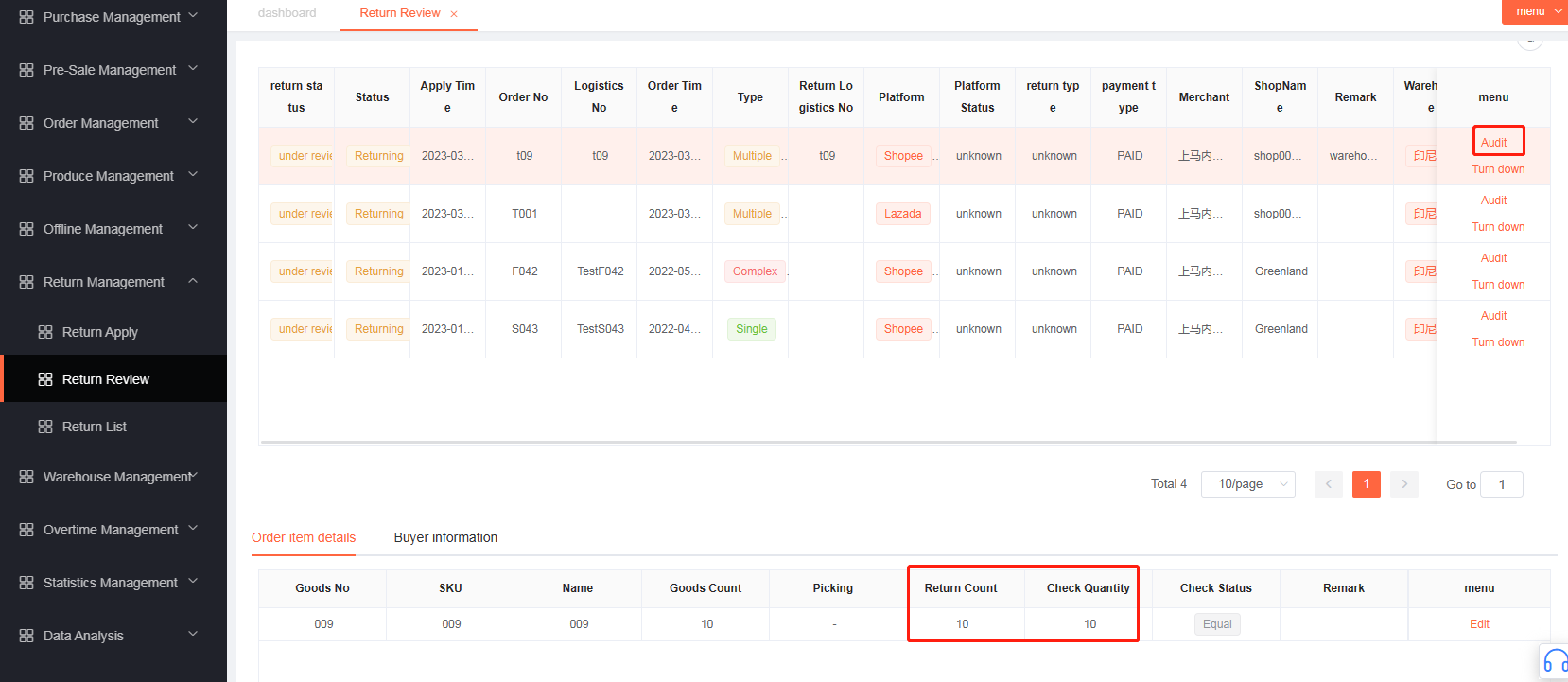
# Method 2 (no return application-warehouse scan return)
- condition
- Condition 1: There is no corresponding return application
- Condition 2: Receive the return express
- step:
- Step 1: Prevent the mouse cursor from being in the scan field
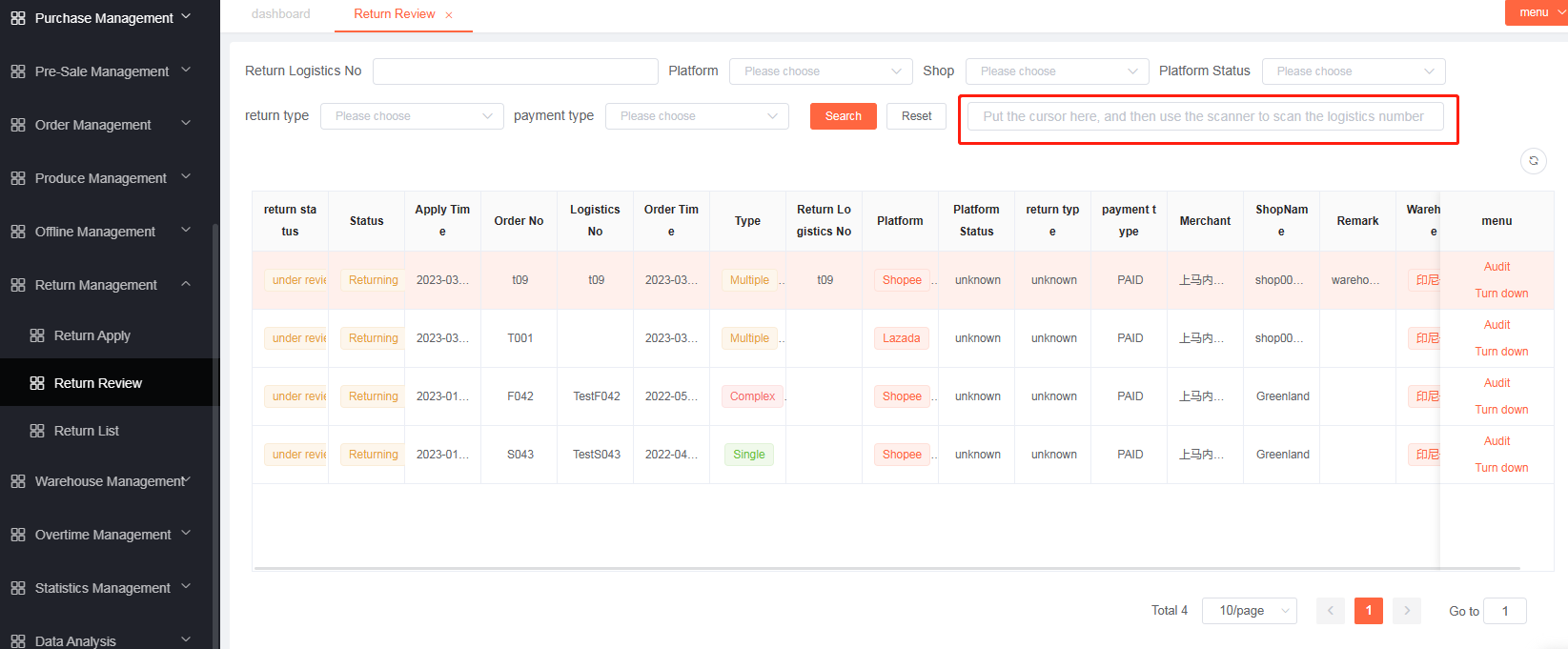
- Step 2: Scan and grab the barcode of the return flow
- Result 1: No corresponding logistics order number
- Result 2: There is already a return request
- Result 3: No return application & corresponding logistics order
- Automatically generate a new return review
- Step 3: Complete the newly generated return request
- The newly generated return application is displayed on the top, and the remarks are automatically added warehouse return operation
- Select the corresponding application, check the completeness and quantity of the product
- Click "review" to complete the return process
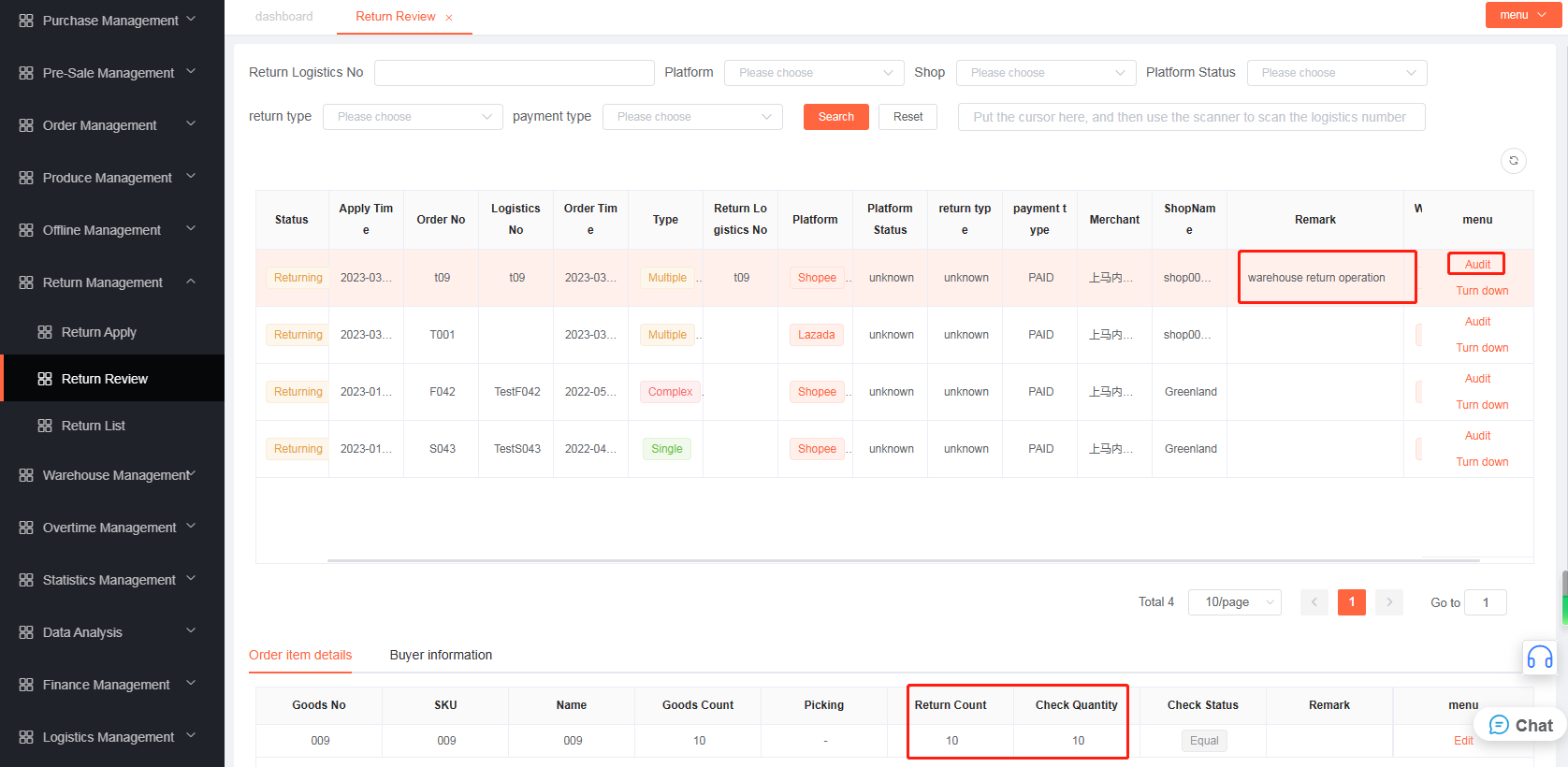
- Step 1: Prevent the mouse cursor from being in the scan field