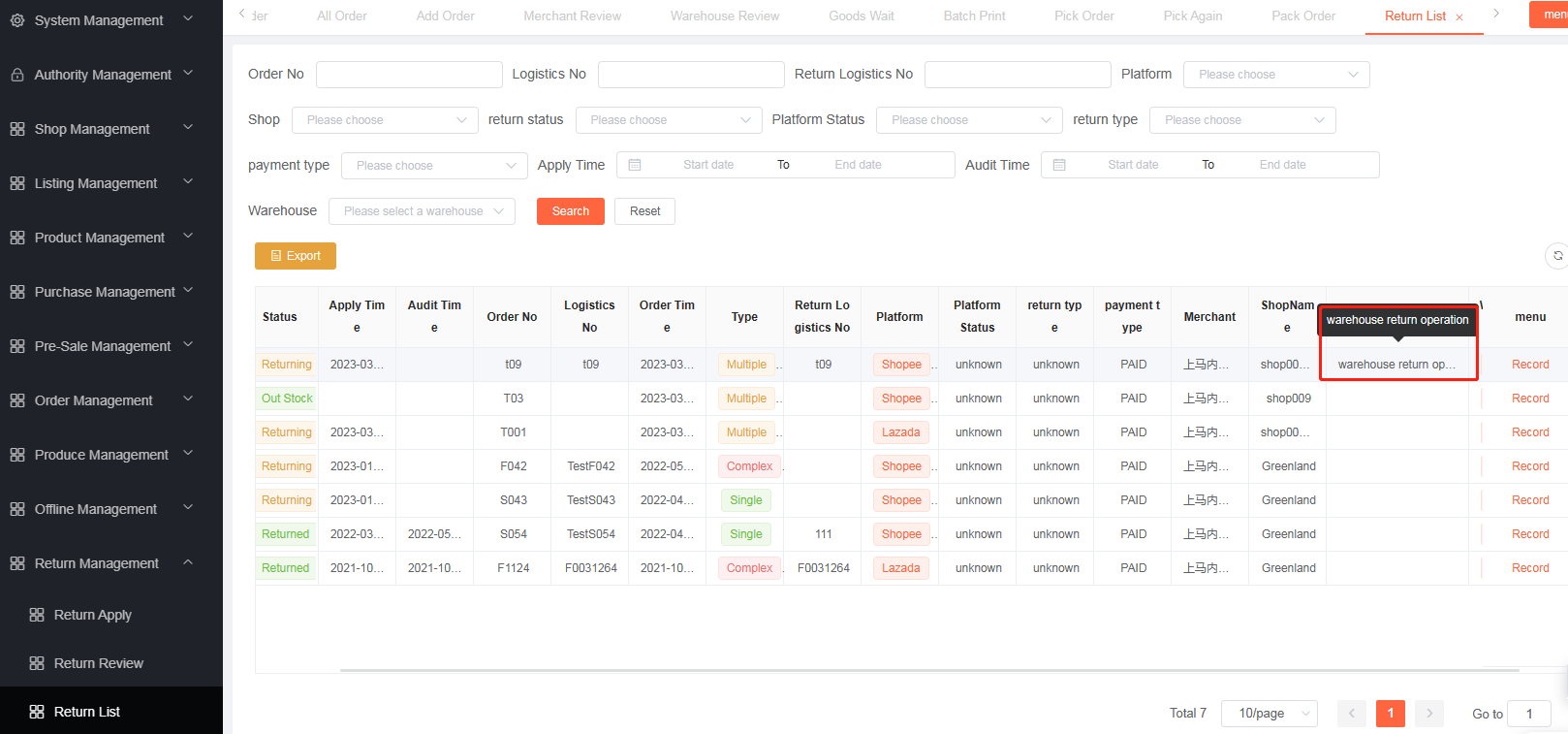# Merchant
Purpose
How to correctly use return management (merchants)
# Step 1:Synchronize or add a return order
- Synchronize Return Orders: Click Synchronize Orders to automatically synchronize the return orders on the platform
- Adding a return order: Manually add a return order. After submission, the order will be directly displayed on the approval page
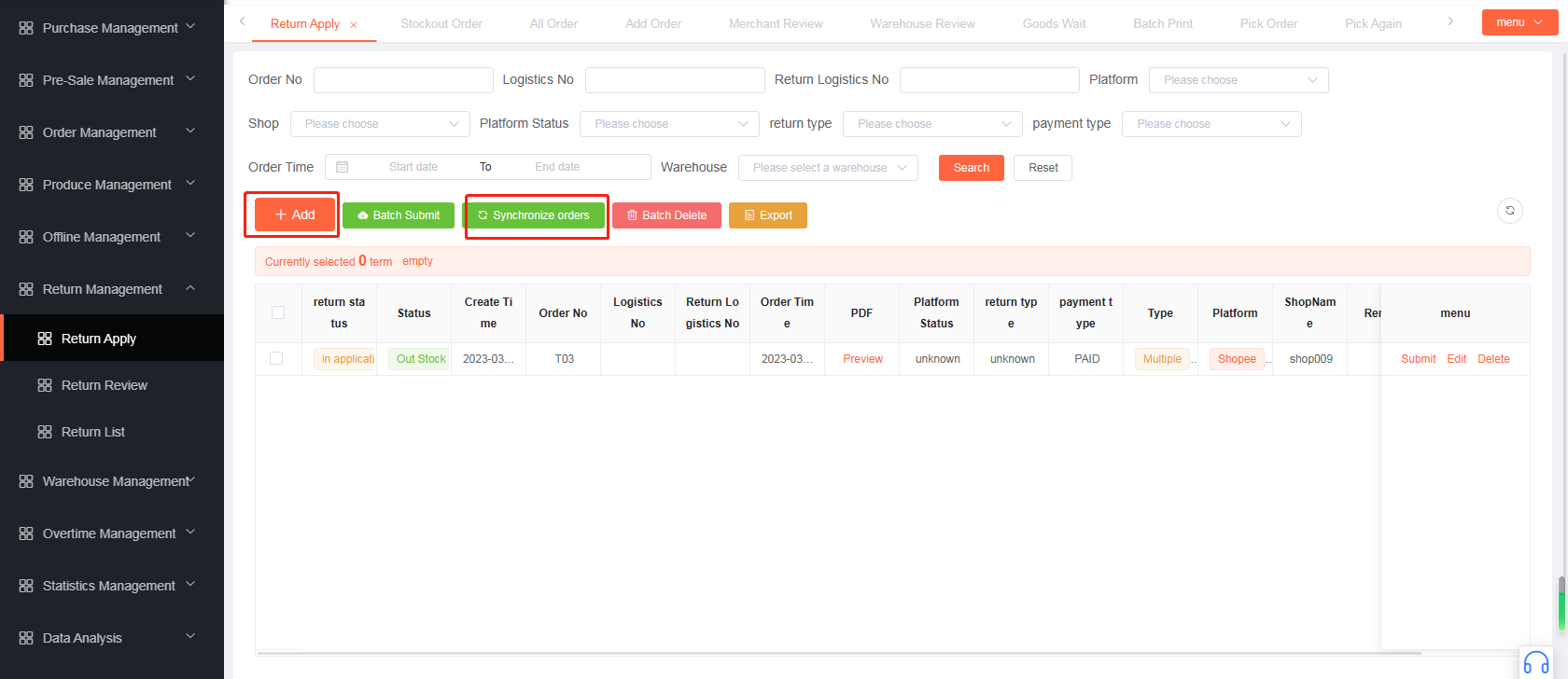
# Step 2 :Review return orders
- Review and submit the return order
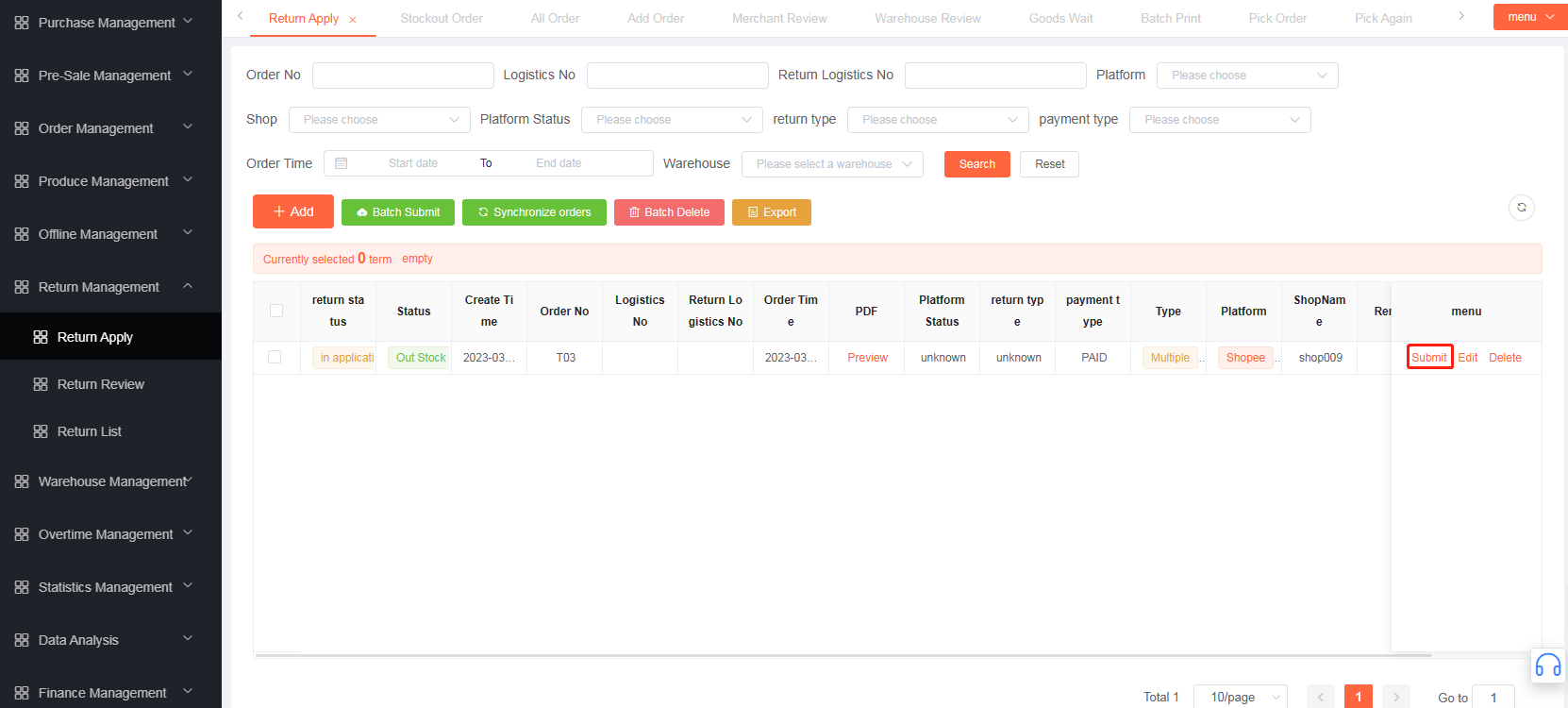
# Return list
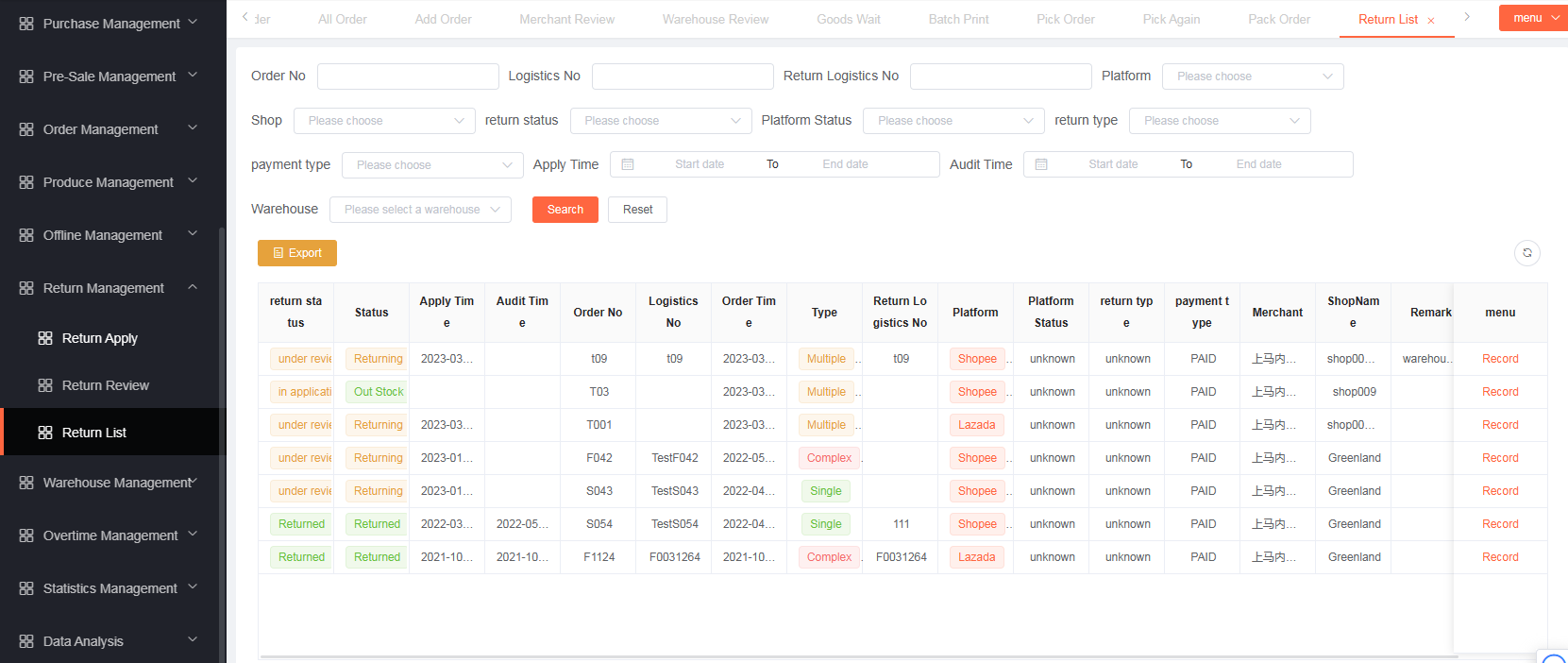
# Special: Warehouse return operation (warehouse return operation)
- When the remark information is: warehouse return operation is the warehouse scan return
- Similar to the warehouse party receiving the refusal to sign the order, returning the order, the merchant side is not aware of the return order
- The warehouse scans and completes the return (return order is automatically generated)