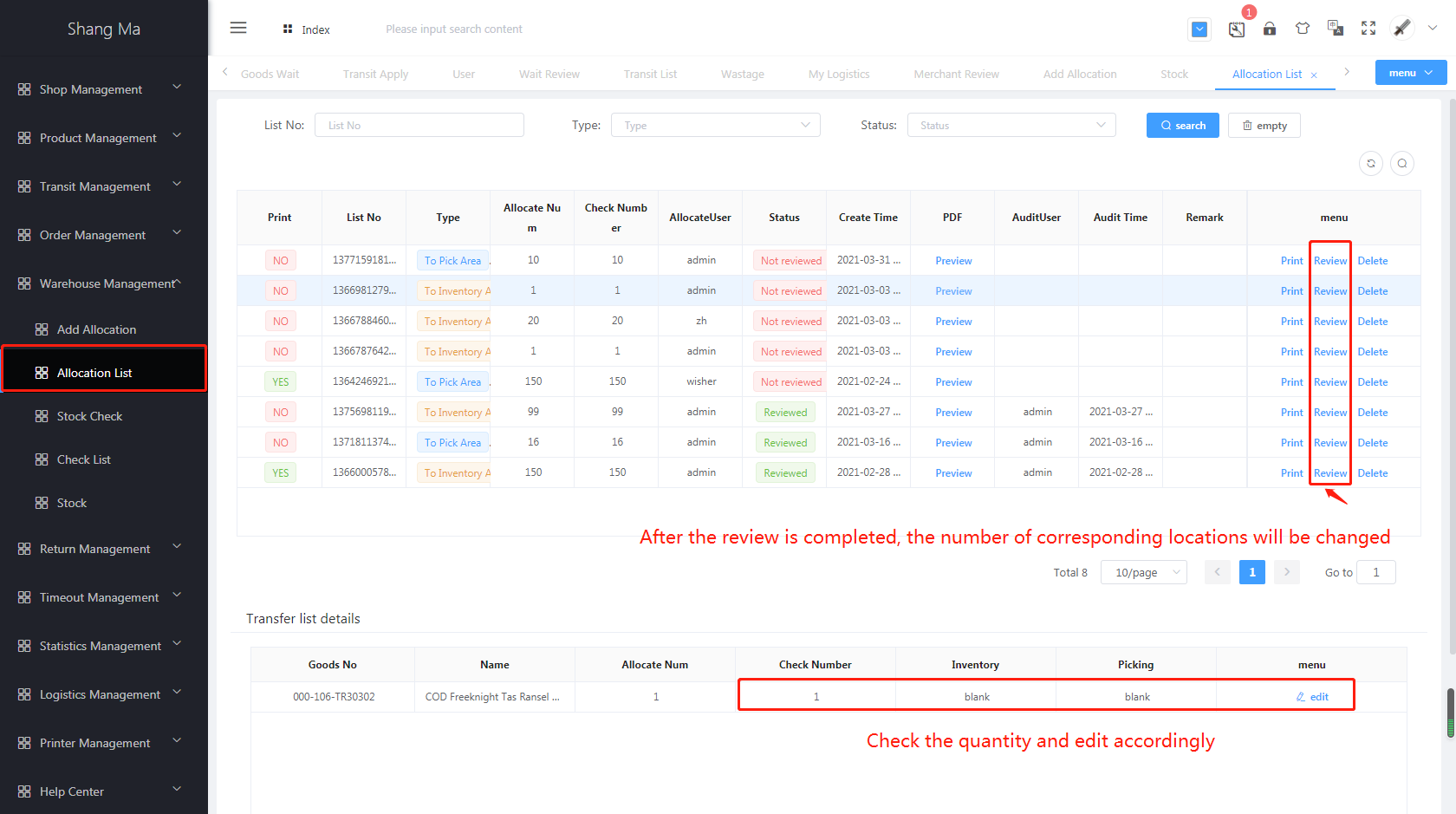# Allocate
Purpose
transfer goods from different regions
# Add Allocation
- Fuzzy search by
commodity code、inventory area、picking area、merchant - Check out the commodities that need to be transferred, and click
Batch Add - Fill in the amount transferred
- Choose the form of allocation
- From storage area to picking area
- From picking area to stocking area
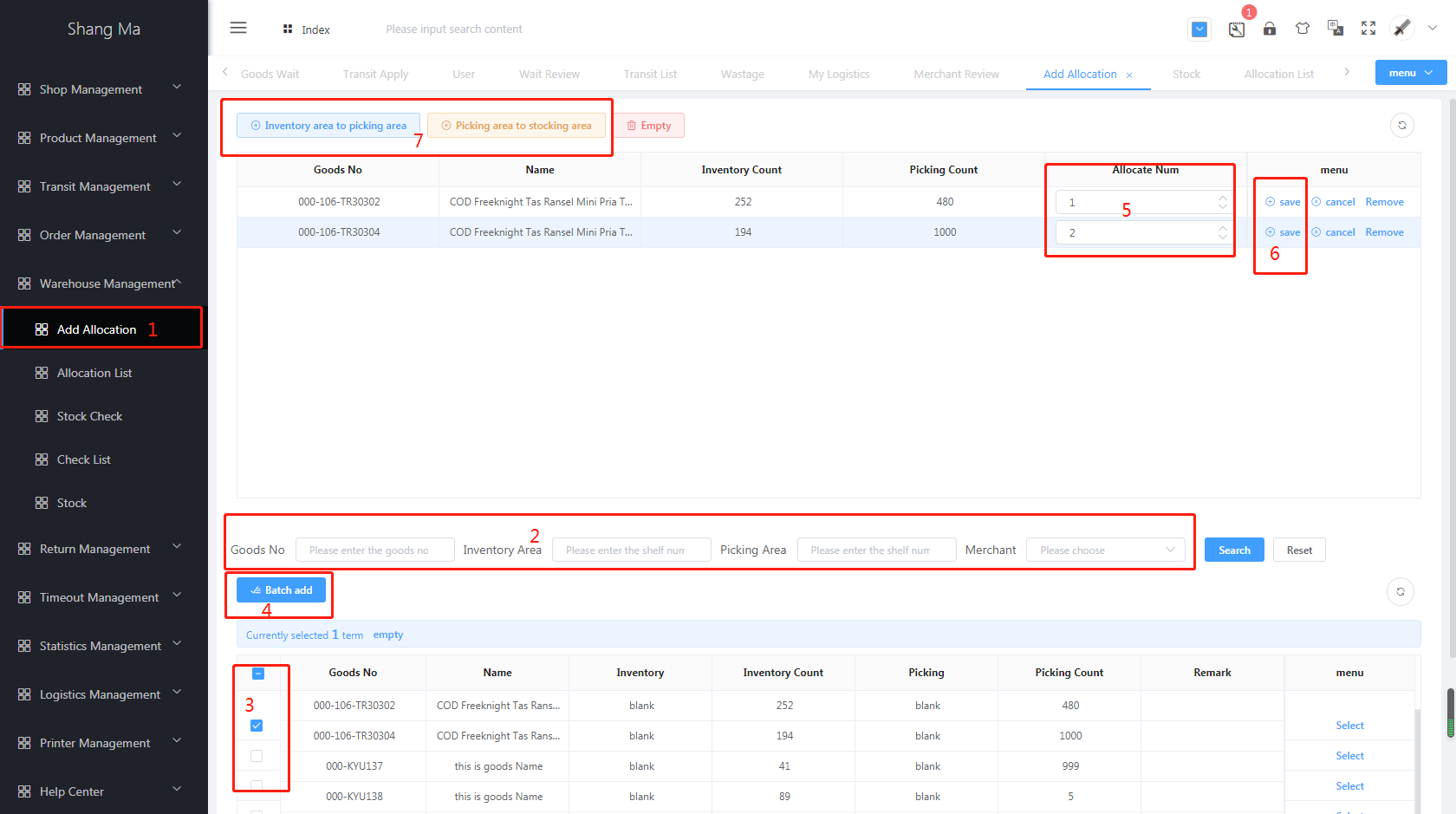
# Allocation List
Print the corresponding
allocation list(the warehouse allocation staff carries the allocation list for offline allocation work)Print the corresponding information of the
transfer pdf(for offline transfer)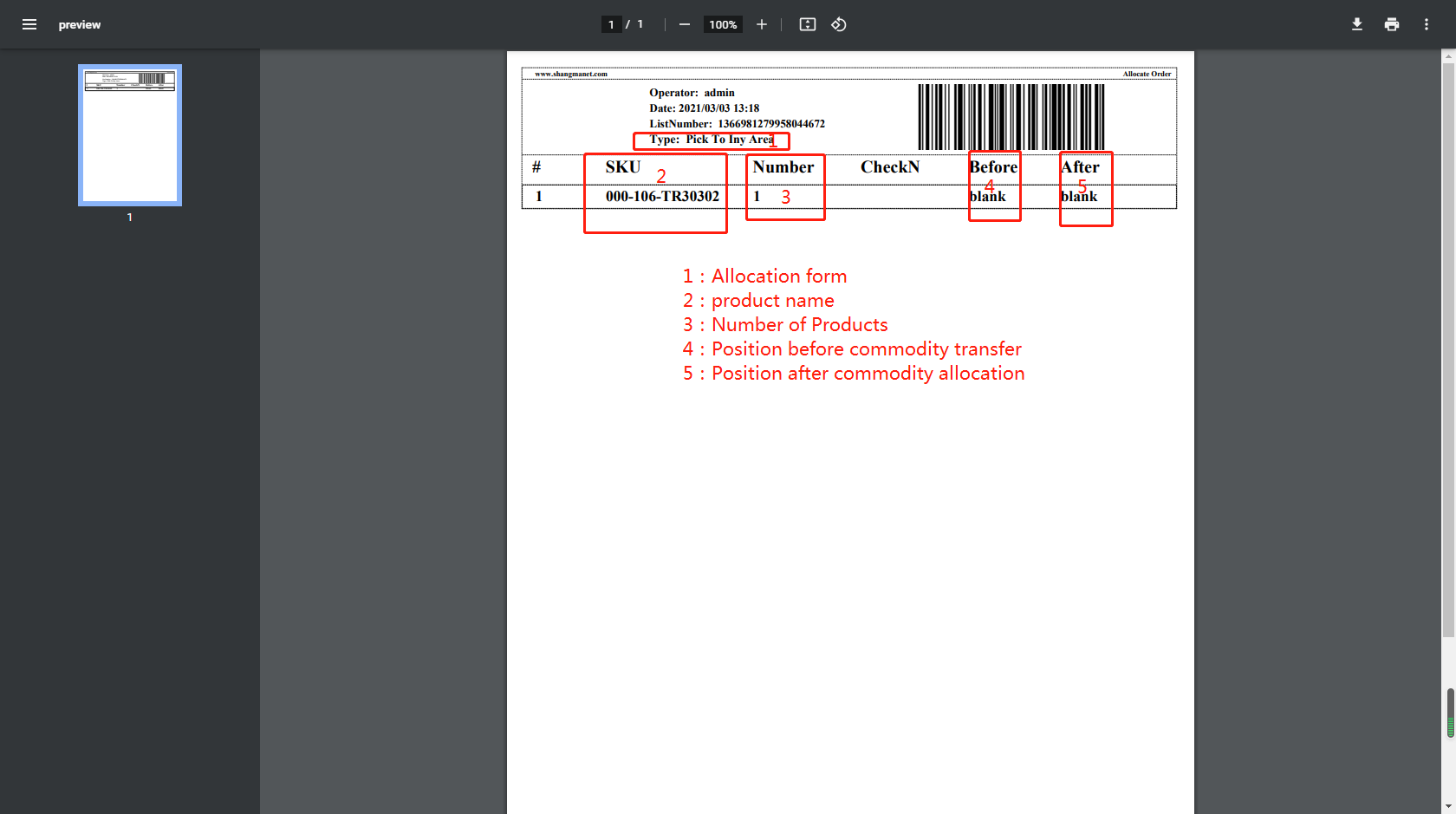
Edit fill in the actual amount transferred
Click
reviewto complete the transfer list