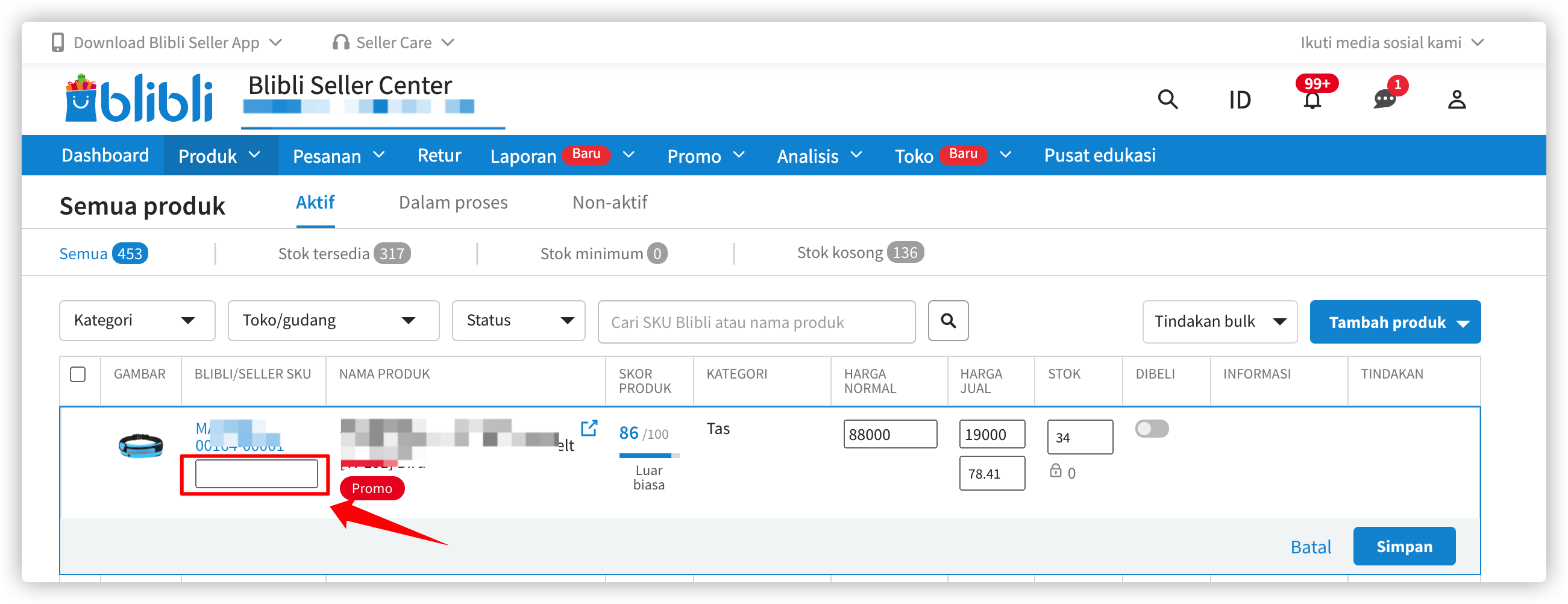# Modify Blibli Product SKU
Seller Login
- Select the menu
Produk-Semua produk
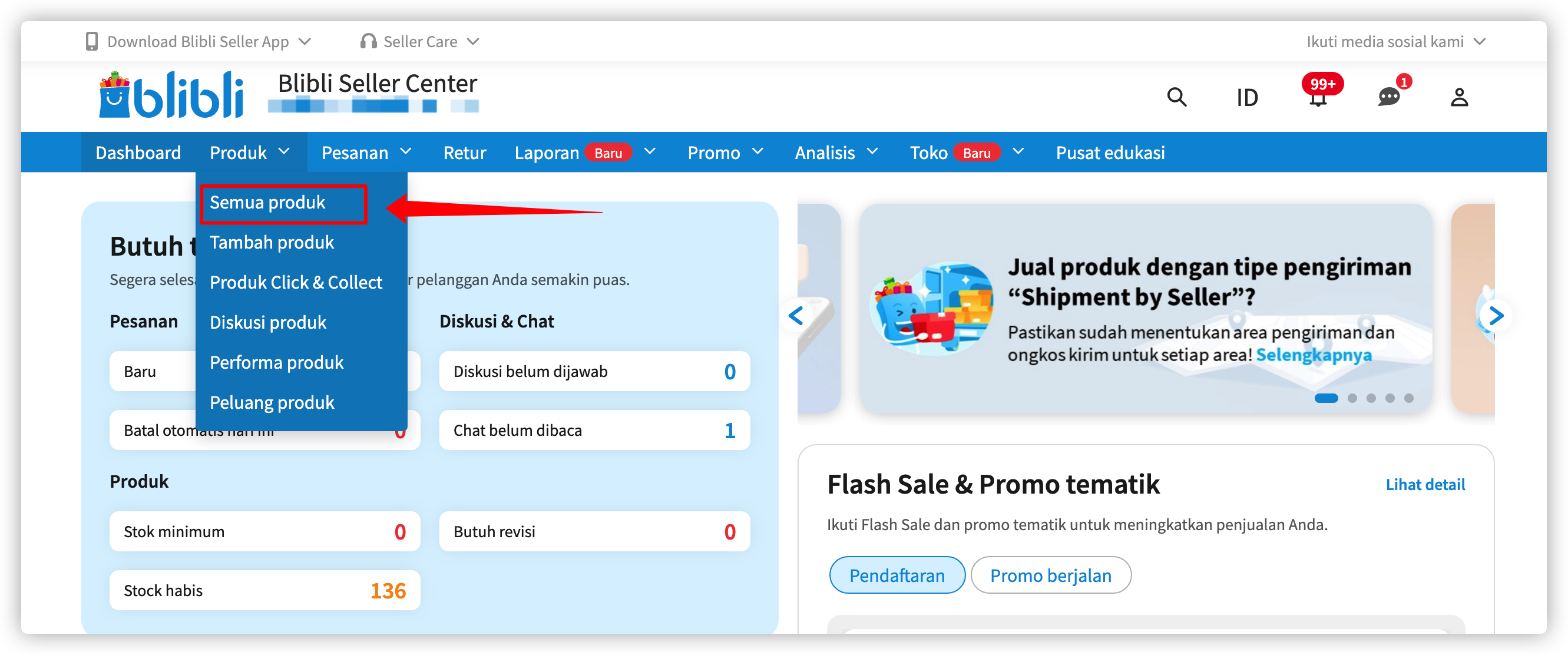
- Click the
Actiondrop-down button in the product list, and click theEditbutton
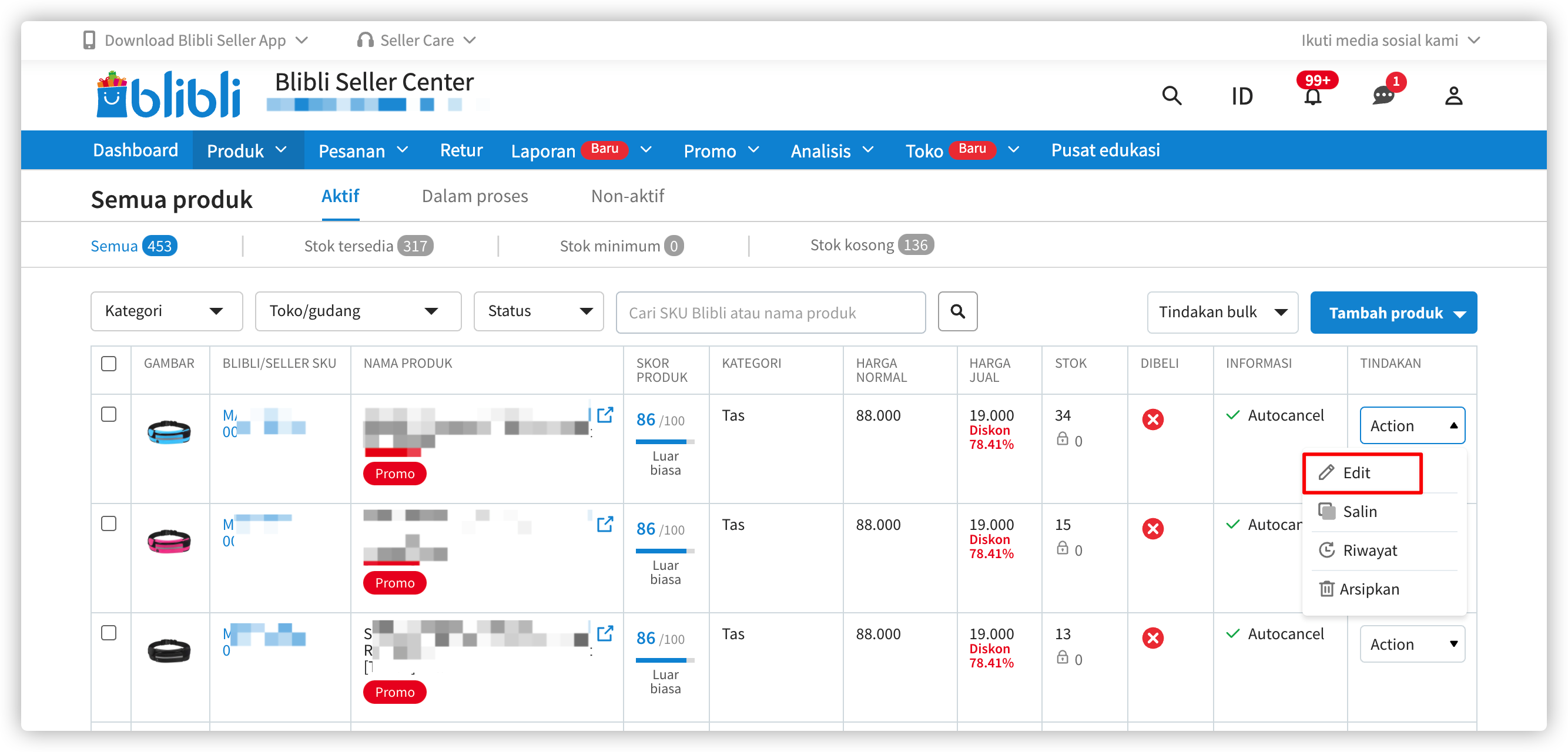
- After input the new
SKU, click theSimpanbutton to save
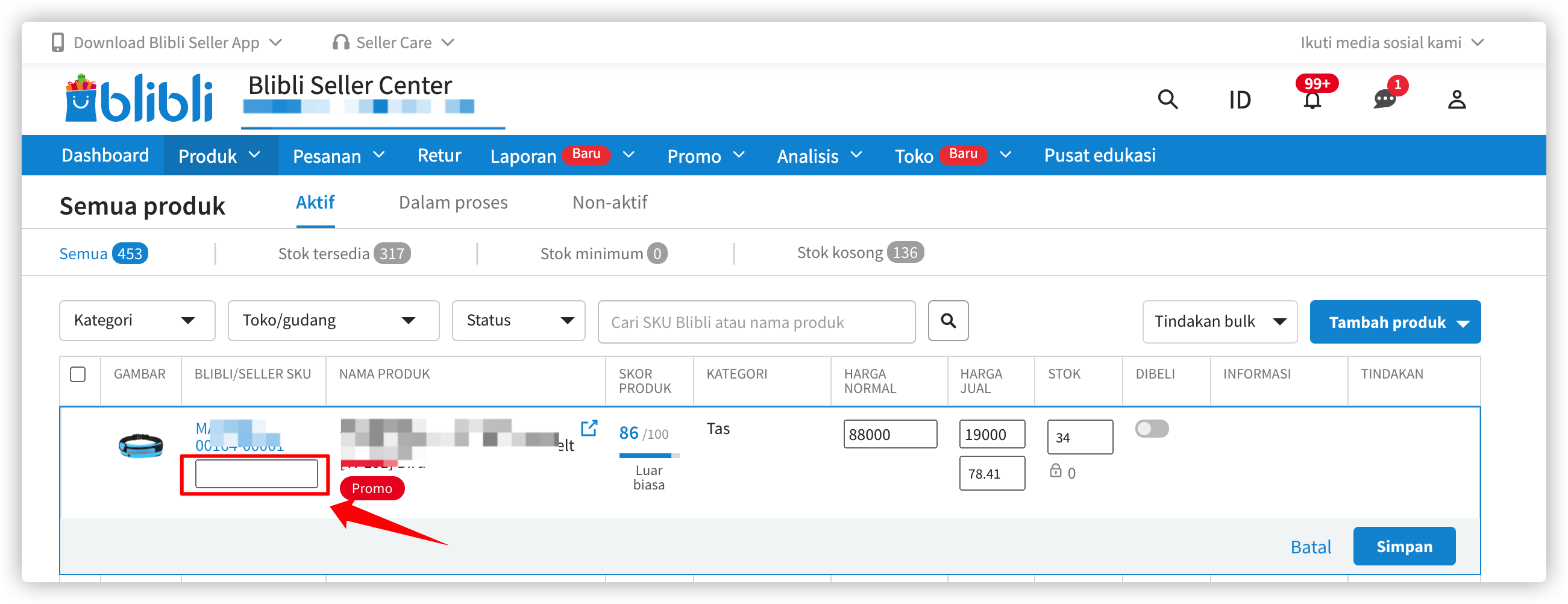
Seller Login
Produk - Semua produk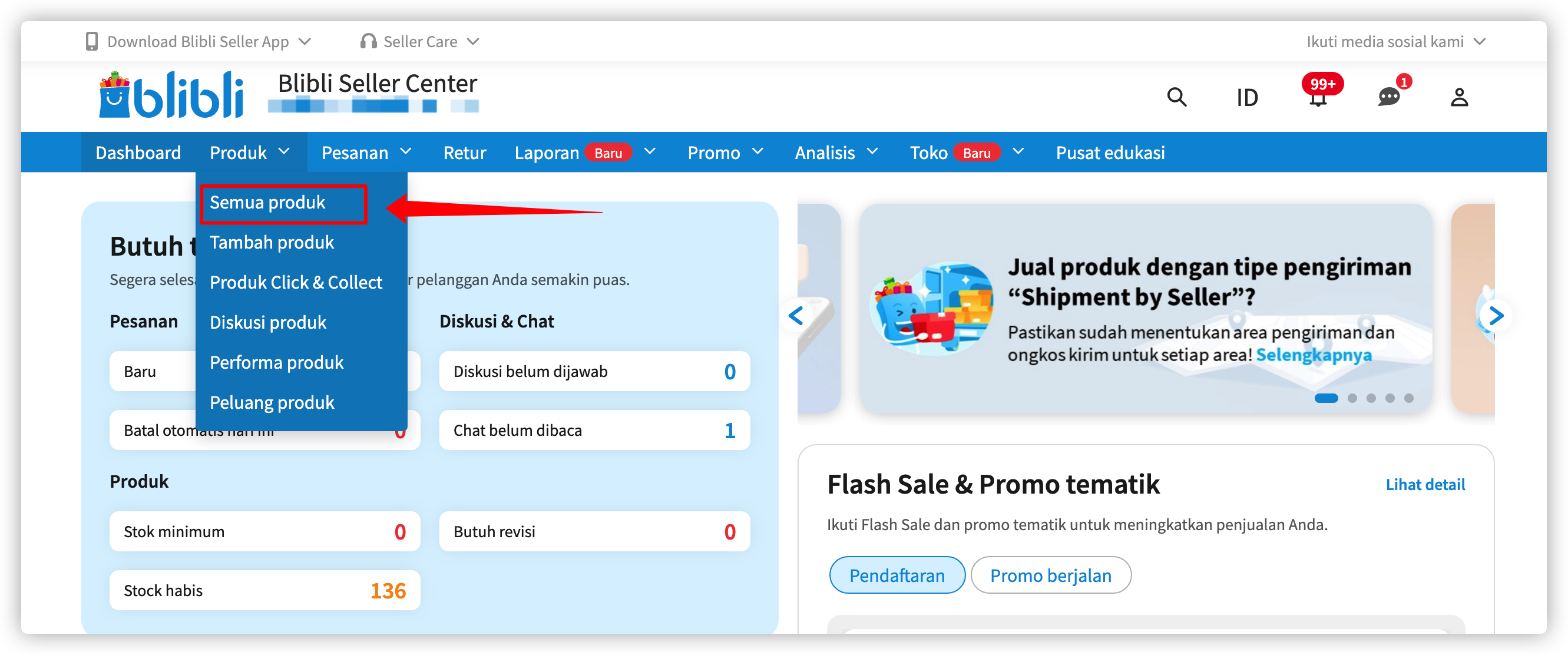
Action drop-down button in the product list, and click the Editbutton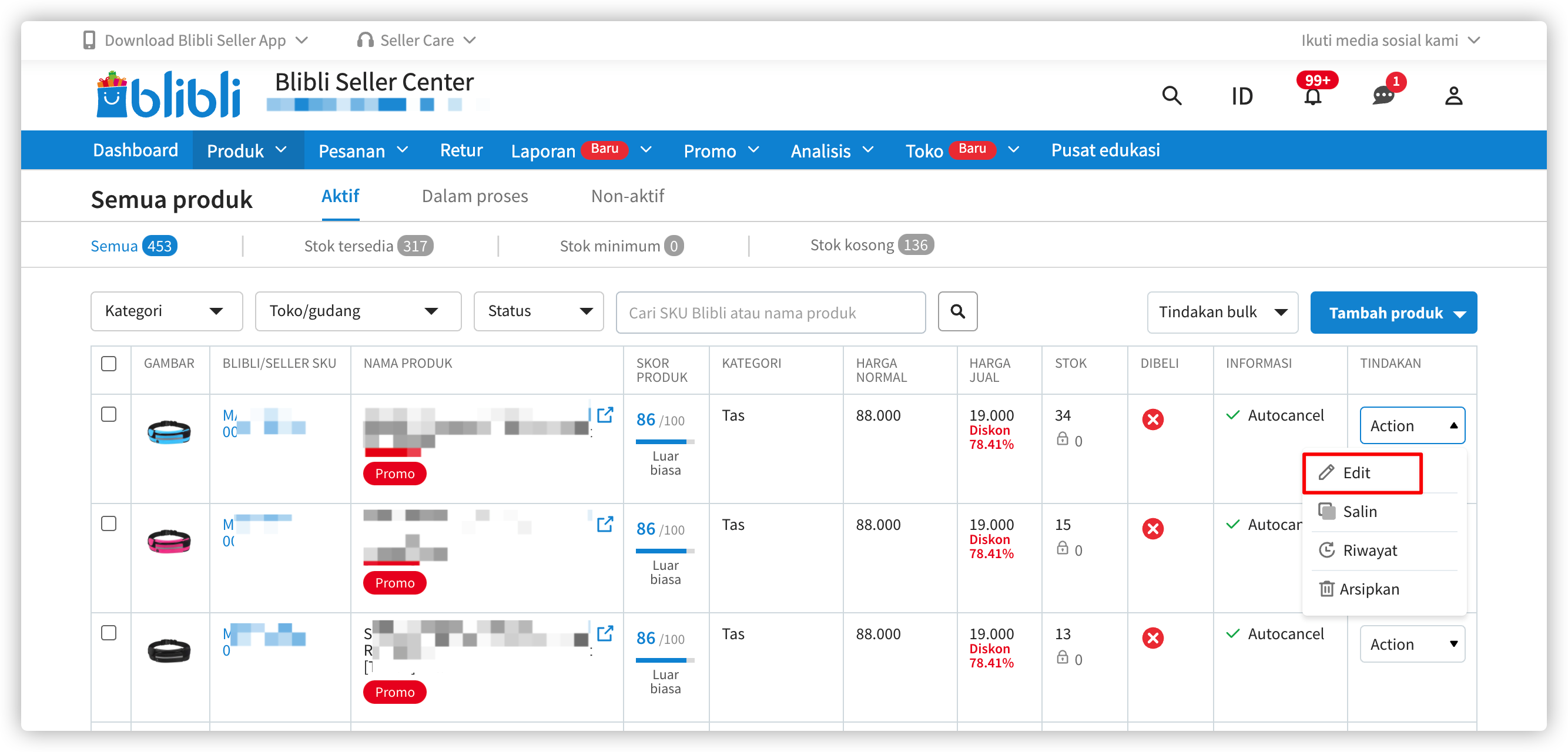
SKU, click the Simpan button to save