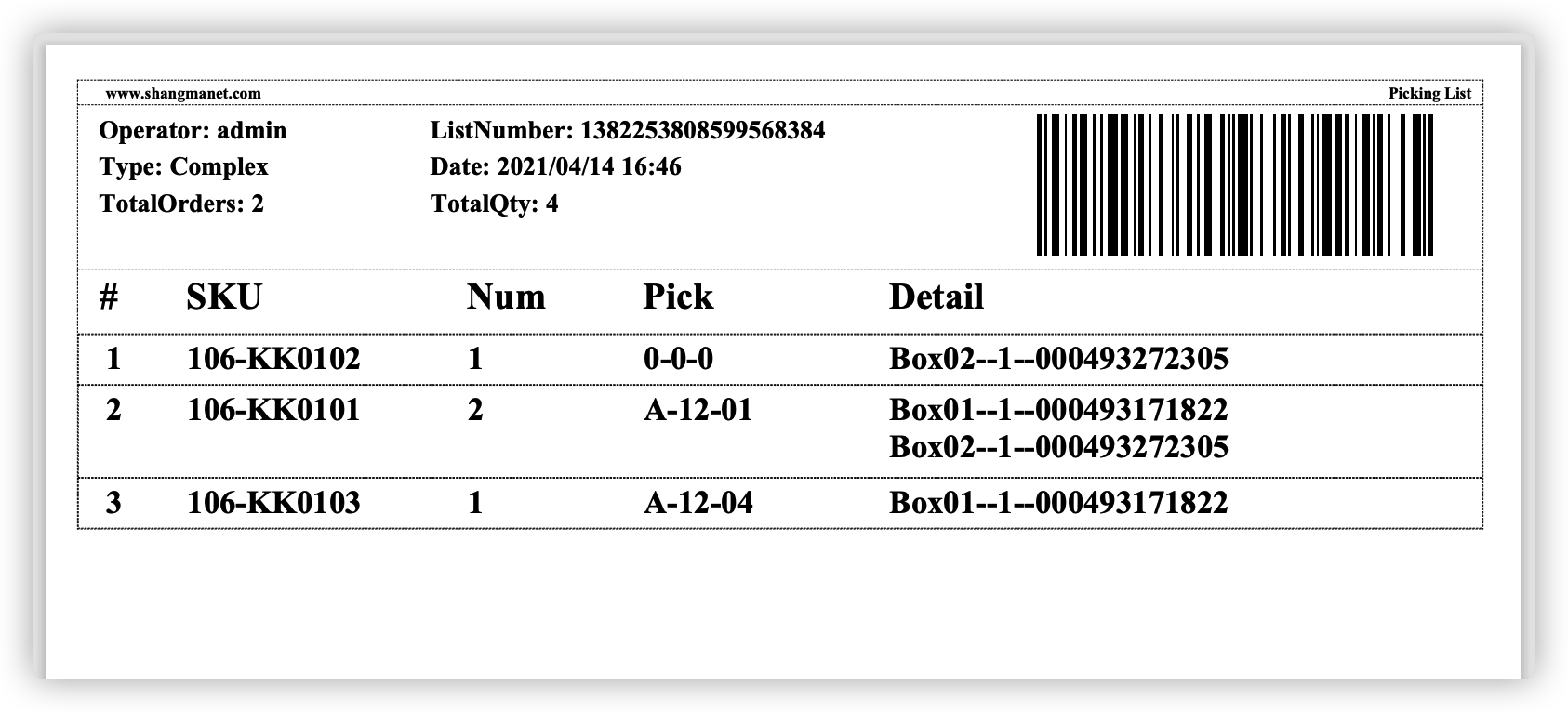# Pick Order Template
How to switch picking list templates
- In
System Management-ShangMa Set Up, selectPick List Styleand clickEditto switch between settings
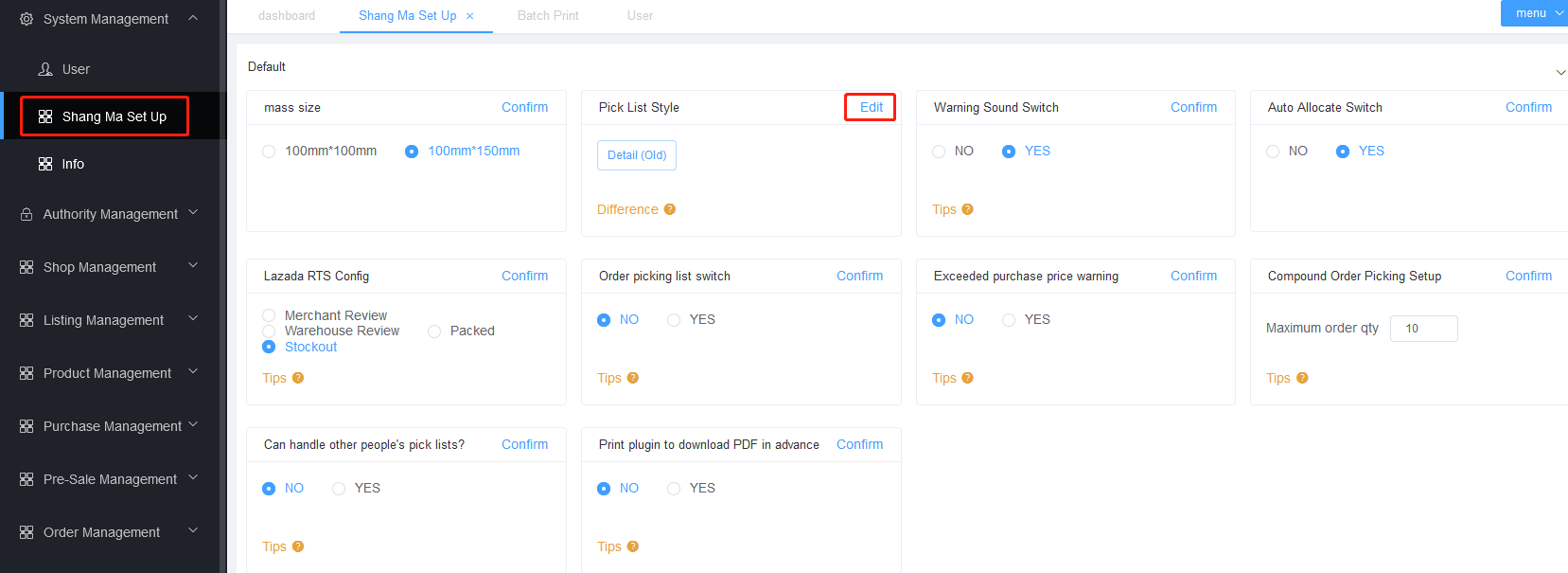
# Picking Type 1
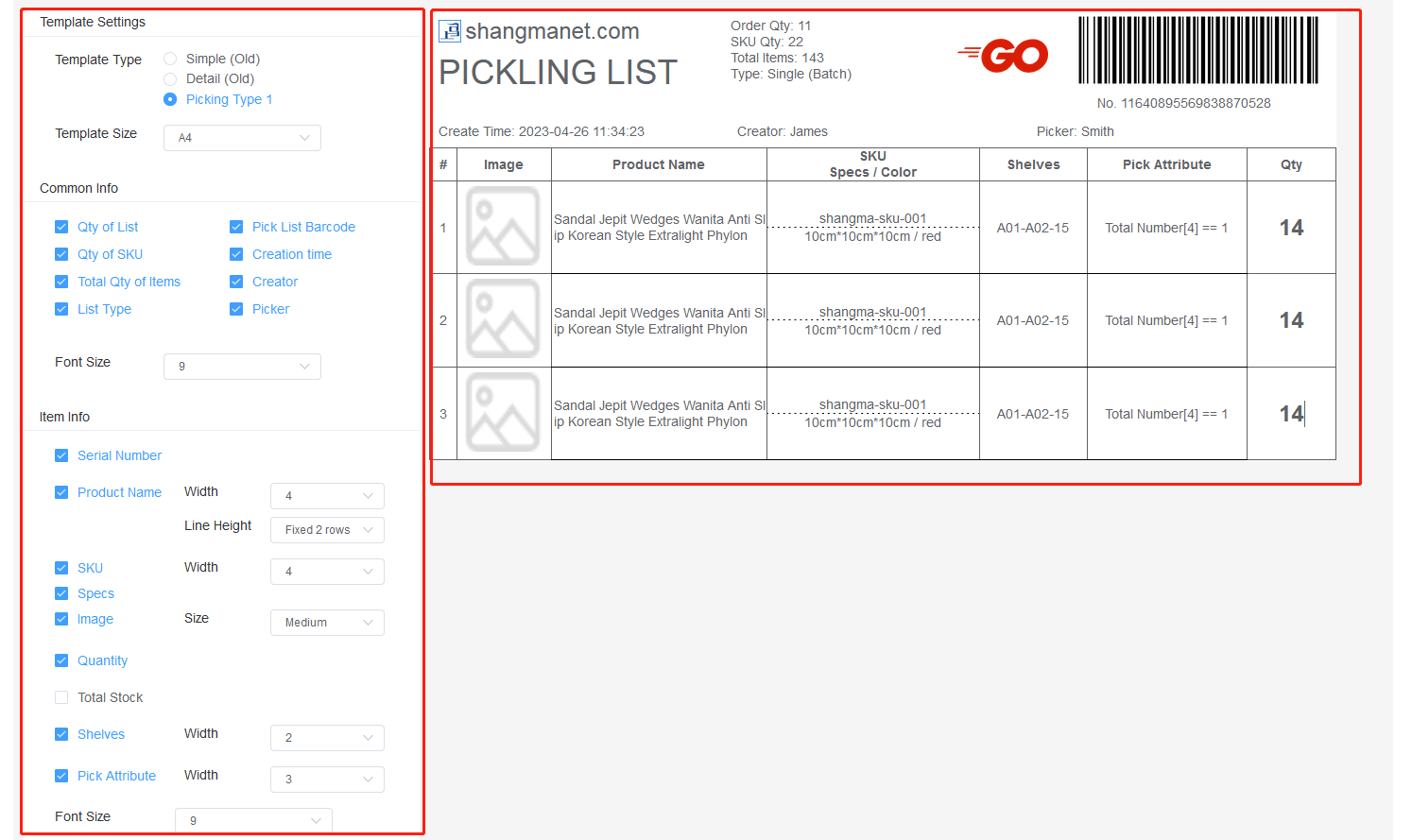
- Template Type: Detail(Old), Simple(Old), picking Type 1, switchable
- Template Size: A4, A6 (100x100), A6 (100x150)
- If you choose A4, you can use the A4 printer to print the picking list
- If you choose A6 (100x100) or A6 (100x150), you can use a thermal printer to print. Note: A corresponding size of thermal paper is required
# Details (Old)
# 1、Single Order
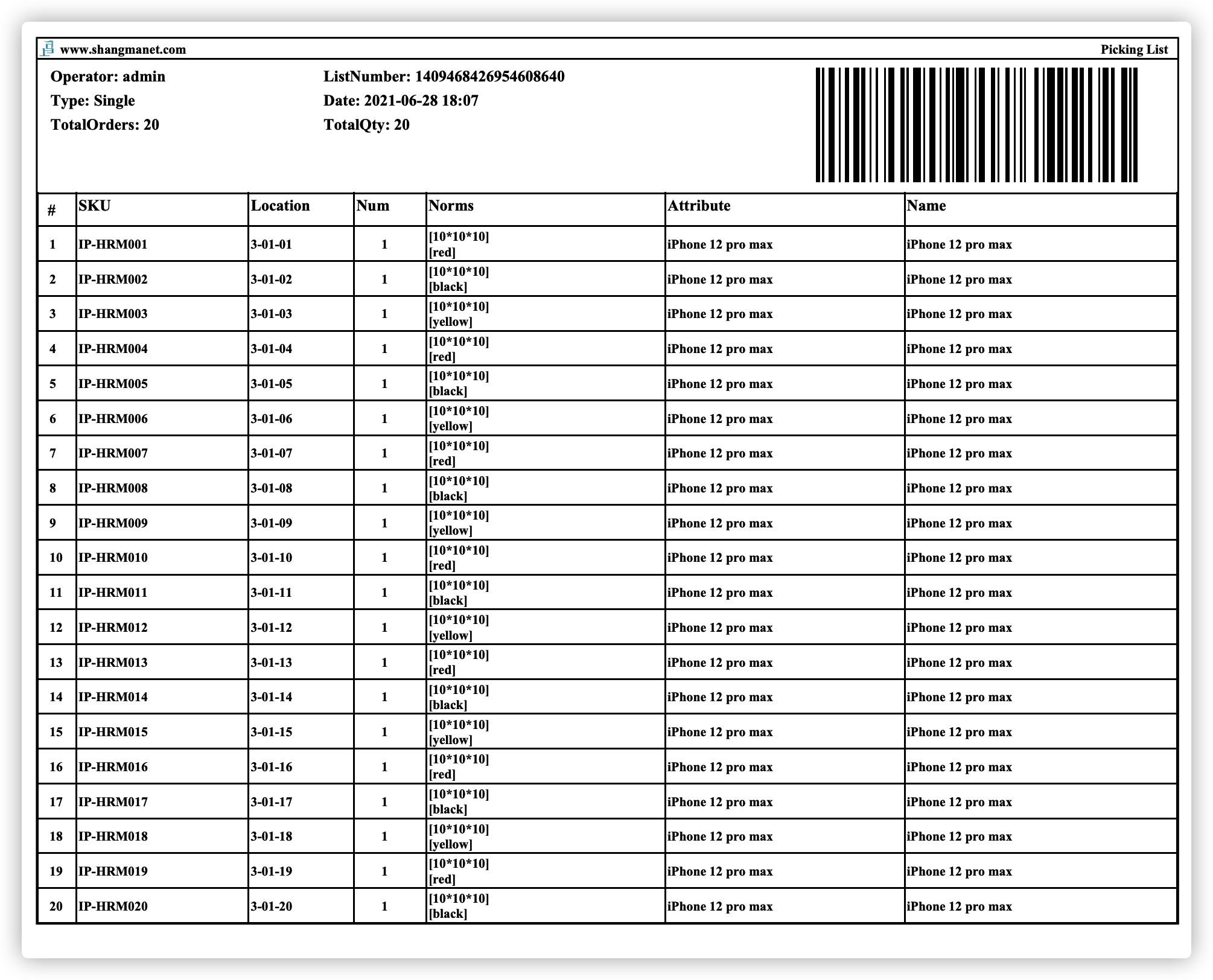
# 2、Multiple Order
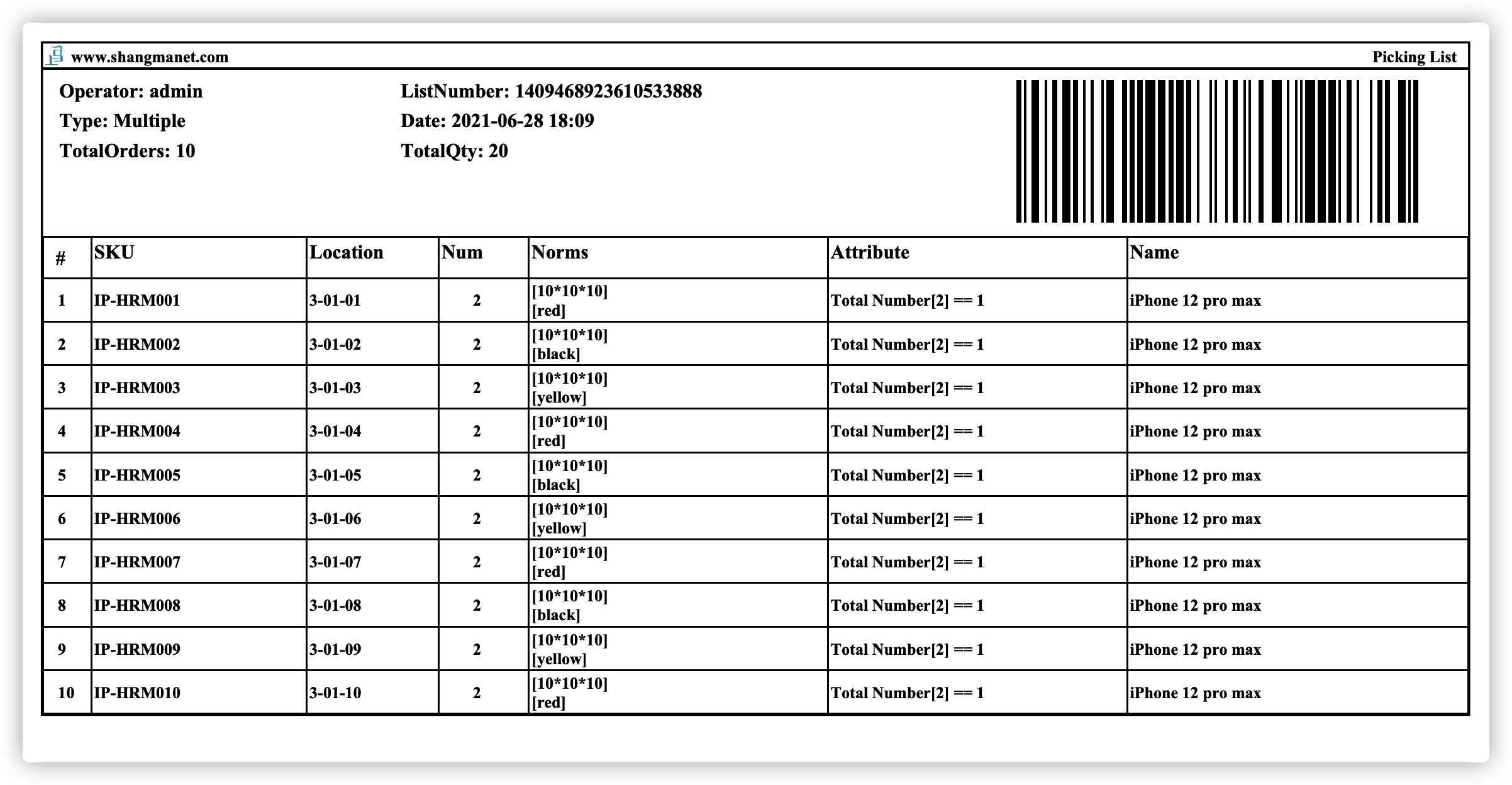
# 3、Complex Order
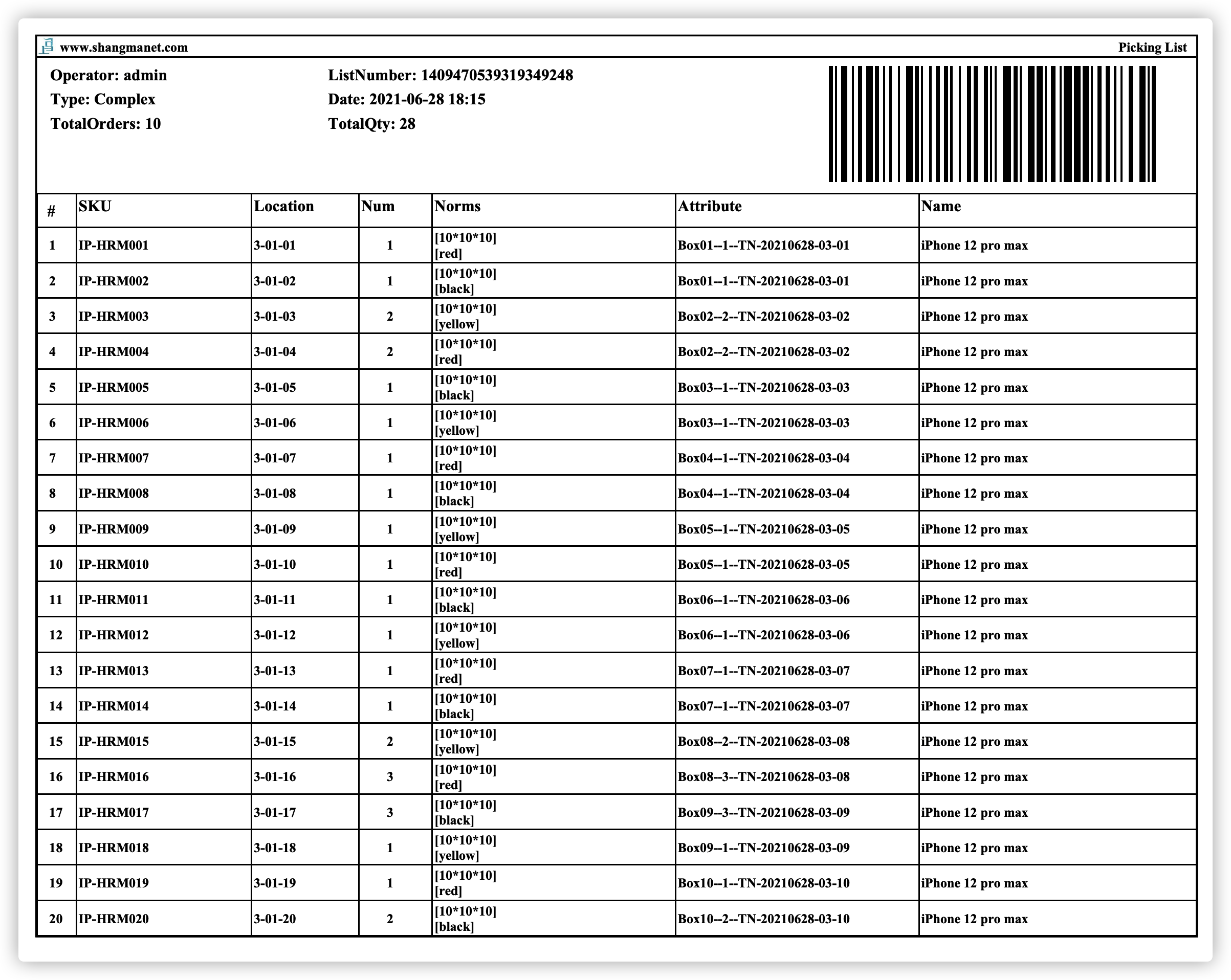
# Simple (Old)
# 1、Single Order
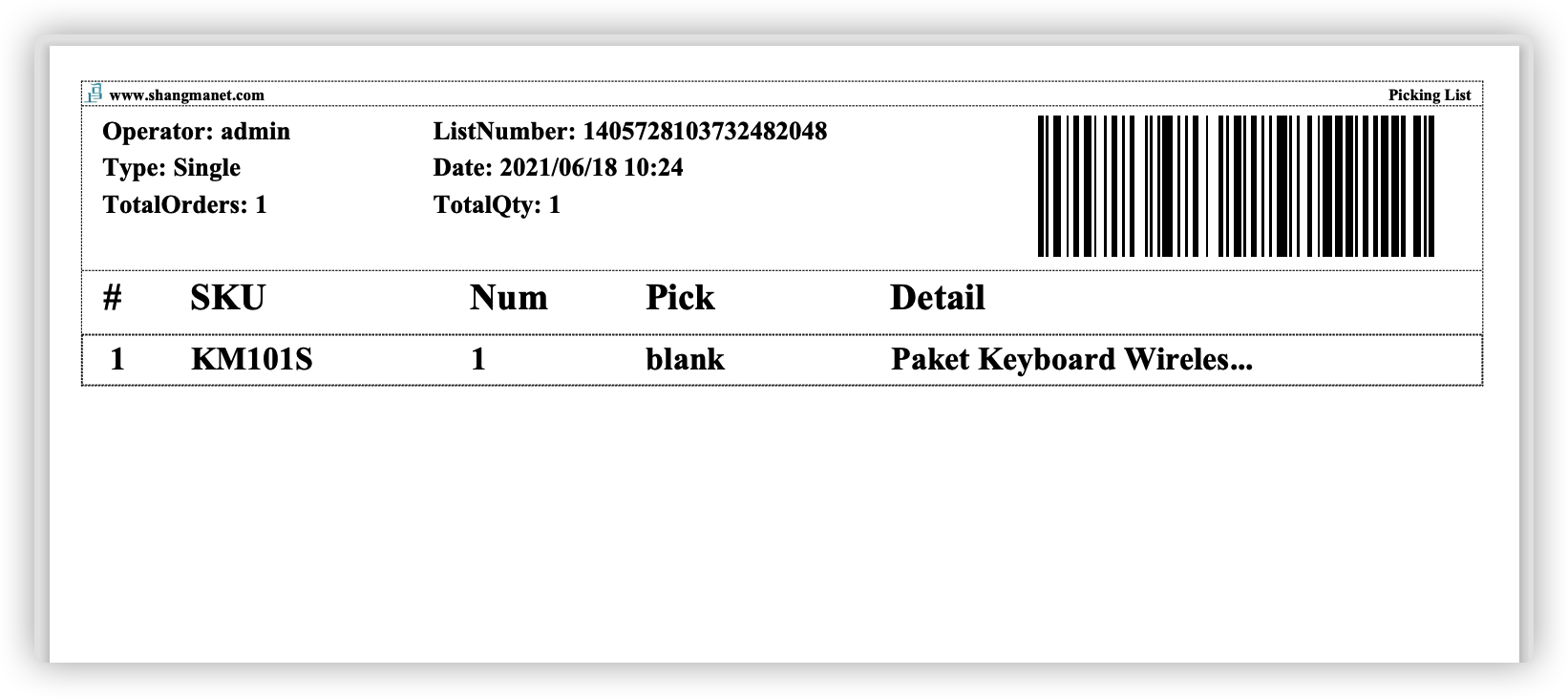
# 2、Multiple Order
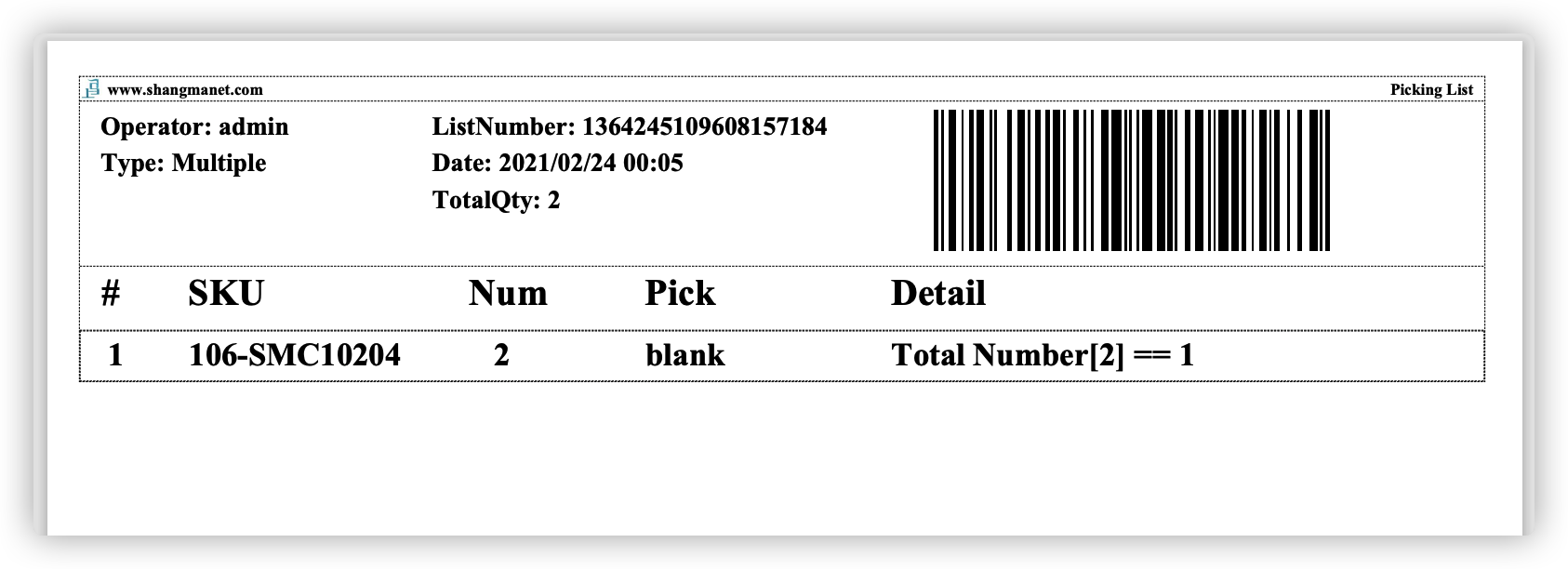
# 3、Complex Order