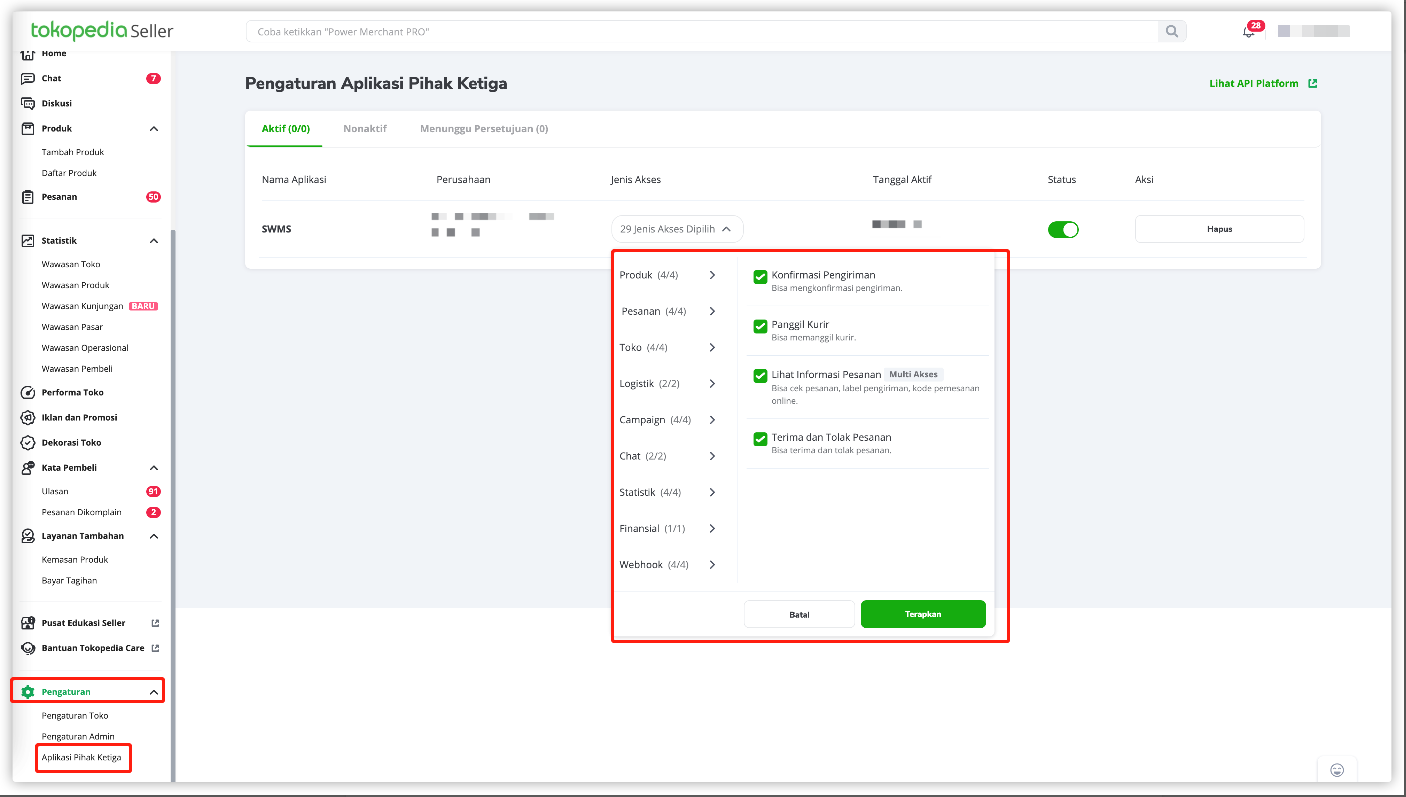# Common Problem
# 404 webpage
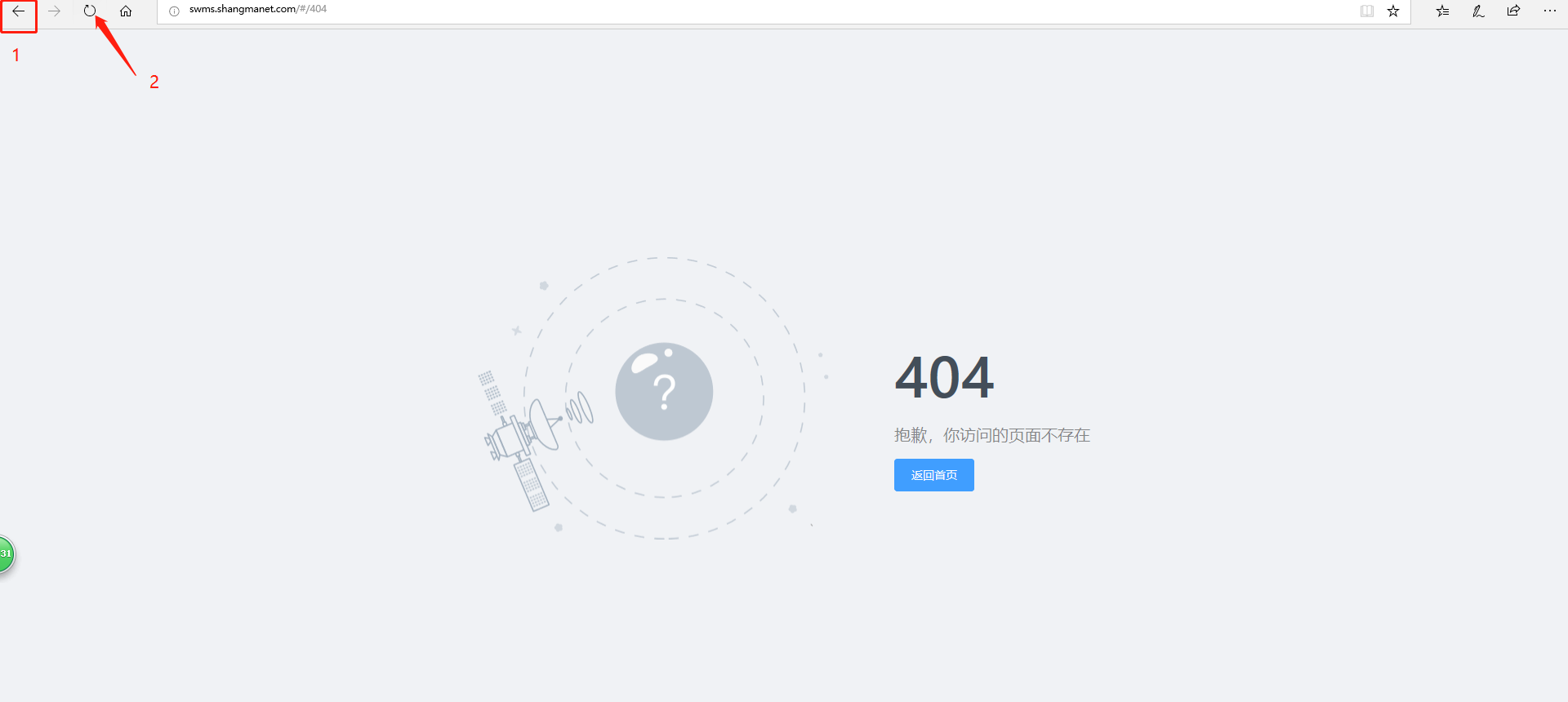
- Reason: browser cache
- solution:
- As shown in the figure, first click the browser back button <-
- Click the refresh button again to return to normal
# Internationalization fails
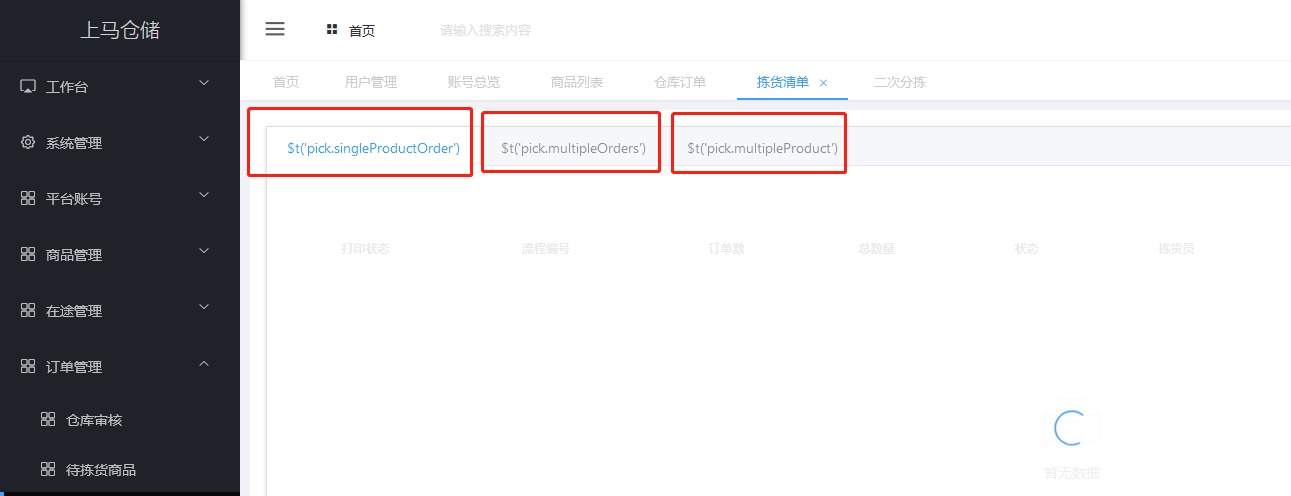
- Solution: save the screenshot, contact the official
# English language is selected, but the interface still has Chinese
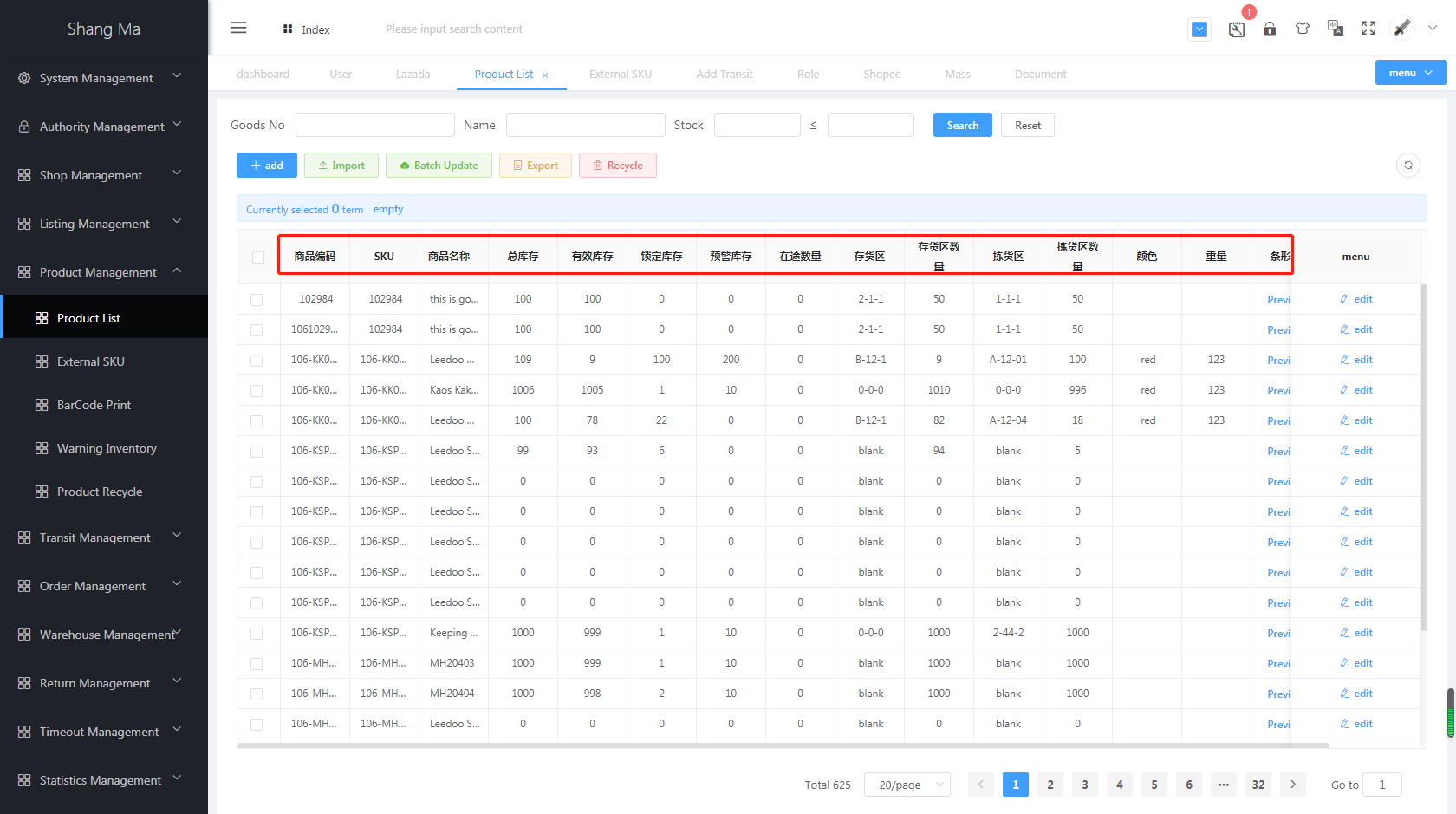
- Reason: browser cache
- Solution: Click the refresh button
# 360 and other anti-virus tools suggest that the printing plug-in is a virus
- Reason: 360 monitored your computer and misjudged the printer plug-in
- Solution: Allow software operation
# Exception 5: Chorme browser sometimes fails to download templates
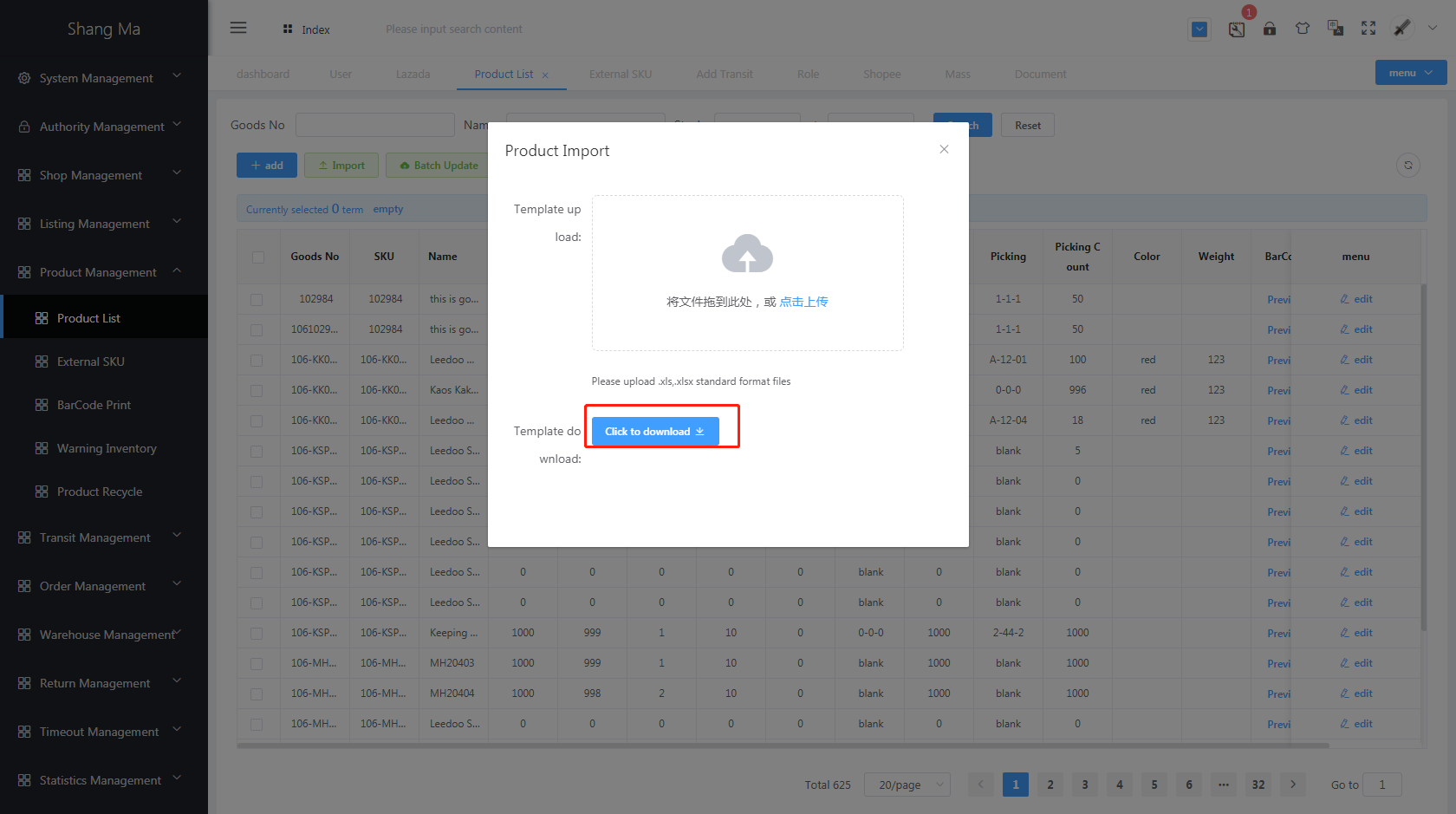
- Solution: Switch to other browser to download templates (Firefox (opens new window), 360 Browser)
# Tokopedia store has authorized other ERP, how to unbind
- Solution: Log in to Tokopedia (opens new window) backstage, select
Pengaturan-Aplikasi pihak Ketigaand clickHupusUntie
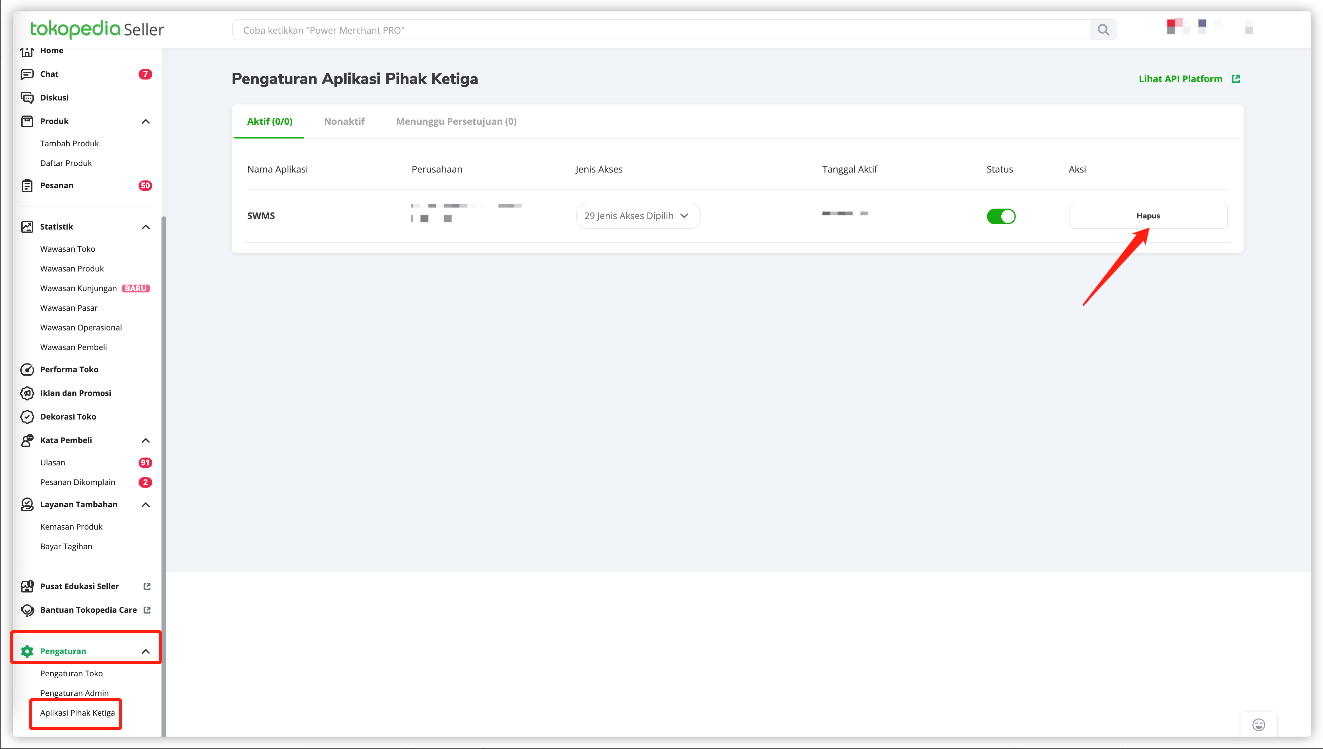
# Tokopedia order cannot be confirmed receipt
Reason 1: The order has been cancelled
Reason 2: The relevant permissions are not checked in the background of the platform store
Solution: Log in Tokopedia (opens new window) backstage, select
pengaturan-Aplikasi Pihak ketiga, Check all options. If the permission cannot be checked, please contact the official account manager of the store